User`s guide
Table Of Contents
- Title page
- Contents
- Chapter 1: Overview
- Chapter 2: Getting started
- General requirements
- Selecting the site
- Electrical requirements
- Physical requirements
- Environmental requirements
- Unpacking the printer
- Who to call for assistance
- Connecting the printer
- Loading cards
- Loading the print ribbon
- Powering on the system
- Installing the printer driver
- Setup tips
- Making and evaluating test cards
- Printer test card
- Chapter 3: Using the printer
- Chapter 4: Maintaining the printer
- Chapter 5: Advanced Information
- Chapter 6: Troubleshooting
- App. A: Safety and compliance
- App. B: Supplies and cards
- App. C: PC settings
- App. D: Magnetic stripe encoding
- Index
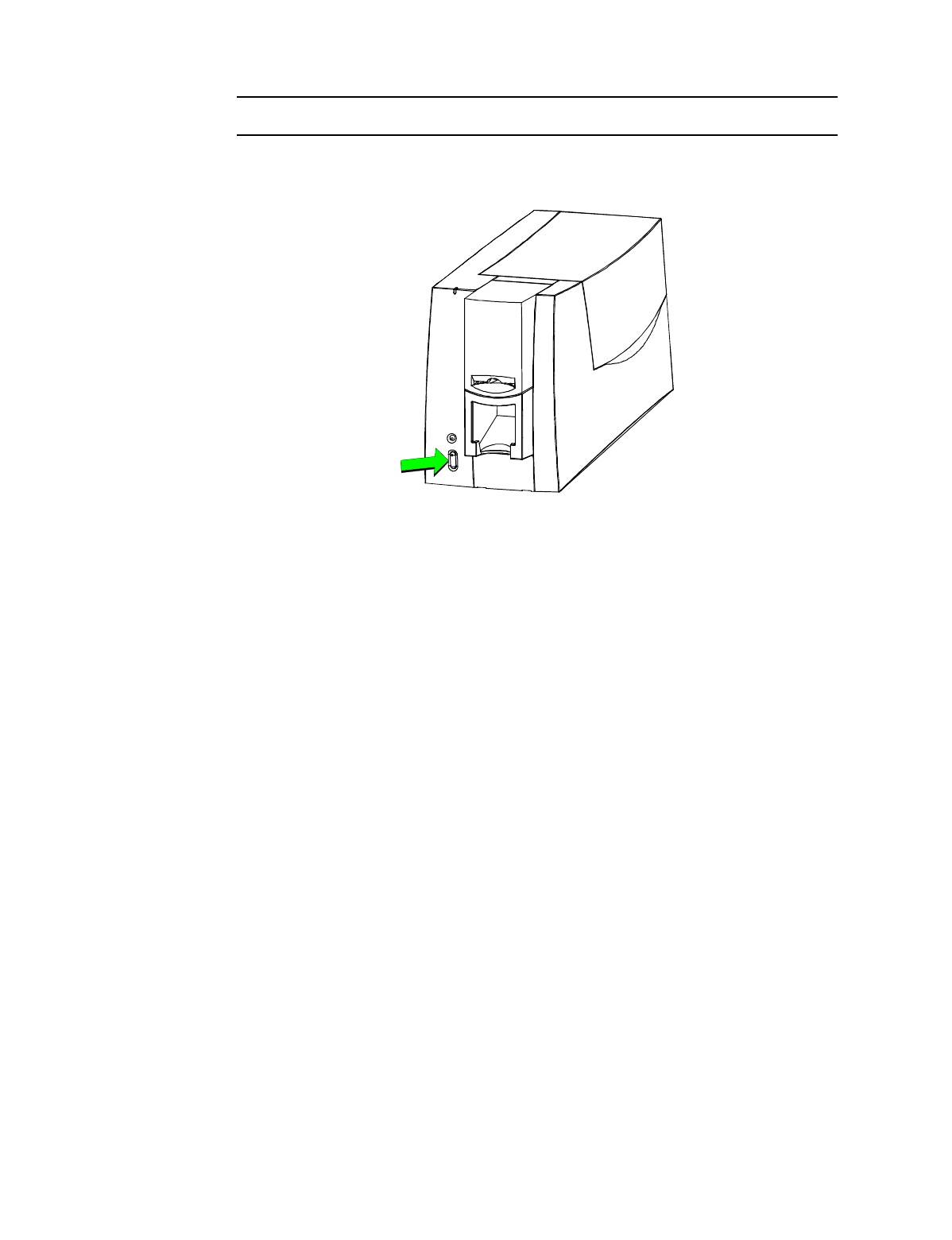
3-12
Using the printer
User’s Guide for Express™ and Select™ Class Printers
Shut down the printer and system
1 Make sure all cards have completed processing before turning off the power.
2 Press the Power button to turn off power to the printer.
Figure 3-8: Press the power button to power off the printer
3 Follow your policy to secure unprinted card stock, supplies, and printed cards.
4 Close PC applications and power off other equipment (including the PC) following
the procedure established.
♦










