User`s guide
Table Of Contents
- Title page
- Contents
- Chapter 1: Overview
- Chapter 2: Getting started
- General requirements
- Selecting the site
- Electrical requirements
- Physical requirements
- Environmental requirements
- Unpacking the printer
- Who to call for assistance
- Connecting the printer
- Loading cards
- Loading the print ribbon
- Powering on the system
- Installing the printer driver
- Setup tips
- Making and evaluating test cards
- Printer test card
- Chapter 3: Using the printer
- Chapter 4: Maintaining the printer
- Chapter 5: Advanced Information
- Chapter 6: Troubleshooting
- App. A: Safety and compliance
- App. B: Supplies and cards
- App. C: PC settings
- App. D: Magnetic stripe encoding
- Index
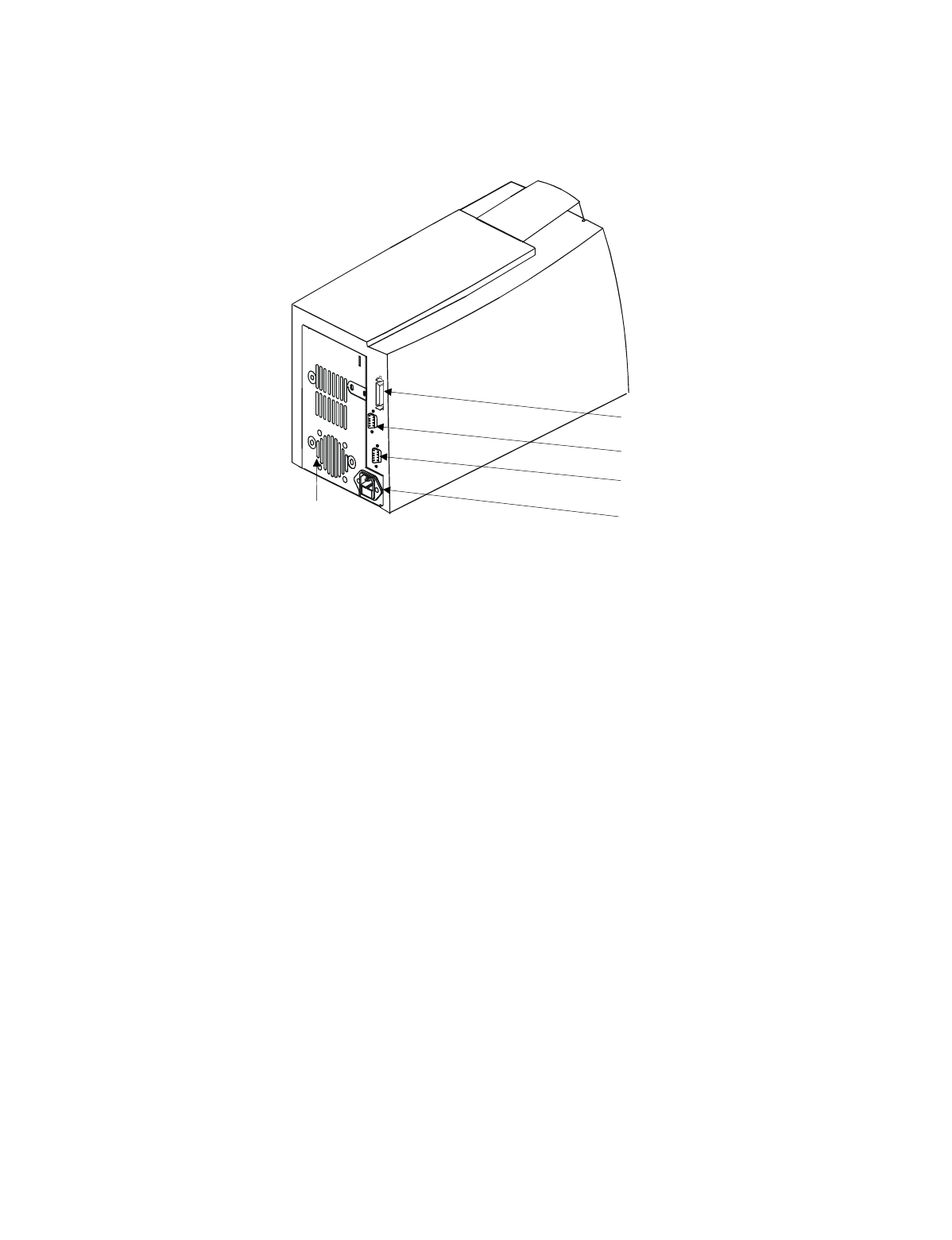
1-8
Overview
User’s Guide for Express™ and Select™ Class Printers
Back of the printer
Figure 1-6 shows the back of the Express or Select Class printer:
Figure 1-6: The back of the Express or Select printer
Find the following on the back of the printer:
ECP
parallel
port
Use the ECP parallel port to connect the printer's interface cable to the PC.
Power
receptacle
This is the receptacle for connecting the power cable.
Smart
card
serial
port(s)
On printers equipped with the smart card option, use these connectors for the serial
cable from the PC or contact station that carries the data to encode on the smart card
chip.
PC and software specifications
The Express or Select printer must be used with a PC that runs the printer driver. The
PC also runs a card creation application that captures and organizes the data to
appear on each card.
Fan
Power receptacle
ECP parallel port
Contact smart card
Contactless smart card










