User`s guide
Table Of Contents
- Title page
- Contents
- Chapter 1: Overview
- Chapter 2: Getting started
- General requirements
- Selecting the site
- Electrical requirements
- Physical requirements
- Environmental requirements
- Unpacking the printer
- Who to call for assistance
- Connecting the printer
- Loading cards
- Loading the print ribbon
- Powering on the system
- Installing the printer driver
- Setup tips
- Making and evaluating test cards
- Printer test card
- Chapter 3: Using the printer
- Chapter 4: Maintaining the printer
- Chapter 5: Advanced Information
- Chapter 6: Troubleshooting
- App. A: Safety and compliance
- App. B: Supplies and cards
- App. C: PC settings
- App. D: Magnetic stripe encoding
- Index
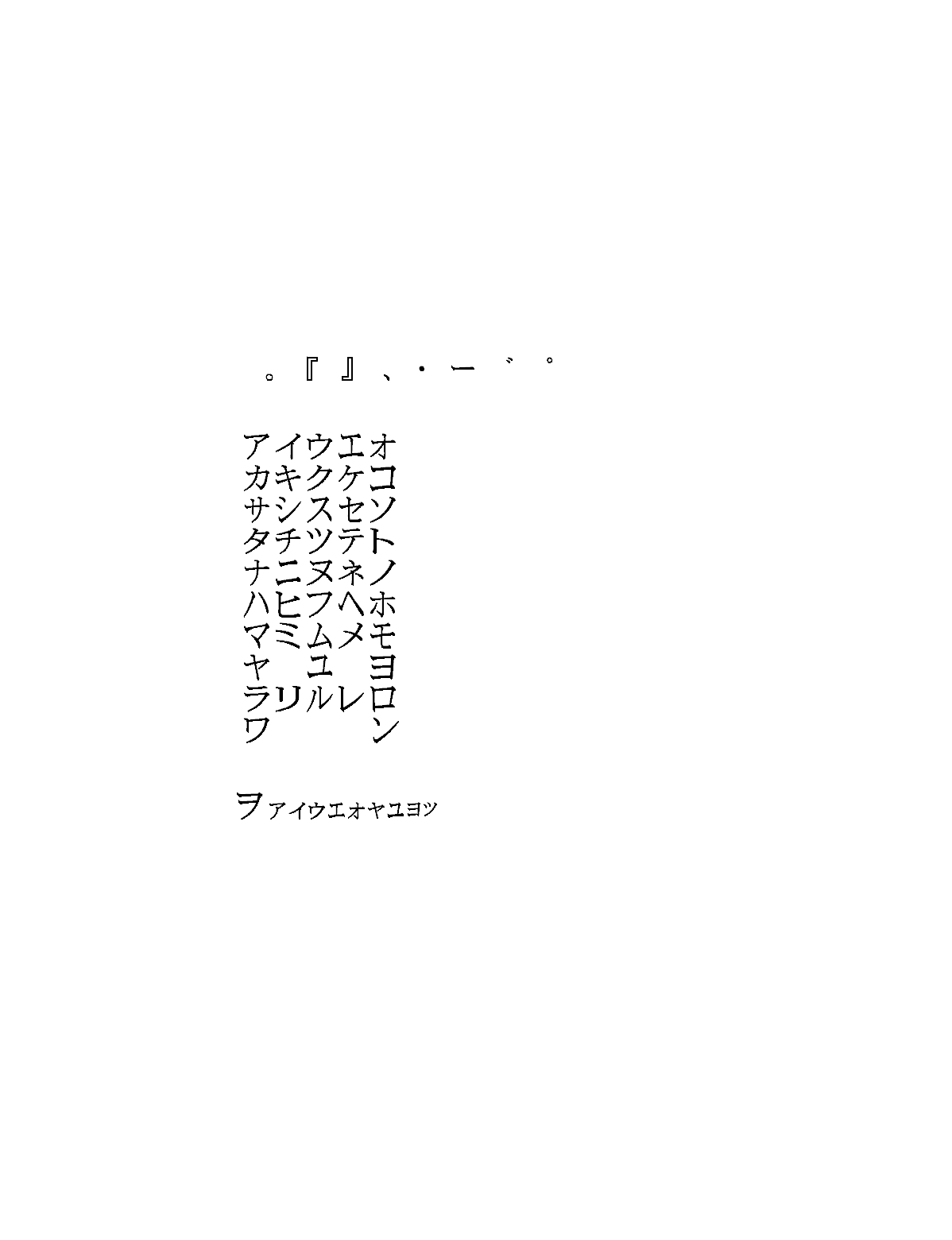
D-2
User’s Guide for Express™ and Select™ Class Printers
NTT character set
The maximum field length for NTT (Nippon Telephone & Telegraph) format is 69
characters. NTT allows spaces, numeric characters, upper case alphabetic
characters, lower case alphabetic characters, and special characters. From a PC
running Japanese Windows NT 4.0 or Japanese Windows 98, NTT supports 55
Katakana characters.
The special characters include:
! " # $ % & ' ( ) * + , - . / : ; < = > ? @ [ ] ^ _ ` { | } ~
and the following Japanese-language special characters: (Japanese Windows NT
required.)
The 55 Katakana characters include the following 45 Katakana characters:
and the following 10 Katakana characters:
Each time you start using Japanese-language characters, or stop using them, the
driver adds a hidden character. Each hidden character reduces, by one, the number of
characters you can encode.










