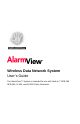User's Guide
Table Of Contents
- _
- Using this Guide
- Procedures
- Warnings
- Cautions
- Notes
- For More Information
- Safety Information
- System Warnings
- Section 1: AlarmView™ System Overview
- Introduction
- AlarmView™ Transmitter
- AlarmView™ Pager
- AlarmView™ Programmer
- Section 2: AlarmView™ Transmitter Overview
- Transmitter Product Description
- Top Panel
- Antenna Connector
- On/Off Button
- Front Panel
- AC Indicator
- Transmitting Indicator
- Communications Indicator
- Infrared Port
- Rear Panel
- Monitor Input Port
- Power Input Port
- Using the Transmitter
- Transmitter Placement
- Turning Transmitter On
- Turning Transmitter Off
- Operating Transmitter On Battery Power
- Testing System Setup
- Send Test Page
- Section 3: AlarmView™ Pager Overview
- Pager Product Description
- Alarm Pages
- Alarm Page Event Levels
- Alarm Page Format
- Alarm Page Types
- Alarm Pages
- System Error Pages
- Section 4: AlarmView™ Programmer Overview
- Programmer Product Description
- Using the Programmer
- Viewing and Editing Bed Numbers
- Viewing and Editing Pager Numbers
- Viewing and Changing Bed and Pager Assignments
- Viewing Current Transmitter Assignments
- Changing Transmitter Assignments
- Assigning All Pagers from the Transmitter
- Setting Reminder Page Delay
- Section 5: Maintenance, Service, and Support
- Cleaning Procedures
- Inspection and Testing
- Electromagnetic Interference (EMI)
- Appendix A: Basic Pager Functions
- Pager On/Off
- Power On
- Power Off
- Setting the Pager Functions
- Setting Tone
- Setting Time
- Setting Date
- Adjusting Screen Contrast
- Message Mode
- Viewing Messages
- Deleting Messages
- Deleting a Single Message
- Delete All Messages at Once
- Replacing Battery
- Removing and installing the battery
- Appendix B: Basic Programmer Functions
- Safety Information
- General Precautions
- Damage Requiring Service
- Servicing
- Heat
- Water and Moisture
- Accessibility
- Internal Battery
- Rechargeable Battery Pack
- Programmer Functions
- Programmer On/Off
- Turn on Backlight
- Adjusting Screen Contrast
- Setting Date/Time
- Batteries
- Recharging Main Programmer Battery
- Replacing Programmer Backup Battery
Safety Information
Part #880-0325-01 Rev. A 3
Safety Information
System Warnings
Prescription - Federal (USA) law restricts this device to sale by
or on the order of a physician.
Patient Monitoring – The most reliable method of patient
monitoring combines close personal surveillance with correct
operation of monitoring equipment.
Secondary Patient Monitoring System – The bedside monitor
and designated station make up the patient monitoring system.
Patient alarm conditions and notifications are primary functions
of the patient monitoring system. It is imperative that patient
alarm conditions be monitored at the primary monitor or
designated station. The AlarmView System is not intended
for use as the primary source for patient alarm notification.
Explosion Hazard – Do not use the AlarmView System in the
presence of flammable anesthetics, skin cleaning agents,
disinfectants or gases. Care must be taken when the device is
used in oxygen-enriched environments (where room air contains
25% or more oxygen or nitrous oxide).
Electrical Shock – To reduce the risk of electrical shock, do not
remove the cover of the AlarmView transmitter. Refer servicing
to qualified personnel. Do not spray or spill any liquid on the
AlarmView transmitter, power supply, pager, programmer, or any
accessories, connectors, switches or openings in the equipment.
Pacemaker Interference – The programmer’s speaker may
cause interference with some pacemakers when used in close
proximity. For patients with pacemakers, do not use the
AlarmView programmer near a patient’s chest area or place the
programmer on a patient’s chest.