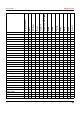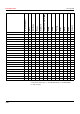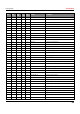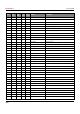User Guide User Manual
User guide Emulations
149
<ESC>(/ Character set ISO 8859-15
<ESC>(< Character set Cro ASCII
<ESC>(c Defining the page format
<ESC>(v Relative vertical printing position
<ESC>(t Assigning a character table
<ESC>(m Character set BRASCII
<ESC>(n Character set Abicomp
<ESC>(p Windows character set 1250 (Latin2)
<ESC>(q Windows character set 1251 (Cyrillic)
<ESC>(r Windows character set 1252 (Latin1)
<ESC>(t Windows character set 1254 (Turkish)
<ESC>(` Character set Norwegian
<ESC>(^<n1><n2><d1><dn>
Print data as characters
<ESC>(A Character set UK-ASCII
<ESC>(B Character set US-ASCII
<ESC>(C Defining the page length
<ESC>(MI>F Assign character set G0
<ESC>(G Selecting graphics mode
<ESC>(H Character set Swedish-Finnish
<ESC>(K Character set German
<ESC>(L Character set Portuguese
<ESC>(R Character set French
<ESC>(U Setting positioning units in n/3600 inch
<ESC>(V Absolute vertical printing position
<ESC>(Y Character set Italian
<ESC>(Z Character set Spanish
<ESC>)MI>F Assign character set G1
<ESC>*<0><n1> <n2> Set graphics print to 60 dpi
<ESC>*<1><n1> <n2> Set graphics print to 120 dpi
<ESC>*<2><n1> <n2> Set graphics print to 120 dpi
<ESC>*<3><n1> <n2> Set graphics print to 240 dpi
<ESC>*<32><n1> <n2> Set graphics print to 60 dpi
<ESC>*<33><n1> <n2> Set graphics print to 120 dpi
<ESC>*<38><n1> <n2> Set graphics print to 90 dpi
<ESC>*<39><n1> <n2> Set graphics print to 180 dpi
<ESC>*<4><n1> <n2> Set graphics print to 80 dpi
<ESC>*<40><n1> <n2> Set graphics print to 360 dpi
MTPL
IBM
XL24
IBM
AGM
Epson
LQ-2550
Epson
LQ-2170
Code Function