User`s manual
Table Of Contents
- Preface
- Getting Started
- Operating Your Tablet Computer
- Connecting Your Tablet Computer
- Managing Power
- Expanding Your Tablet Computer
- Using BIOS Setup and System Recovery
- Maintenance, Troubleshooting and Specifications
- Regulatory Information
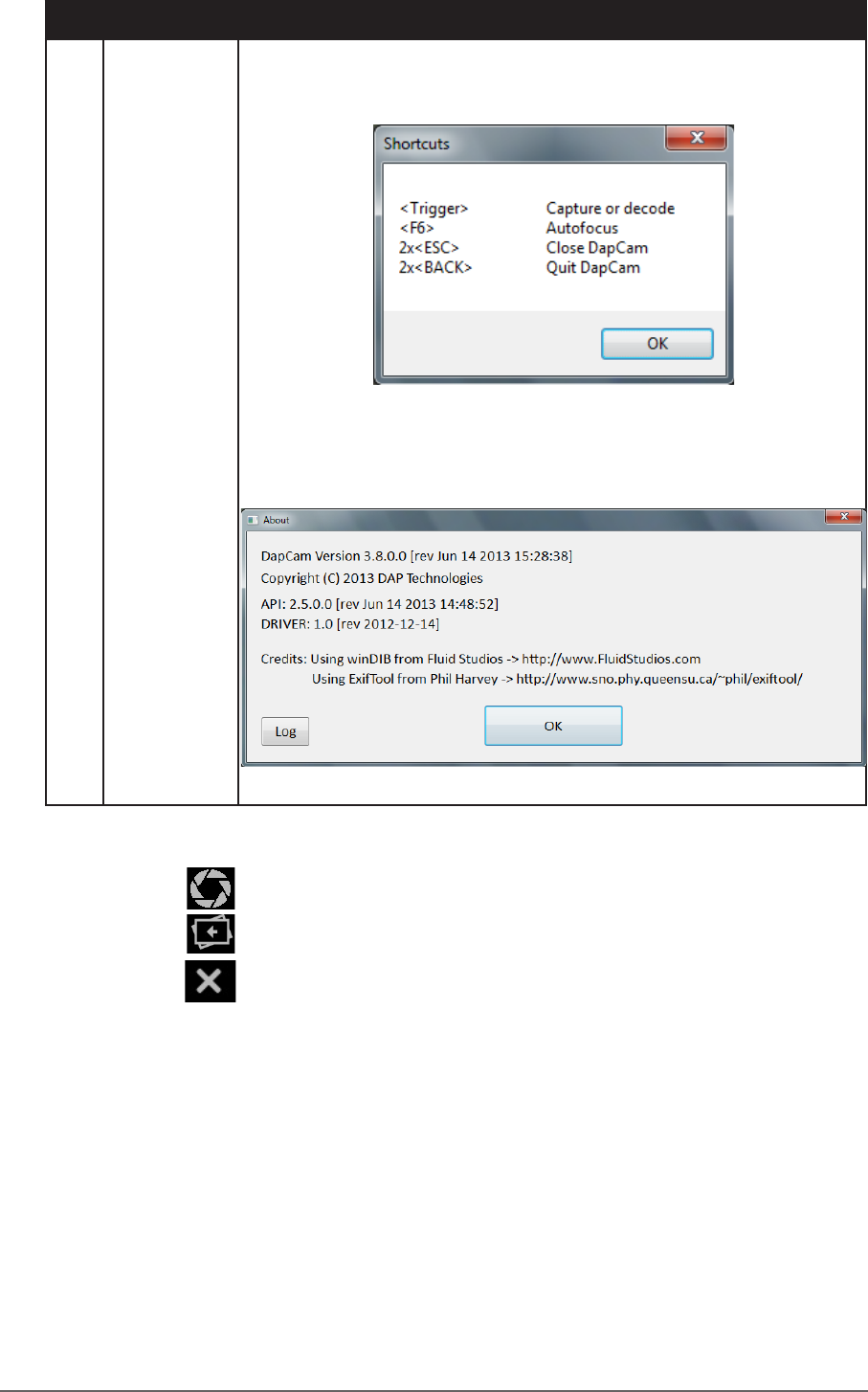
2-28 DAP Technologies
Operating Your Tablet Computer
No. Item Description
4 ?
• Shortcuts: Tap to view the camera-function related
shortcuts.
• About: Tap to see the camera information page. Tap
Log, to create a log le or tap OK, to return to the
camera screen.
3. When settings are complete, do one of the following:
• Tap to capture image.
• Tap to edit the image in Windows Photo Viewer.
• Tap to close the camera screen.










