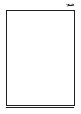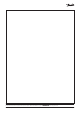Installation Guide
© Danfoss | Climate solutions | 2021.07
AN383426363919en-000101 | 14
Accessory: Stepper motor drivers
The PXE 02 and PXE 04 analog output signals from its controllers to evaporator controlling actuators are 0-10 V type from the fac-
tory. It is possible purchase Danfoss stepper motor drivers EKF 1A to drive 1 stepper motor valve and EKF 2A to drive 2 stepper mo-
tor valves as accessories that can be installed and wired by the customer. Stepper motor drivers change the analog output signal at
the panel terminal from 0-10 V to a stepper motor signal that may be configured according to the stepper motor valve’s
specification. The following is a quick overview as to how a stepper motor driver may be installed in the panel.
Step 01: Mount the stepper motor driver on the DIN rail provided on the right side of the panel.
Step 02: Wire the power terminal available in the panel (X77) to the stepper motor power terminals and wire the correct AO
terminals (X160-X460) to the input side of the stepper motor driver. Please read the stepper motor driver instructions beforehand
and configure the driver according to the required application. The stepper motor valve may now be wired to the stepper motor
driver. See the installation instructions for the Danfoss EKF 1A and EKF 2A stepper motor drivers for stepper motor driver connection
details and observe the wiring recommendations regarding distance to the stepper motor valve: Link
Fig. 22
Fig. 23