Specifications
Table Of Contents
- Cover
- Table of Contents
- Part 1 List of Functions
- Part 2 Specifications
- Part 3 Printed Circuit Board Connector Wiring Diagram
- Part 4 Function and Control
- Part 5 Operation Manual
- Part 6 Service Diagnosis
- 1. Caution for Diagnosis
- 2. Problem Symptoms and Measures
- 3. Service Check Function
- 4. Code Indication on the Remote Controller
- 5. Troubleshooting
- 5.1 Indoor Units
- 5.2 Outdoor Units
- 5.3 Indoor Unit PCB Abnormality A1
- 5.4 Freeze-up Protection Control or High Pressure Control A5
- 5.5 Fan Motor or Related Abnormality A6
- 5.6 Thermistor or Related Abnormality (Indoor Unit) C4,C9
- 5.7 Front Panel Open / Close Fault C7
- 5.8 Signal Transmission Error (between Indoor and OutdoorUnit) U4
- 5.9 Unspecified Voltage (between Indoor and Outdoor Units) UA
- 5.10 Freeze-up Protection Control A5
- 5.11 Outdoor Unit PCB Abnormality E1
- 5.12 OL Activation (Compressor Overload) E5
- 5.13 Compressor Lock E6
- 5.14 DC Fan Lock E7
- 5.15 Input Over Current Detection E8
- 5.16 Discharge Pipe Temperature Control F3
- 5.17 High Pressure Control in Cooling F6
- 5.18 Compressor Sensor System Abnormality H0
- 5.19 Position Sensor Abnormality H6
- 5.20 CT or Related Abnormality H8
- 5.21 Thermistor or Related Abnormality (Outdoor Unit) P4,J3,J6,J8,J9,H9
- 5.22 Electrical Box Temperature Rise L3
- 5.23 Radiation Fin Temperature Rise L4
- 5.24 Output Over Current Detection L5
- 5.25 Insufficient Gas U0
- 5.26 Low-voltage Detection or Over-voltage Detection U2
- 5.27 Signal Transmission Error (on Outdoor Unit PCB) U7
- 5.28 Anti-icing Function in Other Rooms / UnspecifiedVoltage (between Indoor and Outdoor Units) UA,UH
- 6. Check
- Part 7 Removal Procedure
- Part 8 Others
- Part 9 Appendix
- Index
- Drawings & Flow Charts
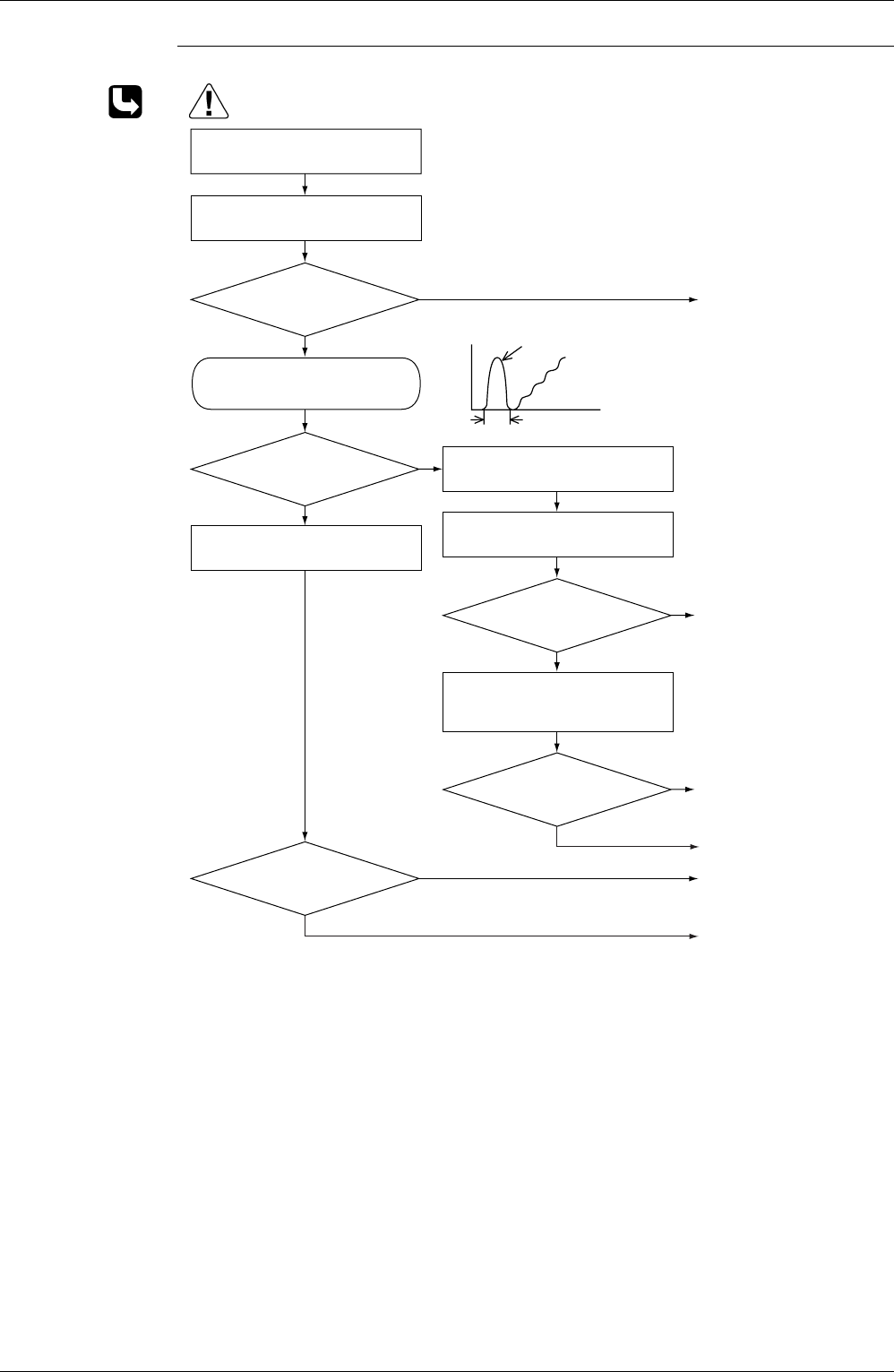
Troubleshooting SiBE12-713
262 Service Diagnosis
Troubleshooting
Check No.12
Refer to P.283
Turn off the power and turn it on
again.
Check No. 12
Check the capacitor voltage.
Replace the outdoor unit
PCB.
* Inverter checker
Part No.: 1225477
Correct the power supply or
replace the PM1.
(Replace the outdoor unit
PCB.)
Replace the outdoor unit
PCB.
Replace the compressor.
Replace the outdoor unit
PCB.
Check the supply voltage.
(R5146)
Caution
Be sure to turn off power switch before connect or disconnect connector,
or parts damage may be occurred.
∗ Running current
as shown at right with relay
cable 1 or 2?
YES
Current
(guideline)
2 sec
Time
Rising with increasing
frequency
Capacitor charged when
the indoor unit or outdoor
unit main relay turns on
NO
NO
DC380±30V?
YES
Voltage within
the allowable range (Supply
voltage±15%)?
YES
NO
Any LED off?
Compressor running?
YES
NO
YES
NO
Get the system started.
Measure the rectifier input voltage.
Turn off the power. Disconnect the
harnesses U, V and W.
Check with the inverter checker (∗).
Turn off the power and reconnect
the above harnesses. Then turn on
the power again and get the
system restarted.










