Specifications
Table Of Contents
- Cover
- Table of Contents
- Part 1 List of Functions
- Part 2 Specifications
- Part 3 Printed Circuit Board Connector Wiring Diagram
- Part 4 Function and Control
- Part 5 Operation Manual
- Part 6 Service Diagnosis
- 1. Caution for Diagnosis
- 2. Problem Symptoms and Measures
- 3. Service Check Function
- 4. Code Indication on the Remote Controller
- 5. Troubleshooting
- 5.1 Indoor Units
- 5.2 Outdoor Units
- 5.3 Indoor Unit PCB Abnormality A1
- 5.4 Freeze-up Protection Control or High Pressure Control A5
- 5.5 Fan Motor or Related Abnormality A6
- 5.6 Thermistor or Related Abnormality (Indoor Unit) C4,C9
- 5.7 Front Panel Open / Close Fault C7
- 5.8 Signal Transmission Error (between Indoor and OutdoorUnit) U4
- 5.9 Unspecified Voltage (between Indoor and Outdoor Units) UA
- 5.10 Freeze-up Protection Control A5
- 5.11 Outdoor Unit PCB Abnormality E1
- 5.12 OL Activation (Compressor Overload) E5
- 5.13 Compressor Lock E6
- 5.14 DC Fan Lock E7
- 5.15 Input Over Current Detection E8
- 5.16 Discharge Pipe Temperature Control F3
- 5.17 High Pressure Control in Cooling F6
- 5.18 Compressor Sensor System Abnormality H0
- 5.19 Position Sensor Abnormality H6
- 5.20 CT or Related Abnormality H8
- 5.21 Thermistor or Related Abnormality (Outdoor Unit) P4,J3,J6,J8,J9,H9
- 5.22 Electrical Box Temperature Rise L3
- 5.23 Radiation Fin Temperature Rise L4
- 5.24 Output Over Current Detection L5
- 5.25 Insufficient Gas U0
- 5.26 Low-voltage Detection or Over-voltage Detection U2
- 5.27 Signal Transmission Error (on Outdoor Unit PCB) U7
- 5.28 Anti-icing Function in Other Rooms / UnspecifiedVoltage (between Indoor and Outdoor Units) UA,UH
- 6. Check
- Part 7 Removal Procedure
- Part 8 Others
- Part 9 Appendix
- Index
- Drawings & Flow Charts
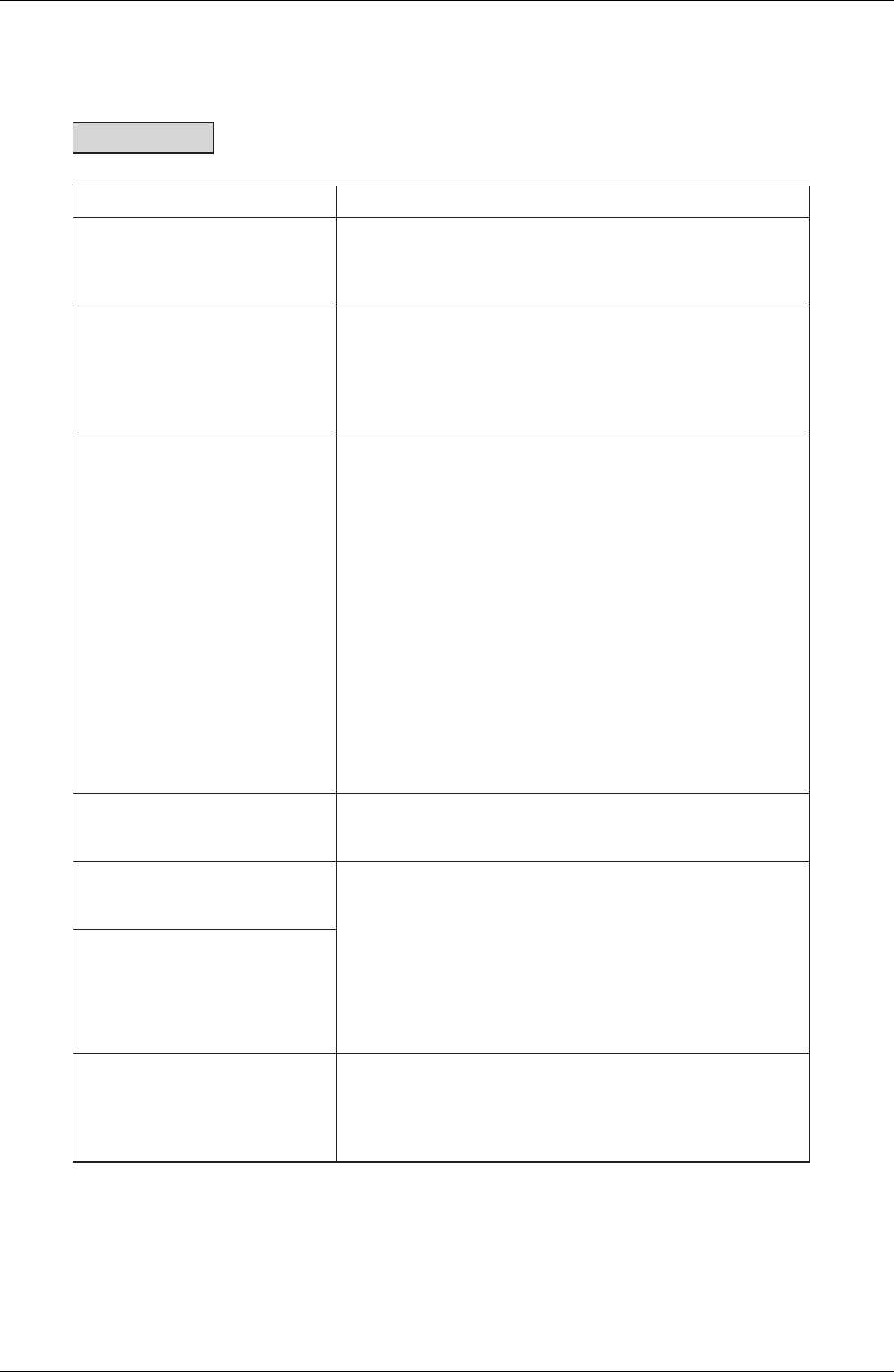
SiBE12-713 Instruction
Operation Manual 209
30
Please check again before calling a repair person.
Check again.
Case Check
The air conditioner does not
operate.
(OPERATION lamp is off.)
• Hasn’t a breaker turned OFF or a fuse blown?
• Isn’t it a power failure?
• Are batteries set in the remote controller?
• Is the timer setting correct?
Cooling (Heating) effect is poor.
• Are the air filters clean?
• Is there anything to block the air inlet or the outlet of the
indoor and the outdoor units?
• Is the temperature setting appropriate?
• Are the windows and doors closed?
• Are the air flow rate and the air direction set appropriately?
Operation stops suddenly.
(OPERATION lamp flashes.)
• Are the air filters clean?
• Is there anything to block the air inlet or the outlet of the
indoor and the outdoor units?
Clean the air filters or take all obstacles away and turn the
breaker OFF. Then turn it ON again and try operating the air
conditioner with the remote controller. If the lamp still flashes,
call the service shop where you bought the air conditioner.
An abnormal functioning
happens during operation.
• The air conditioner may malfunction with lightning or radio
waves. Turn the breaker OFF, turn it ON again and try
operating the air conditioner with the remote controller.
Attempted heating, but the unit
would not accept the
instruction.
• When selecting heating, warning beeps are heard, the main
unit operating lamp (green) blinks for 5 seconds, and the
current operating status is maintained.
Check the specifications of the outdoor unit. If the outdoor
unit is cooling only model, set the remote controller for a
cooling only model using the cooling only/heat pump switch
on the remote controller.
If you do not know how to switch the setting, contact the
service shop where you purchased the air conditioner.
The remote controller allows
selection of “heating” even
though the unit is cooling only
model.
Heating cannot be selected,
even though the unit is heat
pump model.
• Set the remote controller so that it is for a heat pump model
by using the cooling only/heat pump switch on the remote
controller.
If you do not know how to switch the setting, contact the
service shop where you purchased the air conditioner.
• Are operation modes all the same for indoor units connected
to outdoor units in the
multi system
?
If not, set all indoor units to the same operation mode and
confirm that the lamps flash.
Moreover, when the operation mode is in “AUTO”, set all
indoor unit operation modes to “COOL” or “HEAT” for a
moment and check again that the lamps are normal.
If the lamps stop flashing after the above steps, there is no
malfunction.
(page 24.)










