Specifications
Table Of Contents
- Cover
- Table of Contents
- Part 1 List of Functions
- Part 2 Specifications
- Part 3 Printed Circuit Board Connector Wiring Diagram
- Part 4 Function and Control
- Part 5 Operation Manual
- Part 6 Service Diagnosis
- 1. Caution for Diagnosis
- 2. Problem Symptoms and Measures
- 3. Service Check Function
- 4. Code Indication on the Remote Controller
- 5. Troubleshooting
- 5.1 Indoor Units
- 5.2 Outdoor Units
- 5.3 Indoor Unit PCB Abnormality A1
- 5.4 Freeze-up Protection Control or High Pressure Control A5
- 5.5 Fan Motor or Related Abnormality A6
- 5.6 Thermistor or Related Abnormality (Indoor Unit) C4,C9
- 5.7 Front Panel Open / Close Fault C7
- 5.8 Signal Transmission Error (between Indoor and OutdoorUnit) U4
- 5.9 Unspecified Voltage (between Indoor and Outdoor Units) UA
- 5.10 Freeze-up Protection Control A5
- 5.11 Outdoor Unit PCB Abnormality E1
- 5.12 OL Activation (Compressor Overload) E5
- 5.13 Compressor Lock E6
- 5.14 DC Fan Lock E7
- 5.15 Input Over Current Detection E8
- 5.16 Discharge Pipe Temperature Control F3
- 5.17 High Pressure Control in Cooling F6
- 5.18 Compressor Sensor System Abnormality H0
- 5.19 Position Sensor Abnormality H6
- 5.20 CT or Related Abnormality H8
- 5.21 Thermistor or Related Abnormality (Outdoor Unit) P4,J3,J6,J8,J9,H9
- 5.22 Electrical Box Temperature Rise L3
- 5.23 Radiation Fin Temperature Rise L4
- 5.24 Output Over Current Detection L5
- 5.25 Insufficient Gas U0
- 5.26 Low-voltage Detection or Over-voltage Detection U2
- 5.27 Signal Transmission Error (on Outdoor Unit PCB) U7
- 5.28 Anti-icing Function in Other Rooms / UnspecifiedVoltage (between Indoor and Outdoor Units) UA,UH
- 6. Check
- Part 7 Removal Procedure
- Part 8 Others
- Part 9 Appendix
- Index
- Drawings & Flow Charts
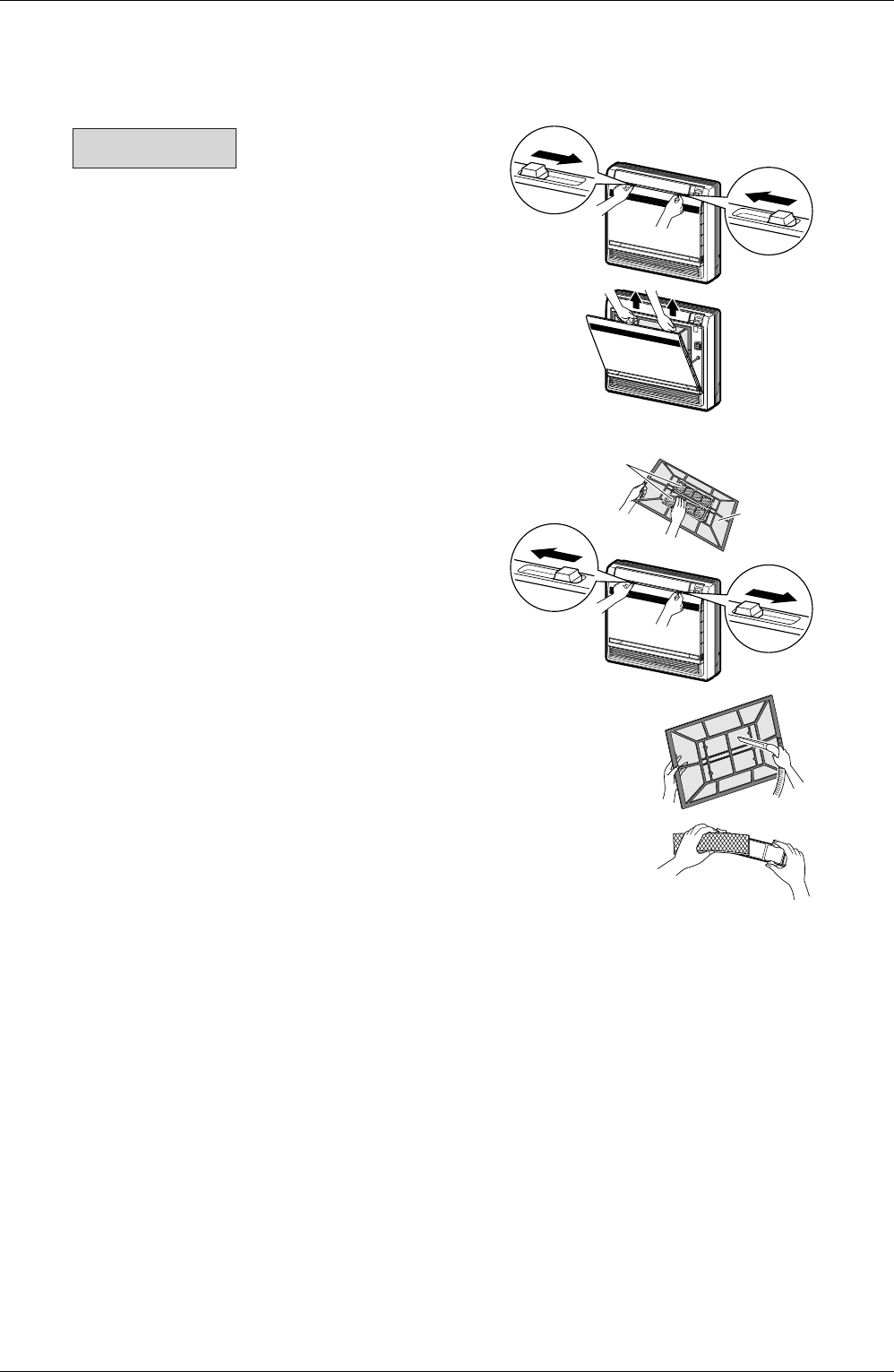
Instruction SiBE12-713
206 Operation Manual
27
1. Open the front panel. (page 26.)
2. Remove the air filter.
• Press the claws on the right and left of the air
filter down slightly, then pull upward.
3. Take off the Titanium Apatite
Photocatalytic Air-Purifying Filter.
• Hold the tabs of the frame, and remove the
claws in 4 places.
4. Clean or replace each filter.
See figure.
5. Set the air filter and Titanium Apatite
Photocatalytic Air-Purifying Filter as
they were and close the front panel.
• Operation without air filters may result in
troubles as dust will accumulate inside the
indoor unit.
Air Filter
1. Wash the air filters with water or clean them with
vacuum cleaner.
• If the dust does not come off easily, wash them with neutral
detergent thinned with lukewarm water, then dry them up in the
shade.
• It is recommended to clean the air filters every 2 weeks.
Titanium Apatite Photocatalytic
Air-Purifying Filter
The Titanium Apatite Photocatalytic Air-Purifying Filter can be renewed by washing it with water
once every 6 months. We recommend replacing it once every 3 years.
[ Maintenance ]
1. Vacuum dusts, and soak in warm water or water for about 10 to 15
minutes if dirt is heavy.
2. Do not remove filter from frame when washing with water.
3. After washing, shake off remaining water and dry in the shade.
4.
Since the material is made out of paper, do not wring out the filter when removing water from it.
[ Replacement ]
1. Remove the tabs on the filter frame and replace with a new filter.
• Dispose of the old filter as flammable waste.
Filters
Air filter
Titanium Apatite
Photocatalytic
Air-Purifying
Filter










