Specifications
Table Of Contents
- Cover
- Table of Contents
- Part 1 List of Functions
- Part 2 Specifications
- Part 3 Printed Circuit Board Connector Wiring Diagram
- Part 4 Function and Control
- Part 5 Operation Manual
- Part 6 Service Diagnosis
- 1. Caution for Diagnosis
- 2. Problem Symptoms and Measures
- 3. Service Check Function
- 4. Code Indication on the Remote Controller
- 5. Troubleshooting
- 5.1 Indoor Units
- 5.2 Outdoor Units
- 5.3 Indoor Unit PCB Abnormality A1
- 5.4 Freeze-up Protection Control or High Pressure Control A5
- 5.5 Fan Motor or Related Abnormality A6
- 5.6 Thermistor or Related Abnormality (Indoor Unit) C4,C9
- 5.7 Front Panel Open / Close Fault C7
- 5.8 Signal Transmission Error (between Indoor and OutdoorUnit) U4
- 5.9 Unspecified Voltage (between Indoor and Outdoor Units) UA
- 5.10 Freeze-up Protection Control A5
- 5.11 Outdoor Unit PCB Abnormality E1
- 5.12 OL Activation (Compressor Overload) E5
- 5.13 Compressor Lock E6
- 5.14 DC Fan Lock E7
- 5.15 Input Over Current Detection E8
- 5.16 Discharge Pipe Temperature Control F3
- 5.17 High Pressure Control in Cooling F6
- 5.18 Compressor Sensor System Abnormality H0
- 5.19 Position Sensor Abnormality H6
- 5.20 CT or Related Abnormality H8
- 5.21 Thermistor or Related Abnormality (Outdoor Unit) P4,J3,J6,J8,J9,H9
- 5.22 Electrical Box Temperature Rise L3
- 5.23 Radiation Fin Temperature Rise L4
- 5.24 Output Over Current Detection L5
- 5.25 Insufficient Gas U0
- 5.26 Low-voltage Detection or Over-voltage Detection U2
- 5.27 Signal Transmission Error (on Outdoor Unit PCB) U7
- 5.28 Anti-icing Function in Other Rooms / UnspecifiedVoltage (between Indoor and Outdoor Units) UA,UH
- 6. Check
- Part 7 Removal Procedure
- Part 8 Others
- Part 9 Appendix
- Index
- Drawings & Flow Charts
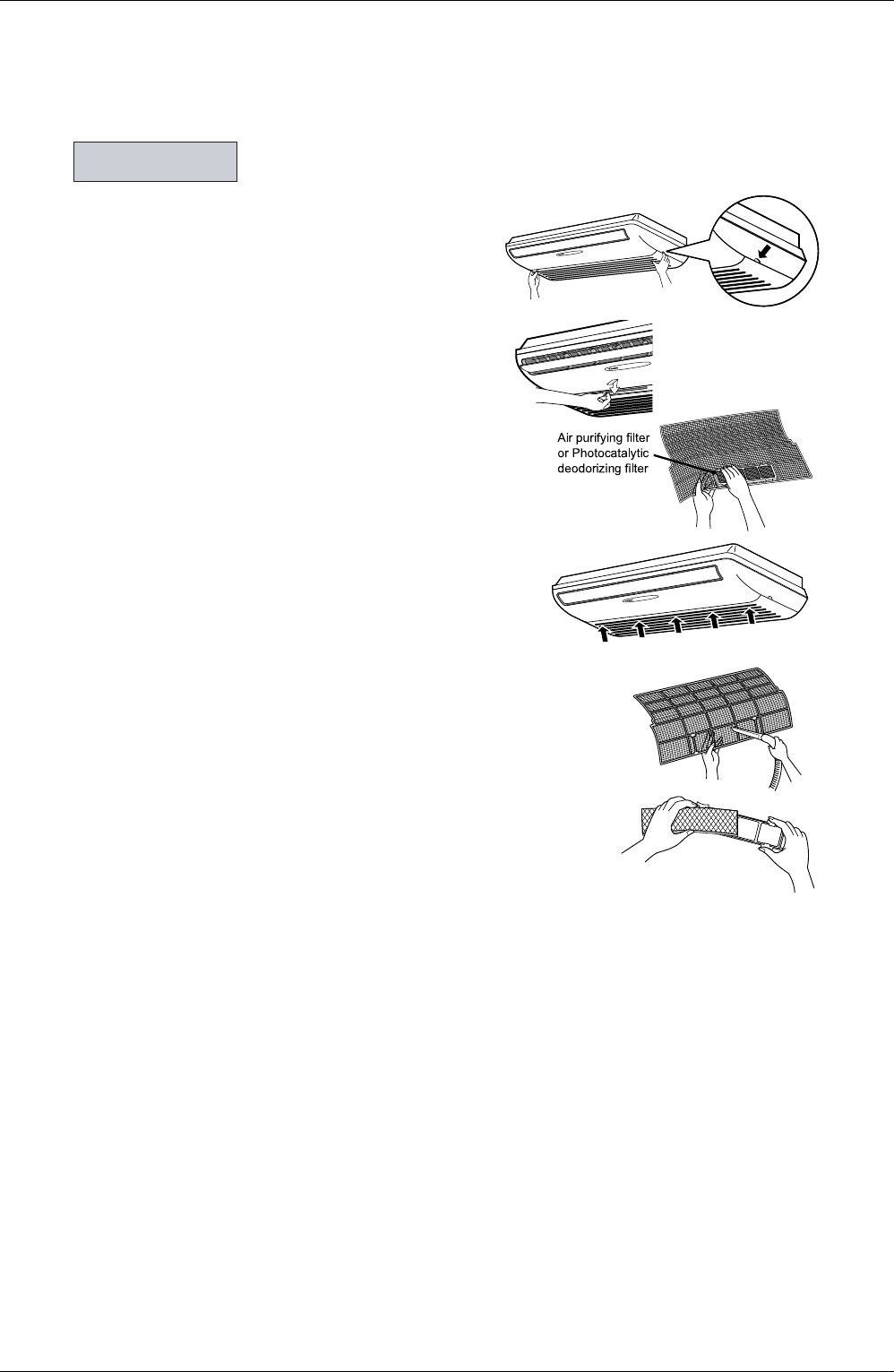
SiBE12-713 Instruction
Operation Manual 175
1. Open the front panel.
2. Pull out the air filters.
• Push upwards the tab at the center of each air
filter, then pull it down.
3. Take off the air purifying filter,
photocatalytic deodorizing filter.
• Hold the recessed parts of the frame and
unhook the four claws.
4. Clean or replace each filter.
See figure.
5. Set the air filter, air purifying filter
and photocatalytic deodorizing filter as
they were and close the front panel.
• Insert claws of the filters into slots of the front panel.
• Push the panel at the 5 points.
Air Filter
1. Wash the air filters with water or clean them
with vacuum cleaner.
• If the dust does not come off easily, wash them with neutral deter-
gent thinned with lukewarm water, then dry them up in the shade.
• It is recommended to clean the air filters every two weeks.
Air Purifying Filter (green)
(Replace approximately once every 3 months.)
1. Detach the filter element and attach a new one.
• Insert with the green side up.
• It is recommended to replace the air purifying filter every three months.
Photocatalytic Deodorizing Filter (gray)
[ Maintenance ]
1. Dry the photocatalytic deodorizing filter in the sun.
•
After removing the dust with a vacuum cleaner, place the filter in the sun for approximately 6 hours.
By drying the photocatalytic deodorizing filter in the sun, its deodorizing and antibacterial
capabilities are regenerated.
• Because the filter material is paper, it can not be cleaned with water.
• It is recommended dry the filter once every 6 months.
[ Replacement ]
1. Detach the filter element and attach a new one.
Filters










