Specifications
Table Of Contents
- Cover
- Table of Contents
- Part 1 List of Functions
- Part 2 Specifications
- Part 3 Printed Circuit Board Connector Wiring Diagram
- Part 4 Function and Control
- Part 5 Operation Manual
- Part 6 Service Diagnosis
- 1. Caution for Diagnosis
- 2. Problem Symptoms and Measures
- 3. Service Check Function
- 4. Code Indication on the Remote Controller
- 5. Troubleshooting
- 5.1 Indoor Units
- 5.2 Outdoor Units
- 5.3 Indoor Unit PCB Abnormality A1
- 5.4 Freeze-up Protection Control or High Pressure Control A5
- 5.5 Fan Motor or Related Abnormality A6
- 5.6 Thermistor or Related Abnormality (Indoor Unit) C4,C9
- 5.7 Front Panel Open / Close Fault C7
- 5.8 Signal Transmission Error (between Indoor and OutdoorUnit) U4
- 5.9 Unspecified Voltage (between Indoor and Outdoor Units) UA
- 5.10 Freeze-up Protection Control A5
- 5.11 Outdoor Unit PCB Abnormality E1
- 5.12 OL Activation (Compressor Overload) E5
- 5.13 Compressor Lock E6
- 5.14 DC Fan Lock E7
- 5.15 Input Over Current Detection E8
- 5.16 Discharge Pipe Temperature Control F3
- 5.17 High Pressure Control in Cooling F6
- 5.18 Compressor Sensor System Abnormality H0
- 5.19 Position Sensor Abnormality H6
- 5.20 CT or Related Abnormality H8
- 5.21 Thermistor or Related Abnormality (Outdoor Unit) P4,J3,J6,J8,J9,H9
- 5.22 Electrical Box Temperature Rise L3
- 5.23 Radiation Fin Temperature Rise L4
- 5.24 Output Over Current Detection L5
- 5.25 Insufficient Gas U0
- 5.26 Low-voltage Detection or Over-voltage Detection U2
- 5.27 Signal Transmission Error (on Outdoor Unit PCB) U7
- 5.28 Anti-icing Function in Other Rooms / UnspecifiedVoltage (between Indoor and Outdoor Units) UA,UH
- 6. Check
- Part 7 Removal Procedure
- Part 8 Others
- Part 9 Appendix
- Index
- Drawings & Flow Charts
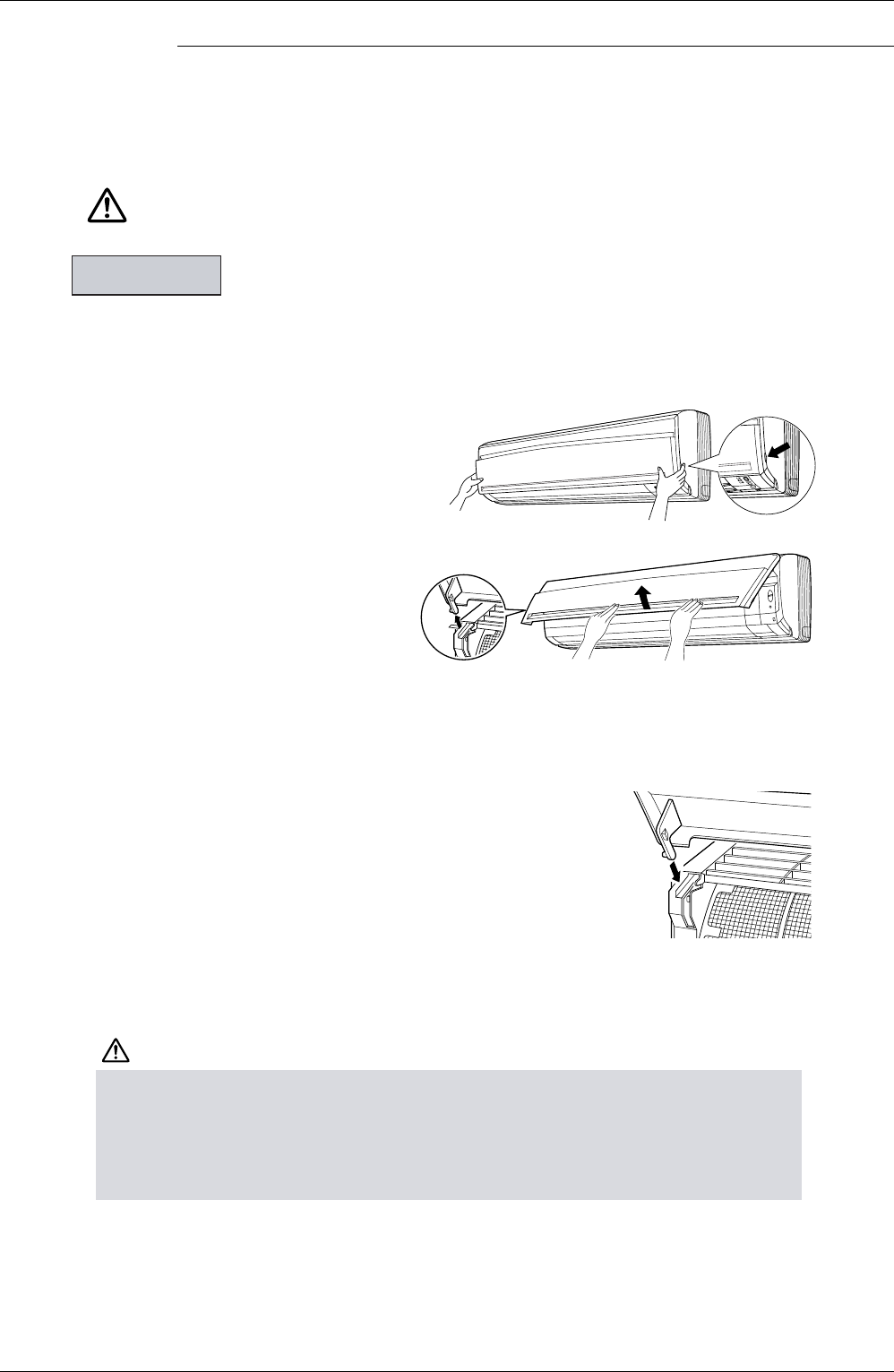
Instruction SiBE12-713
164 Operation Manual
FTK(X)S 50/60/71 F
Care and Cleaning
CAUTION
Indoor unit, Outdoor unit and Remote controller
1. Wipe them with dry soft cloth.
Front panel
1. Open the front panel.
• Hold the panel by the tabs on the two
sides and lift it until it stops with a
click.
2. Remove the front panel.
•
Open the front panel further while sliding
it to either the left or right and pulling it
toward you. This will disconnect the
rotation dowel on one side. Then
disconnect the rotation dowel on the
other side in the same manner.
3. Clean the front panel.
• Wipe it with a soft cloth soaked in water.
• Only neutral detergent may be used.
• In case of washing the panel with water, dry it with cloth, dry it up in the shade after washing.
4. Attach the front panel.
• Align the rotation dowels on the left and right of the front panel
with the slots, then push them all the way in.
• Close the front panel slowly. (Press the panel at both sides
and the center.)
CAUTION
Units
•
Don’t touch the metal parts of the indoor unit. If you touch those parts, this may cause an injury.
•
When removing or attaching the front panel, use a robust and stable stool and watch your steps carefully.
•
When removing or attaching the front panel, support the panel securely with hand to prevent it from falling.
•
For cleaning, do not use hot water above 40
°
C, benzine, gasoline, thinner, nor other volatile oils,
polishing compound, scrubbing brushes, nor other hand stuff.
•
After cleaning, make sure that the front panel is securely fixed.
Before cleaning, be sure to stop the operation and
turn the breaker OFF.










