Specifications
Table Of Contents
- Cover
- Table of Contents
- Part 1 List of Functions
- Part 2 Specifications
- Part 3 Printed Circuit Board Connector Wiring Diagram
- Part 4 Function and Control
- Part 5 Operation Manual
- Part 6 Service Diagnosis
- 1. Caution for Diagnosis
- 2. Problem Symptoms and Measures
- 3. Service Check Function
- 4. Code Indication on the Remote Controller
- 5. Troubleshooting
- 5.1 Indoor Units
- 5.2 Outdoor Units
- 5.3 Indoor Unit PCB Abnormality A1
- 5.4 Freeze-up Protection Control or High Pressure Control A5
- 5.5 Fan Motor or Related Abnormality A6
- 5.6 Thermistor or Related Abnormality (Indoor Unit) C4,C9
- 5.7 Front Panel Open / Close Fault C7
- 5.8 Signal Transmission Error (between Indoor and OutdoorUnit) U4
- 5.9 Unspecified Voltage (between Indoor and Outdoor Units) UA
- 5.10 Freeze-up Protection Control A5
- 5.11 Outdoor Unit PCB Abnormality E1
- 5.12 OL Activation (Compressor Overload) E5
- 5.13 Compressor Lock E6
- 5.14 DC Fan Lock E7
- 5.15 Input Over Current Detection E8
- 5.16 Discharge Pipe Temperature Control F3
- 5.17 High Pressure Control in Cooling F6
- 5.18 Compressor Sensor System Abnormality H0
- 5.19 Position Sensor Abnormality H6
- 5.20 CT or Related Abnormality H8
- 5.21 Thermistor or Related Abnormality (Outdoor Unit) P4,J3,J6,J8,J9,H9
- 5.22 Electrical Box Temperature Rise L3
- 5.23 Radiation Fin Temperature Rise L4
- 5.24 Output Over Current Detection L5
- 5.25 Insufficient Gas U0
- 5.26 Low-voltage Detection or Over-voltage Detection U2
- 5.27 Signal Transmission Error (on Outdoor Unit PCB) U7
- 5.28 Anti-icing Function in Other Rooms / UnspecifiedVoltage (between Indoor and Outdoor Units) UA,UH
- 6. Check
- Part 7 Removal Procedure
- Part 8 Others
- Part 9 Appendix
- Index
- Drawings & Flow Charts
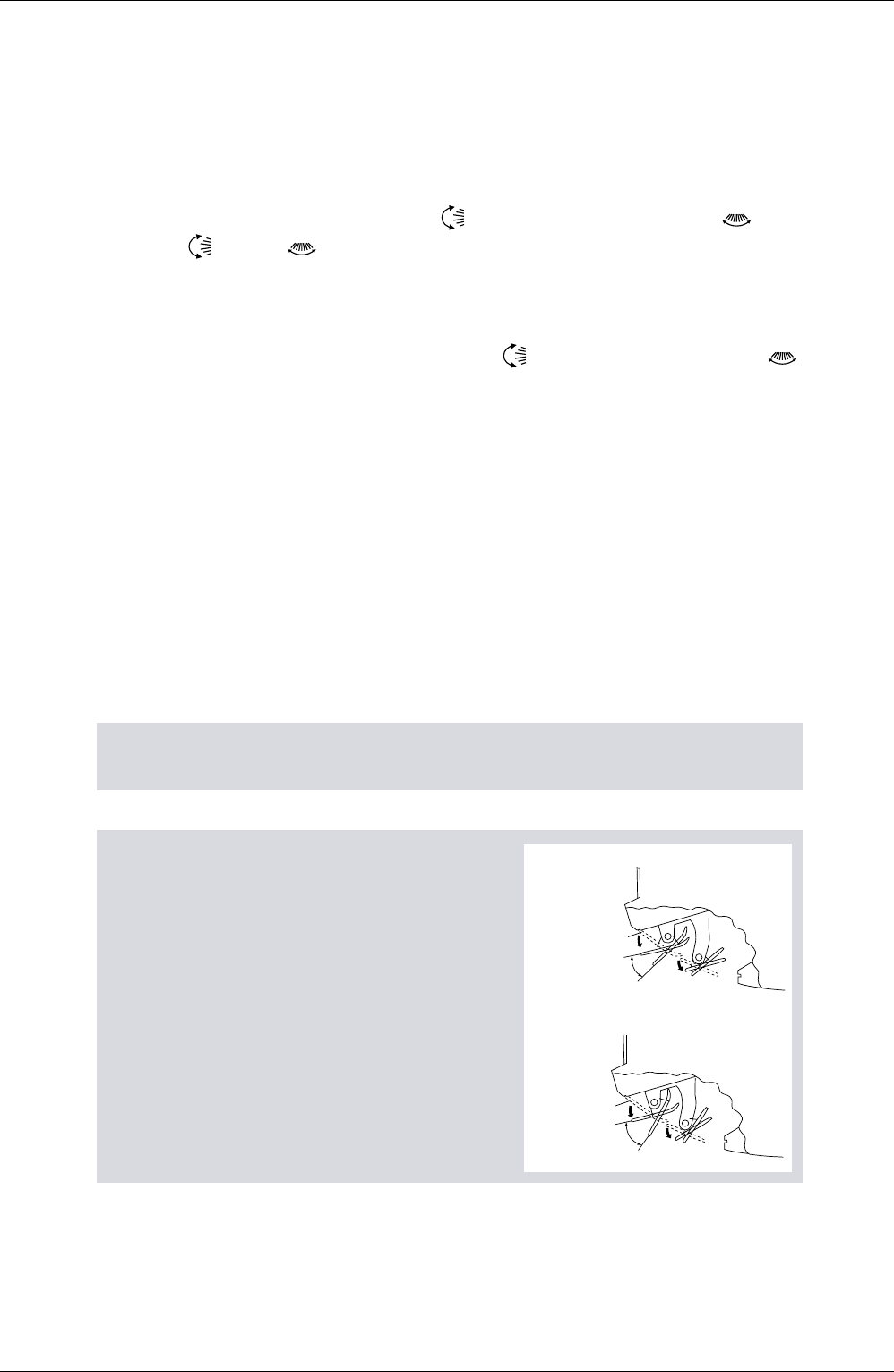
Instruction SiBE12-713
136 Operation Manual
13
To 3-D Airflow
1. 3. Press the “SWING button ” and the “SWING button ”:
the “ ” and “ ” display will light up and the flap and louvers will
move in turn.
To cancel 3-D Airflow
2. 4. Press either the “SWING button ” or the “SWING button ”.
Notes on louvers angles
Notes on flap angle
ATTENTION
•
Always use a remote controller to adjust the louvers angles. In side the air outlet, a fan is rotating at a
high speed.
•
When “
SWING button
” is selected, the flaps swinging
range depends on the operation mode. (See the figure.
)
Three-Dimensional (3-D) Airflow
•
Using three-dimensional airflow circulates cold air,
which tends to collected at the bottom of the room, and
hot air, which tends to collect near the ceiling,
throughout the room, preventing areas of cold and hot
developing.
ATTENTION
•
Always use a remote controller to adjust the flaps angle.
If you attempt to move it forcibly with hand when it is
swinging, the mechanism may be broken.
•
Be careful when adjusting the louvers. Inside the air
outlet, fan is rotating at a high speed.
STOP
COOL
approx. 10°~40°
DRY
approx. 5°~35°
In COOL or DRY mode
STOP
HEAT
approx. 15
°
~55
°
In HEAT or FAN mode
FAN
approx. 5°~55°










