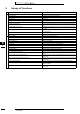Technical data
• Sky Air • LonWorks Interface
117
•
6
10
10 External connection diagram
11 Definition of LED and switch
11 - 1 LED
11 - 2 Switch
SERVICE SW: Neuron ID is sent upon pushing this switch
DMS504B51
3D040974
ALIVE/WINK CPU normal monitor Green Normal Blinking every 0.4 sec
Red WINK command reception Blinking every 0.2 sec.
SERVICE LON status Yellow Normal Light off
Unconfigurate state Blinking every 0.5 sec
SERVICE SW on Light on
Error Blinking/flashing every 0.84 sec
10A
Alive/wink
Service
Caution
Service switch
F1 F2
N L
T2 T1
L0
100-240V
~
50/60Hz
F1, F2 F1, F2
Make sure the power supply is off
when carrying out the following works:
1. When taking off the front cover
2. When operating the connectors/switches on the PCB
Power
3 — M4 4 — M3.5
Outdoor
unit
maximum of 64 group
Forced OFF input
LONWORKS Network
Earth Leakage breaker
(Install for safety)
Power Supply
100-240VAC~50/60Hz
Power Supply
wiring: 2.0mm
2
Implement the grounding in
accordance with the standards of
the applicable country and region.
Earth wiring 2.0mm
2
No.
Wiring specifications
LonWorks Network Communication wiring
Use the dedicated line for the LonWorks Network
DIII-net wiring
Cautions for wiring
5 Do not use multicore cables with three or more cores
6 Use wires of sizes between 0.75mm
2
and 1.25mm
2
7 Wire length: MAX 1,000m
8 Do not bind the wire for DIII-net
9 Wirings for DIII-net must be isolated from the power lines.
10 Terminal contact size: M3.5
Forced OFF input
When forced OFF input is kept on, the indoor units connected to this system are
unable to be operated because they are forced off.
11 Use a no voltage contact
12 Use a contact which can guarantee mimimum application load DC16V and 10 mA
13 Do not use multicore cables with three or more cores
14 Wirings must be isolated from the power lines
15 Terminal contact Size: 3.5
DMS504B51
LO
Polarity: No
DMS504B51
T1
T2
Polarity: No
Outdoor
unit
F1, F2 F1, F2 F1, F2 F1, F2
DMS504B51
T1
T2
0.75mm~1.25mm
2
vinyl cord or cable with sheath (2 wire) up to 150m maximum
Forced OFF