Operation Manual
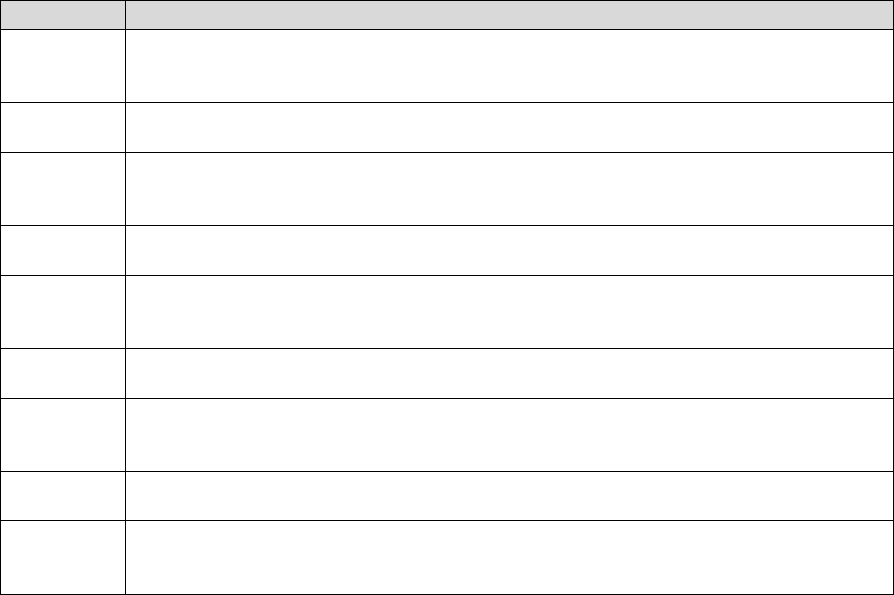
Step 2
It is to set image parameters, please refer to Table 4-2 for more details about parameter description.
Parameter
Note
Brightness
It is to adjust image overall brightness via linear adjustment mode. The bigger
the value is, the brighter the image becomes; the smaller the value is, the darker
the image becomes.
Contrast
It is to adjust image contrast. The bigger the value is, the bigger the brightness
contrast becomes, and on the contrary it becomes smaller.
Saturation
It is to adjust the darkness and lightness of the color. The bigger the value is,
the darker the color becomes, and on the contrary it becomes lighter. The value
won't affect the overall brightness of the image.
Chroma
CNT
It is the control degree of image color, the bigger the value is, the more obvious
the control becomes.
Sharpness
It is to adjust the sharpness degree of image edge. The bigger the sharpness
value is, the more obvious the image edge becomes. The image becomes
easier to generate noise when the value is set too big.
Sharpness
CNT
It is to adjust the control level of camera sharpness, the bigger the value is, the
stronger the sharpness control becomes.
Gamma
It is to change image brightness via non-linear adjustment mode, improve
dynamic display range of the image. The bigger the value is, the brighter the
image becomes; on the contrary the image becomes darker.
Mirror
The monitoring image will be displayed reversely left and right after mirror is
enabled.
View
Angle
It is to change the display direction of monitoring image.
Normal: Monitoring image is normally displayed.
Reverse: The monitoring image is displayed reversely up and down.
Table 4-2
Step 3
Click "Save" to complete setting.
4.1.1.1.2 Set Exposure Parameter
Step 1
Click "Exposure" and the system will display the interface of "Exposure', which is shown in Figure 4-4.










