Operation Manual
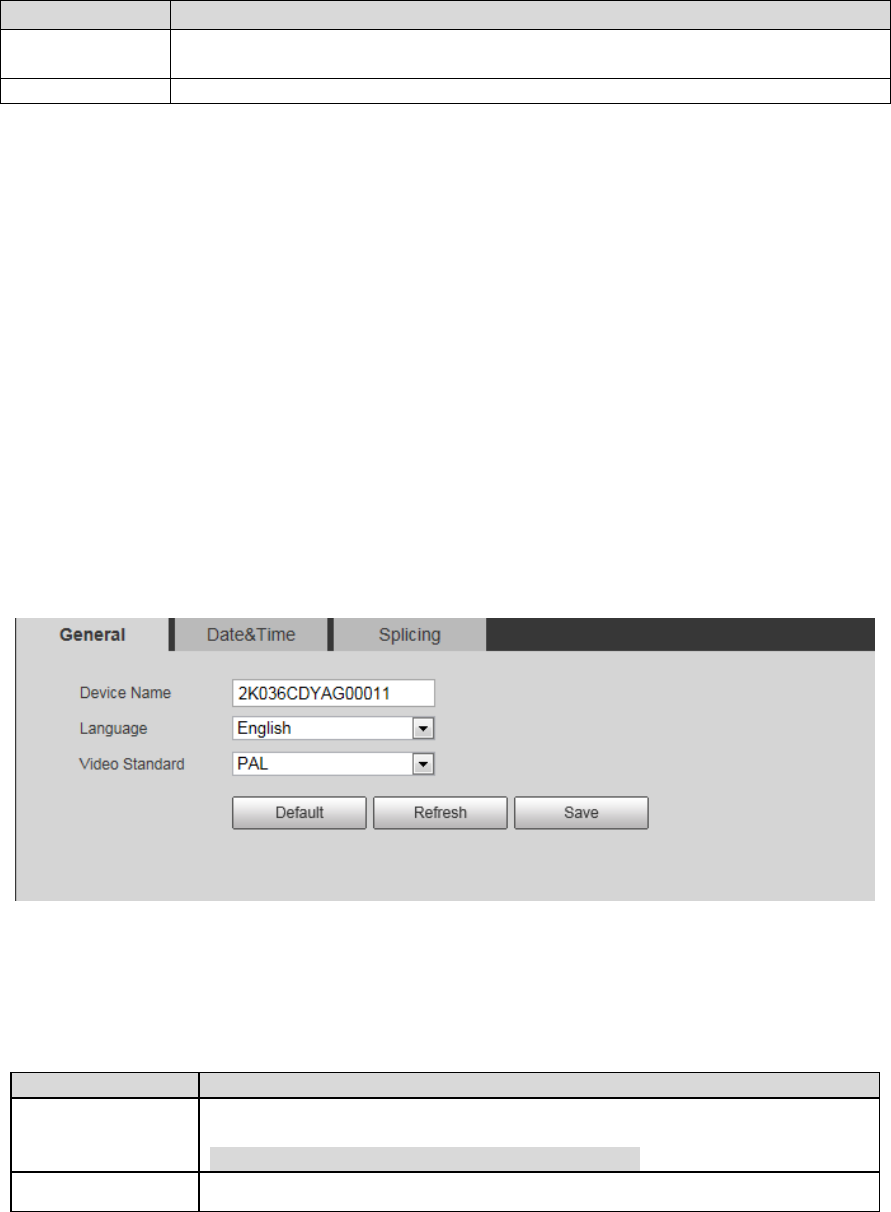
Parameter
Note
Record Mode
The system will begin to record when selecting manual mode; the system
will begin to record within the period of record schedule set by the system.
Record Stream
It includes main stream and sub stream.
Table 4-48
Step 3
Click "Save" to complete setting.
4.6 System
4.6.1 General
It includes general, date&time and splicing.
4.6.1.1 General
It is to set the device name, language and video standard.
Step 1
Select "Setup > System > General > General" and the system will display the interface of "General",
which is shown in Figure 4-94.
Figure 4-94
Step 2
It is to configure the parameters of general, please refer to Table 4-49 for more details.
Parameter
Note
Device Name
It is to set the device name.
Note
Different devices have different device names.
Language
It is the system language.










