Operation Manual
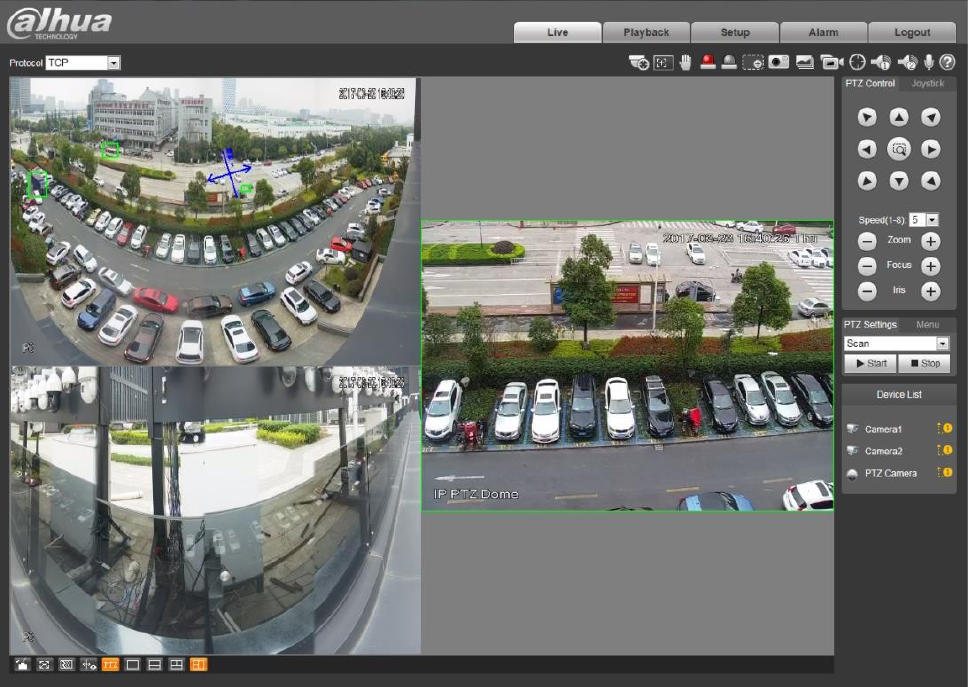
Figure 2-6
Note
Click the Logout button on the upper right corner to log out the system.
2.3 Modify User Password
Please make sure to modify the default password of the device and modify password regularly in order
to guarantee device security. Meanwhile it is recommended to modify the password with high
complexity.
Step 1
Select "Setup > System > Account > User" and the system will display the interface of User Name,
which is shown in Figure 2-7.










