Operation Manual
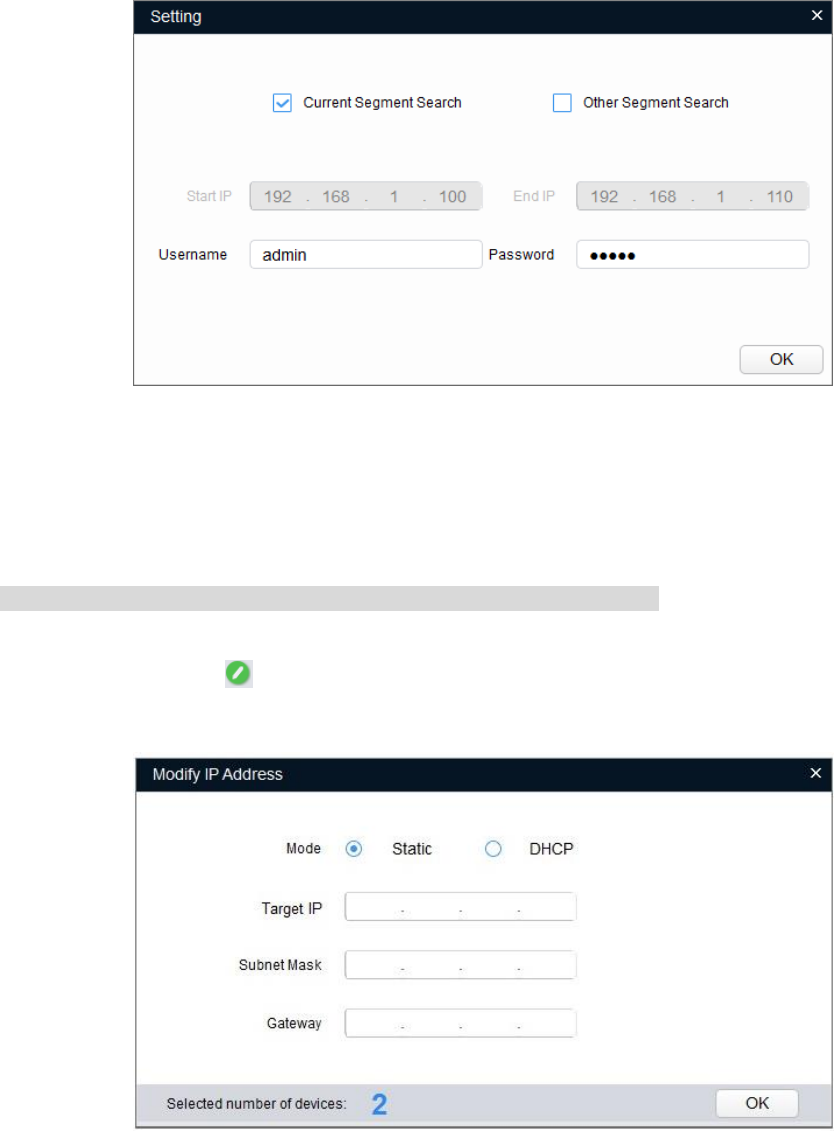
Figure 2-1
Step 3
Set the device network segment, login user name and password, and then click OK. The system will
display the searched devices after searching completes.
Note
The default username and password is admin and admin respectively.
Step 4
Click the corresponding of the device whose IP needs to be modified.
The system will pop out a dialog box of Modify IP, which is shown in Figure 2-2.
Figure 2-2










