User's Manual
Table Of Contents
- Cybersecurity Recommendations
- Regulatory Information
- Foreword
- 1 Product Introduction
- 2 Basic Settings
- 3 Daily Operation
- 3.1 Live
- 3.2 PTZ
- 3.2.1 Bullet Camera
- 3.2.2 Dome Camera
- 3.2.2.1 Configuring Protocol
- 3.2.2.2 Configuring PTZ Functions
- 3.2.2.2.1 Configuring Preset
- 3.2.2.2.2 Configuring Tour
- 3.2.2.2.3 Configuring Scan
- 3.2.2.2.4 Configuring Pattern
- 3.2.2.2.5 Configuring Pan
- 3.2.2.2.6 Configuring PTZ Speed
- 3.2.2.2.7 Configuring Idle Motion
- 3.2.2.2.8 Configuring Power Up
- 3.2.2.2.9 Configuring Time Task
- 3.2.2.2.10 Restarting PTZ Manually
- 3.2.2.2.11 Restoring PTZ to the Default Settings
- 3.2.2.3 Operating PTZ
- 3.2.2.4 Configuring Preset Backup
- 3.3 Playback
- 3.4 Reports
- 3.5 Alarm
- 4 Setting
- 4.1 Configuring Camera
- 4.1.1 Configuring Lens
- 4.1.2 Configuring Video Parameters
- 4.1.3 Configuring Audio Parameters
- 4.2 Configuring Network
- 4.3 Peripheral
- 4.4 Smart Thermal
- 4.5 Event
- 4.6 Temperature Measuring Settings
- 4.7 Storage Management
- 4.8 System Management
- 4.1 Configuring Camera
- 5 System Maintenance
- 6 Additional Accessing Methods
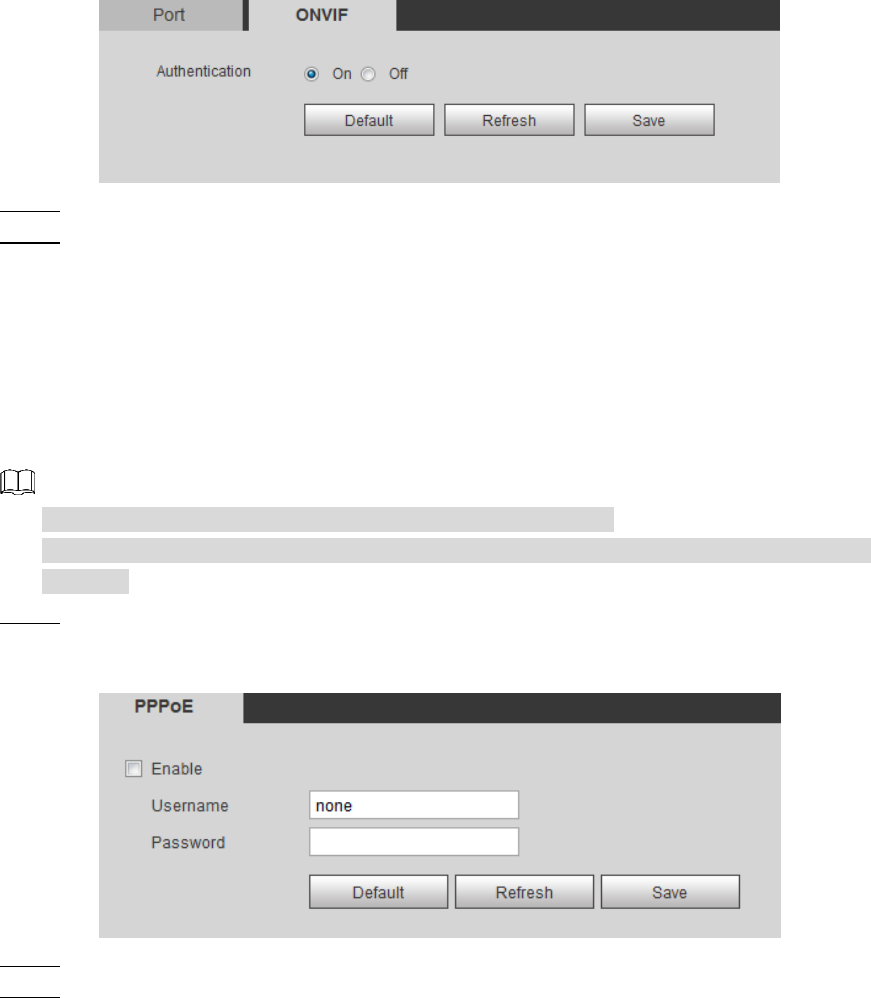
Setting 75
ONVIF Figure 4-26
Select the On check box in Authentication bar Step 2
Click Save to finish configuration. Step 3
4.2.3 Configuring PPPoE
Point-to-Point Protocol over Ethernet, it is one of the protocols that device uses to connect to
the internet. Get the PPPoE user name and password from the Internet Service Provider, and
then, set up network connection through PPPoE, the device will acquire a WAN dynamic IP
address.
Disable UPnP while using PPPoE to avoid possible influence.
After making PPPoE connection, the device IP address can not be modified through web
interface.
Select Setting > Network > PPPoE. Step 1
The PPPoE interface is displayed. See Figure 4-27.
PPPoE Figure 4-27
Select the Enable check box, and type user name and password. Step 2
Click Save to finish configuration. Step 3
The successful prompt displays, and then the real-time WAN IP address is displayed.
You can visit device through this IP address.
4.2.4 Configuring DDNS
When device’s IP address is frequently changed, you can enable DDNS to dynamically update
the relation between domain name and IP address (both of which are in the DNS server). By
this, you can log in the device through a domain name.
Preparation
Before making any changes, check if your device supports the DNS server.
If Quick DDNS is the DDNS’ type, you do not need to register a new domain name.










