User's Manual
Table Of Contents
- Cybersecurity Recommendations
- Regulatory Information
- Foreword
- 1 Product Introduction
- 2 Basic Settings
- 3 Daily Operation
- 3.1 Live
- 3.2 PTZ
- 3.2.1 Bullet Camera
- 3.2.2 Dome Camera
- 3.2.2.1 Configuring Protocol
- 3.2.2.2 Configuring PTZ Functions
- 3.2.2.2.1 Configuring Preset
- 3.2.2.2.2 Configuring Tour
- 3.2.2.2.3 Configuring Scan
- 3.2.2.2.4 Configuring Pattern
- 3.2.2.2.5 Configuring Pan
- 3.2.2.2.6 Configuring PTZ Speed
- 3.2.2.2.7 Configuring Idle Motion
- 3.2.2.2.8 Configuring Power Up
- 3.2.2.2.9 Configuring Time Task
- 3.2.2.2.10 Restarting PTZ Manually
- 3.2.2.2.11 Restoring PTZ to the Default Settings
- 3.2.2.3 Operating PTZ
- 3.2.2.4 Configuring Preset Backup
- 3.3 Playback
- 3.4 Reports
- 3.5 Alarm
- 4 Setting
- 4.1 Configuring Camera
- 4.1.1 Configuring Lens
- 4.1.2 Configuring Video Parameters
- 4.1.3 Configuring Audio Parameters
- 4.2 Configuring Network
- 4.3 Peripheral
- 4.4 Smart Thermal
- 4.5 Event
- 4.6 Temperature Measuring Settings
- 4.7 Storage Management
- 4.8 System Management
- 4.1 Configuring Camera
- 5 System Maintenance
- 6 Additional Accessing Methods
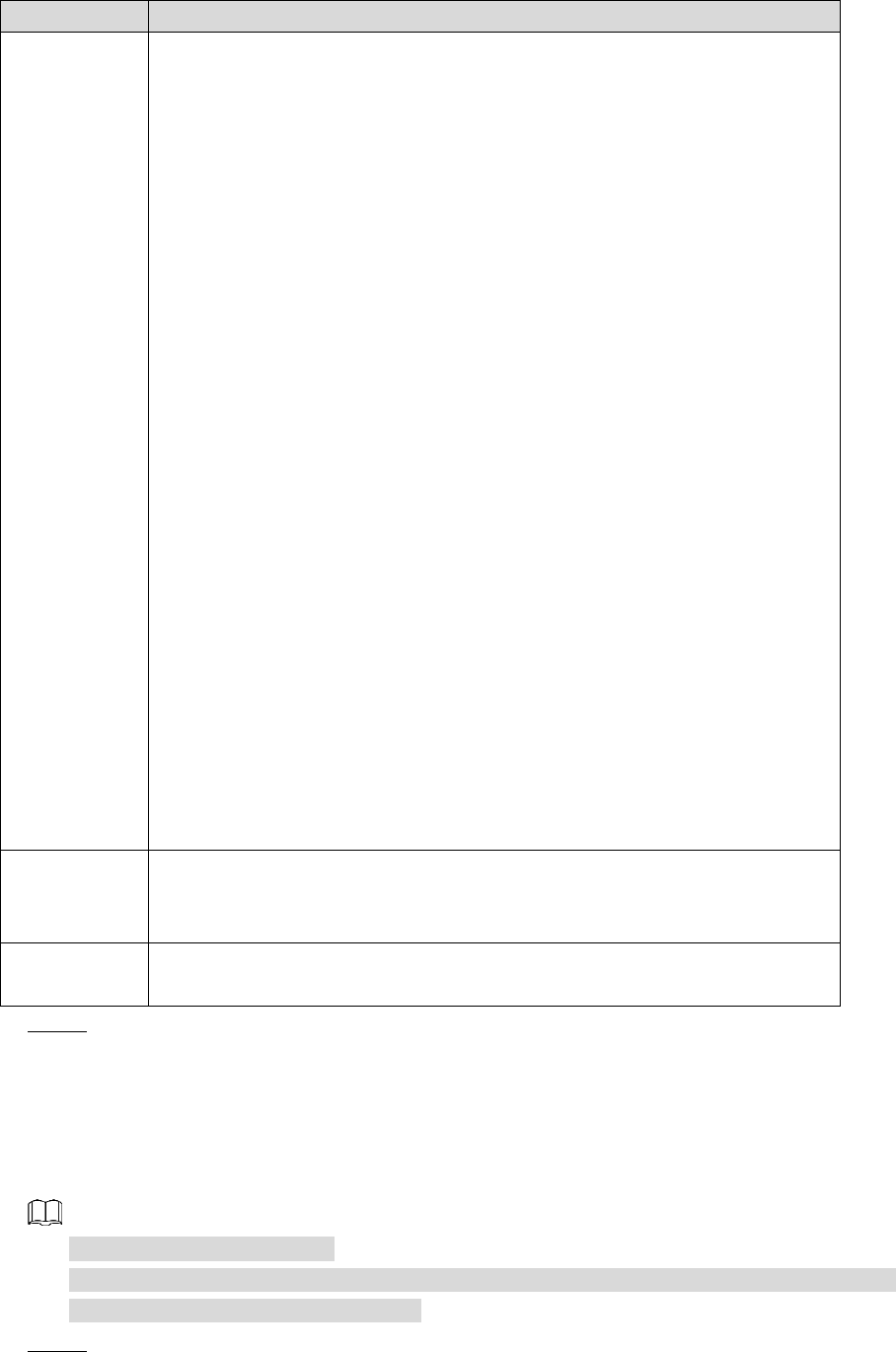
Setting 74
Parameters
Description
RTSP Port
554 is the default port number. If you play live view through Apple’s
QuickTime or VLC, the following format is available. This function is
also available for Blackberry.
When the URL format requiring RTSP, you need to specify channel
number and bit stream type in the URL, and also user name and
password if needed.
When playing live view with Blackberry smart phone, you need to
turn off the audio, and then set the code mode to H.264B and
resolution to CIF.
URL format example:
rtsp://username:password@ip:port/cam/realmonitor?channel=1&subtype
=0
Username: admin, for example.
password
IP: your device IP.
Port: leave it if the value is 554 by default.
Channel 1: Channel number, starts from 1. For example, if you are
using channel 2, then the channel=2.
Subtype refers to Bit stream type; 0 means main stream (Subtype=0)
and 1 means sub stream (Subtype=1).
So, if you require the sub stream of channel 2 from a certain device, then
the URL should be:
rtsp://admin:admin@10.12.4.84:554/cam/realmonitor?channel=2&subtyp
e=1
If user name and password are not needed, then the URL can be:
rtsp://ip:port/cam/realmonitor?channel=1&subtype=0
Enable
HTTPS
HTTPS: Control of communication service. After selecting the check box,
you can log in the Device through https://ip:port. When there is a default
port, you can log in through https://ip.
HTTPS Port
HTTPS communication port whose value can be selected from 1025–
65534 and 443 is the default value.
Click Save to finish configuration. Step 3
4.2.2.2 Configuring ONVIF Verification When Logging
With ONVIF port standard, network video products (video recording device and other recording
devices included) of different manufacturers can be connected to each other.
ONVIF is enabled by default.
When logging in through ONVIF, the default names of both “username” and “password” are
admin and the default port value is 80.
Select Setting > Network > Port > ONVIF. Step 1
The ONVIF interface is displayed. See Figure 4-26.










