User's Manual
Table Of Contents
- Cybersecurity Recommendations
- Regulatory Information
- Foreword
- 1 Product Introduction
- 2 Basic Settings
- 3 Daily Operation
- 3.1 Live
- 3.2 PTZ
- 3.2.1 Bullet Camera
- 3.2.2 Dome Camera
- 3.2.2.1 Configuring Protocol
- 3.2.2.2 Configuring PTZ Functions
- 3.2.2.2.1 Configuring Preset
- 3.2.2.2.2 Configuring Tour
- 3.2.2.2.3 Configuring Scan
- 3.2.2.2.4 Configuring Pattern
- 3.2.2.2.5 Configuring Pan
- 3.2.2.2.6 Configuring PTZ Speed
- 3.2.2.2.7 Configuring Idle Motion
- 3.2.2.2.8 Configuring Power Up
- 3.2.2.2.9 Configuring Time Task
- 3.2.2.2.10 Restarting PTZ Manually
- 3.2.2.2.11 Restoring PTZ to the Default Settings
- 3.2.2.3 Operating PTZ
- 3.2.2.4 Configuring Preset Backup
- 3.3 Playback
- 3.4 Reports
- 3.5 Alarm
- 4 Setting
- 4.1 Configuring Camera
- 4.1.1 Configuring Lens
- 4.1.2 Configuring Video Parameters
- 4.1.3 Configuring Audio Parameters
- 4.2 Configuring Network
- 4.3 Peripheral
- 4.4 Smart Thermal
- 4.5 Event
- 4.6 Temperature Measuring Settings
- 4.7 Storage Management
- 4.8 System Management
- 4.1 Configuring Camera
- 5 System Maintenance
- 6 Additional Accessing Methods
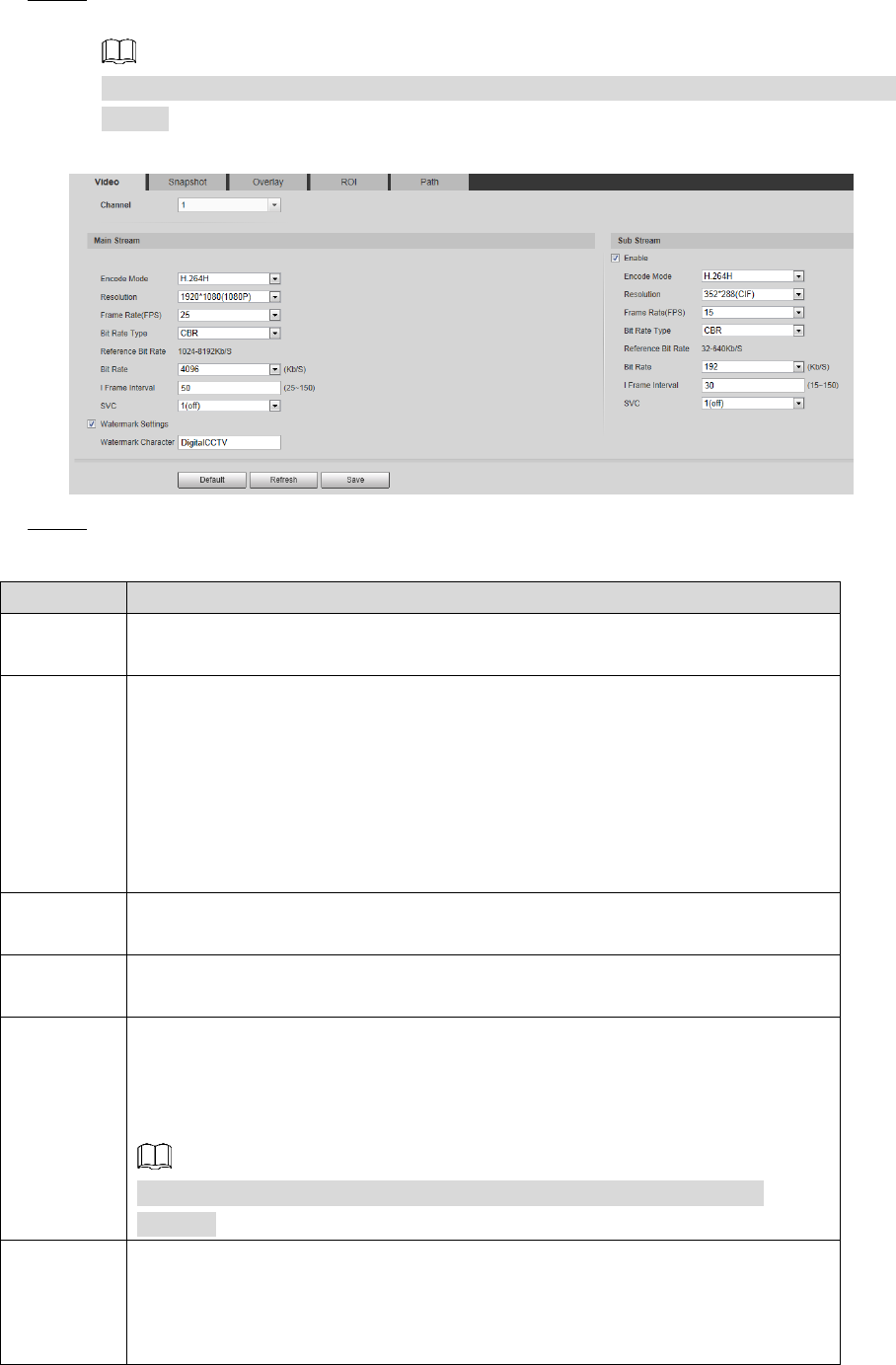
Setting 60
Select Setting > Camera > Video > Video. Step 1
The Video interface is displayed. See Figure 4-13.
The default bit stream value of different devices might vary, and the actual product shall
prevail.
Video Figure 4-13
Configure video streaming. For detailed description, see Table 4-9. Step 2
Table 4-9 Parameter description
Parameter
Description
Enable
Select the option box to enable sub stream (enabled by default).
Enabling sub stream 1 and sub stream 2 at the same time are supported.
Encode
Mode
Encode mode of video.
H.264: Main profile encode mode.
H.264H: High profile encode mode.
H.264B: Baseline profile encode mode.
MJPEG: Under this mode, the higher streaming value is required to
ensure the clarity of images. And, we suggest that you should use the
maximum streaming value we have offered.
Resolution
The resolution of the video The max resolution of different devices might
vary, and the actual product shall prevail.
Frame
Rate (FPS)
The number of frame in one second of video The higher the FPS is, the
clearer and smoother the video will be.
Bit rate
You can select bit rate type:
Fixed: the bit rate changes little and keeps close to the set bit rate
value.
Changeable: the bit rate changes as monitoring scene changes.
Bit rate type can only be set as Fixed when Encode Mode is set as
MJPEG.
Image
quality
This parameter can be configured only when the bit rate type is set as
"Changeable."
Image quality can be classified as the six levels of "the best", "the better",
"good", "bad", "the worse", "the worst."










