User's Manual
Table Of Contents
- Cybersecurity Recommendations
- Regulatory Information
- Foreword
- 1 Product Introduction
- 2 Basic Settings
- 3 Daily Operation
- 3.1 Live
- 3.2 PTZ
- 3.2.1 Bullet Camera
- 3.2.2 Dome Camera
- 3.2.2.1 Configuring Protocol
- 3.2.2.2 Configuring PTZ Functions
- 3.2.2.2.1 Configuring Preset
- 3.2.2.2.2 Configuring Tour
- 3.2.2.2.3 Configuring Scan
- 3.2.2.2.4 Configuring Pattern
- 3.2.2.2.5 Configuring Pan
- 3.2.2.2.6 Configuring PTZ Speed
- 3.2.2.2.7 Configuring Idle Motion
- 3.2.2.2.8 Configuring Power Up
- 3.2.2.2.9 Configuring Time Task
- 3.2.2.2.10 Restarting PTZ Manually
- 3.2.2.2.11 Restoring PTZ to the Default Settings
- 3.2.2.3 Operating PTZ
- 3.2.2.4 Configuring Preset Backup
- 3.3 Playback
- 3.4 Reports
- 3.5 Alarm
- 4 Setting
- 4.1 Configuring Camera
- 4.1.1 Configuring Lens
- 4.1.2 Configuring Video Parameters
- 4.1.3 Configuring Audio Parameters
- 4.2 Configuring Network
- 4.3 Peripheral
- 4.4 Smart Thermal
- 4.5 Event
- 4.6 Temperature Measuring Settings
- 4.7 Storage Management
- 4.8 System Management
- 4.1 Configuring Camera
- 5 System Maintenance
- 6 Additional Accessing Methods
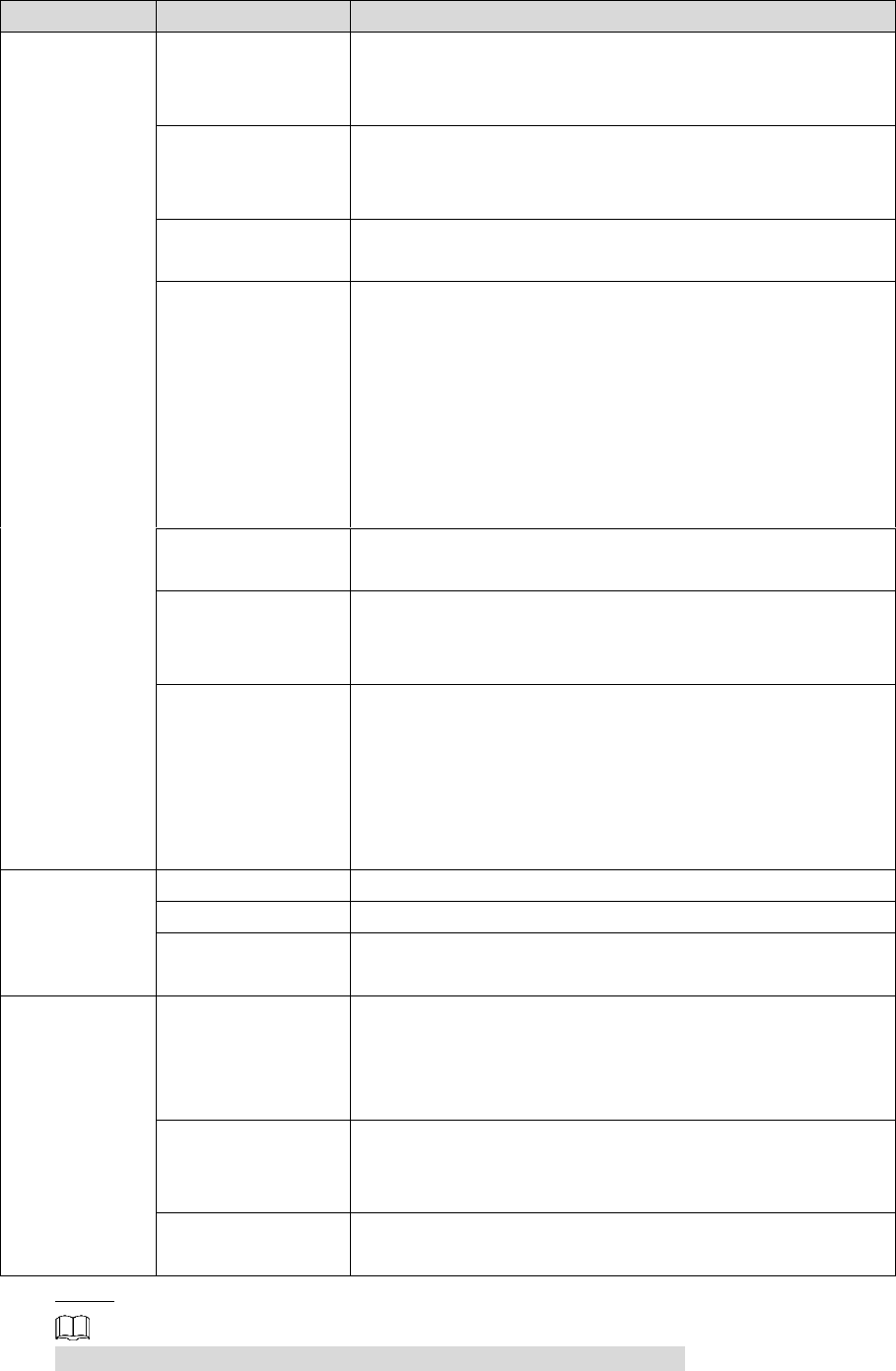
Setting 58
Classification
Parameter
Description
Brightness
Change the overall image brightness through linear
mode. The bigger the value is, the brighter the image will
be, and the smaller the darker.
Sharpness
Change the sharpness of image edges. The larger the
value, the more obvious the image edge.
Do not make the value too large to prevent image noise.
EZoom
Enlarge the thermal image according to the zoom time
you have set.
ROI Type
Select the district of strengthening video quality. The
brightness and clarity of the chosen district will be higher.
District consists of 25% central point, 50% central point,
75% central point, full screen, bottom part, middle part,
above part and user-defined part.
When you set ROI Type to Custom, you need to press
and drag the left mouse button. Then, add the "ROI Type"
box.
Mirror
Open the mirror image and the monitor image will reverse
from left to right.
Picture Freeze
When you are using the preset, the preset image that has
been used will be directly represented. The image during
the movement of PTZ will not be displayed.
Basic NR (Noise
Reduction)
Average the pixel of single frame image with other pixels
to reduce the image noise.
Select the copy frame, open the basic noise reduction
and configure the class of basic noise reduction. The
higher the class, the better the noise reduction, but the
image will be less clear.
Gain settings
Auto Gain
The larger the gain value, the more unstable the image.
Balanced Gain
The larger the district, the bigger the contrast.
Gain Model
Low-temperature mode and high-temperature mode are
contained.
FFC Settings
FFC Mode
Method of correcting the shutter.
Auto: According to the switch period that you have
configured, the shutter will be corrected regularly.
Manual: Correct the shutter by yourself.
FFC Period
You can configure this parameter only when FFC Mode
is set to be Auto.
Adjust time gap of correcting the shutter automatically.
Do FFC
Click Do FFC to trigger the shutter correcting for this
time.
Click Save to finish configuration. Step 4
Click Reset and the lens properties are restored to the primary state.










