User's Manual
Table Of Contents
- Cybersecurity Recommendations
- Regulatory Information
- Foreword
- 1 Product Introduction
- 2 Basic Settings
- 3 Daily Operation
- 3.1 Live
- 3.2 PTZ
- 3.2.1 Bullet Camera
- 3.2.2 Dome Camera
- 3.2.2.1 Configuring Protocol
- 3.2.2.2 Configuring PTZ Functions
- 3.2.2.2.1 Configuring Preset
- 3.2.2.2.2 Configuring Tour
- 3.2.2.2.3 Configuring Scan
- 3.2.2.2.4 Configuring Pattern
- 3.2.2.2.5 Configuring Pan
- 3.2.2.2.6 Configuring PTZ Speed
- 3.2.2.2.7 Configuring Idle Motion
- 3.2.2.2.8 Configuring Power Up
- 3.2.2.2.9 Configuring Time Task
- 3.2.2.2.10 Restarting PTZ Manually
- 3.2.2.2.11 Restoring PTZ to the Default Settings
- 3.2.2.3 Operating PTZ
- 3.2.2.4 Configuring Preset Backup
- 3.3 Playback
- 3.4 Reports
- 3.5 Alarm
- 4 Setting
- 4.1 Configuring Camera
- 4.1.1 Configuring Lens
- 4.1.2 Configuring Video Parameters
- 4.1.3 Configuring Audio Parameters
- 4.2 Configuring Network
- 4.3 Peripheral
- 4.4 Smart Thermal
- 4.5 Event
- 4.6 Temperature Measuring Settings
- 4.7 Storage Management
- 4.8 System Management
- 4.1 Configuring Camera
- 5 System Maintenance
- 6 Additional Accessing Methods
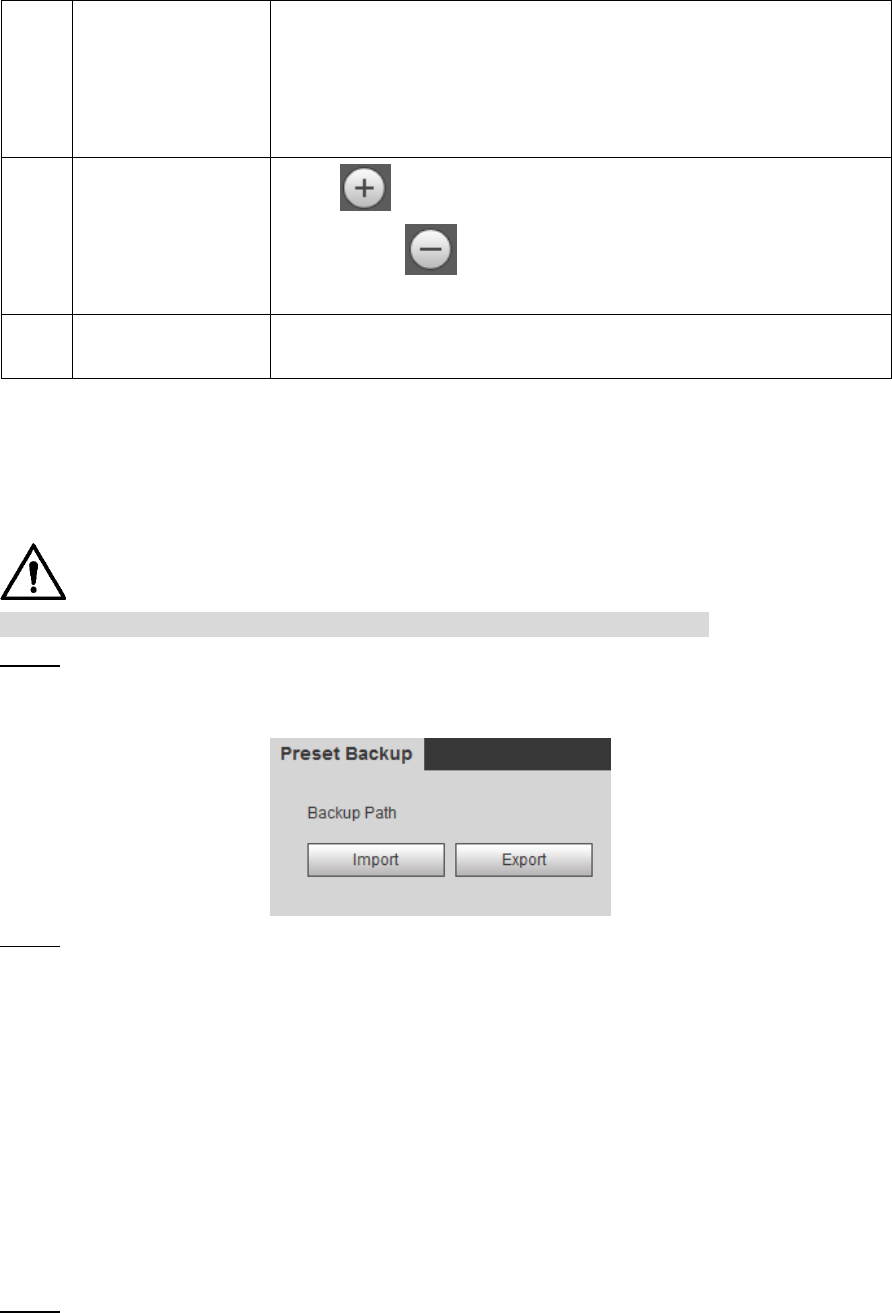
Daily Operation 23
2
Speed
Controls the movement speed. The bigger the value is, the faster
the movement will be.
With this function, you can also change the speed of adjusting
the PTZ direction, zooming, changing the focal length and
adjusting the aperture.
3
Zoom, focus and
iris
Click and the zoom, focus and iris’ value becomes
bigger; click and the zoom, focus and iris’ value becomes
smaller.
4
PTZ function
For detailed operations of PTZ, see "3.2.1.2 Configuring PTZ
Functions."
3.2.1.4 Configuring Preset Backup
You can export presets you have set to back them up. When you need those presets, you can
import them to your device and restore them.
If you want to export or import presets, you have to obey the following steps.
Select Setting > PTZ > Preset Backup. Step 1
The Preset Backup interface is displayed.
Preset backup Figure 3-13
Export or import presets. Step 2
Click Export to export presets for backup.
Click Import to import presets you have already backed up
3.2.2 Dome Camera
3.2.2.1 Configuring Protocol
For external devices (such as network keyboard, NVR), if you want to use them to control the
dome camera or its PTZ, you need to set the protocol to connect the external devices to the
dome camera or its PTZ first.
Select Setting > PTZ > Protocol. Step 1
The Network PTZ interface is displayed. See Figure 3-14.










