User's Manual
Table Of Contents
- Cybersecurity Recommendations
- Regulatory Information
- Foreword
- 1 Product Introduction
- 2 Basic Settings
- 3 Daily Operation
- 3.1 Live
- 3.2 PTZ
- 3.2.1 Bullet Camera
- 3.2.2 Dome Camera
- 3.2.2.1 Configuring Protocol
- 3.2.2.2 Configuring PTZ Functions
- 3.2.2.2.1 Configuring Preset
- 3.2.2.2.2 Configuring Tour
- 3.2.2.2.3 Configuring Scan
- 3.2.2.2.4 Configuring Pattern
- 3.2.2.2.5 Configuring Pan
- 3.2.2.2.6 Configuring PTZ Speed
- 3.2.2.2.7 Configuring Idle Motion
- 3.2.2.2.8 Configuring Power Up
- 3.2.2.2.9 Configuring Time Task
- 3.2.2.2.10 Restarting PTZ Manually
- 3.2.2.2.11 Restoring PTZ to the Default Settings
- 3.2.2.3 Operating PTZ
- 3.2.2.4 Configuring Preset Backup
- 3.3 Playback
- 3.4 Reports
- 3.5 Alarm
- 4 Setting
- 4.1 Configuring Camera
- 4.1.1 Configuring Lens
- 4.1.2 Configuring Video Parameters
- 4.1.3 Configuring Audio Parameters
- 4.2 Configuring Network
- 4.3 Peripheral
- 4.4 Smart Thermal
- 4.5 Event
- 4.6 Temperature Measuring Settings
- 4.7 Storage Management
- 4.8 System Management
- 4.1 Configuring Camera
- 5 System Maintenance
- 6 Additional Accessing Methods
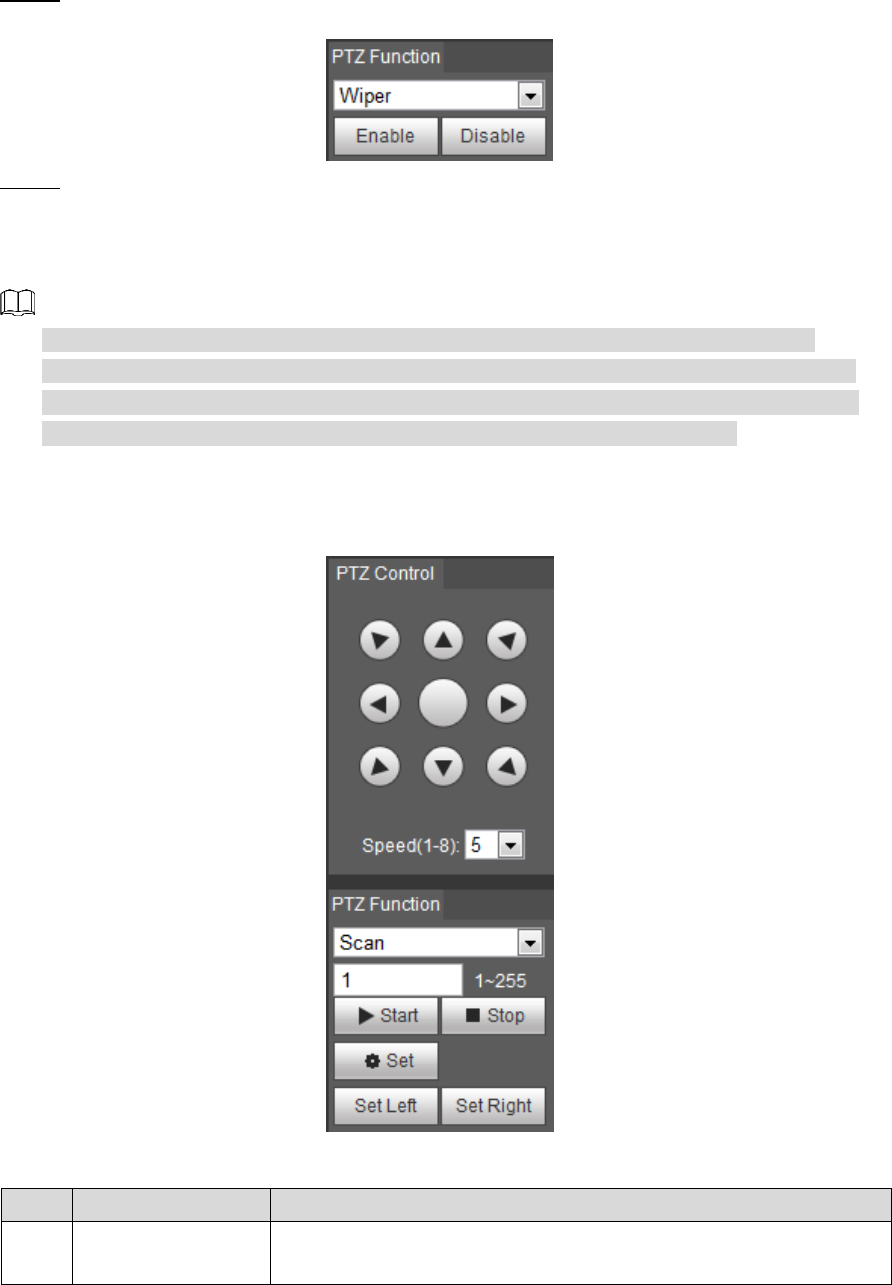
Daily Operation 22
3.2.1.2.5 Turing on Wiper
Click the PTZ tab and select Wiper in the PTZ Function setting list. See Figure 3-11. Step 1
Wiper Figure 3-11
Click Enable to enable the wiper; click Disable to disable it. Step 2
3.2.1.3 Operating PTZ
The corresponding protocol setting and function setting have been completed. See
"3.2.1.1 Configuring Protocol" and "3.2.1.2 Configuring PTZ Functions" for more details.
For images representing the effect of external PTZ, you need to preview on the preview
images of the external PTZ, not on the preview image of the bullet camera.
Click the PTZ tab and the PTZ control panel is displayed on the right side of the PTZ interface.
See Figure 3-12.
PTZ control panel Figure 3-12
Table 3-6 Parameter description
No.
Function
Description
1
Direction button
Eight directions are contained: up, down, left, right, upper left,
upper right, lower left, and lower right.










