User's Manual
Table Of Contents
- Cybersecurity Recommendations
- Regulatory Information
- Foreword
- 1 Product Introduction
- 2 Basic Settings
- 3 Daily Operation
- 3.1 Live
- 3.2 PTZ
- 3.2.1 Bullet Camera
- 3.2.2 Dome Camera
- 3.2.2.1 Configuring Protocol
- 3.2.2.2 Configuring PTZ Functions
- 3.2.2.2.1 Configuring Preset
- 3.2.2.2.2 Configuring Tour
- 3.2.2.2.3 Configuring Scan
- 3.2.2.2.4 Configuring Pattern
- 3.2.2.2.5 Configuring Pan
- 3.2.2.2.6 Configuring PTZ Speed
- 3.2.2.2.7 Configuring Idle Motion
- 3.2.2.2.8 Configuring Power Up
- 3.2.2.2.9 Configuring Time Task
- 3.2.2.2.10 Restarting PTZ Manually
- 3.2.2.2.11 Restoring PTZ to the Default Settings
- 3.2.2.3 Operating PTZ
- 3.2.2.4 Configuring Preset Backup
- 3.3 Playback
- 3.4 Reports
- 3.5 Alarm
- 4 Setting
- 4.1 Configuring Camera
- 4.1.1 Configuring Lens
- 4.1.2 Configuring Video Parameters
- 4.1.3 Configuring Audio Parameters
- 4.2 Configuring Network
- 4.3 Peripheral
- 4.4 Smart Thermal
- 4.5 Event
- 4.6 Temperature Measuring Settings
- 4.7 Storage Management
- 4.8 System Management
- 4.1 Configuring Camera
- 5 System Maintenance
- 6 Additional Accessing Methods
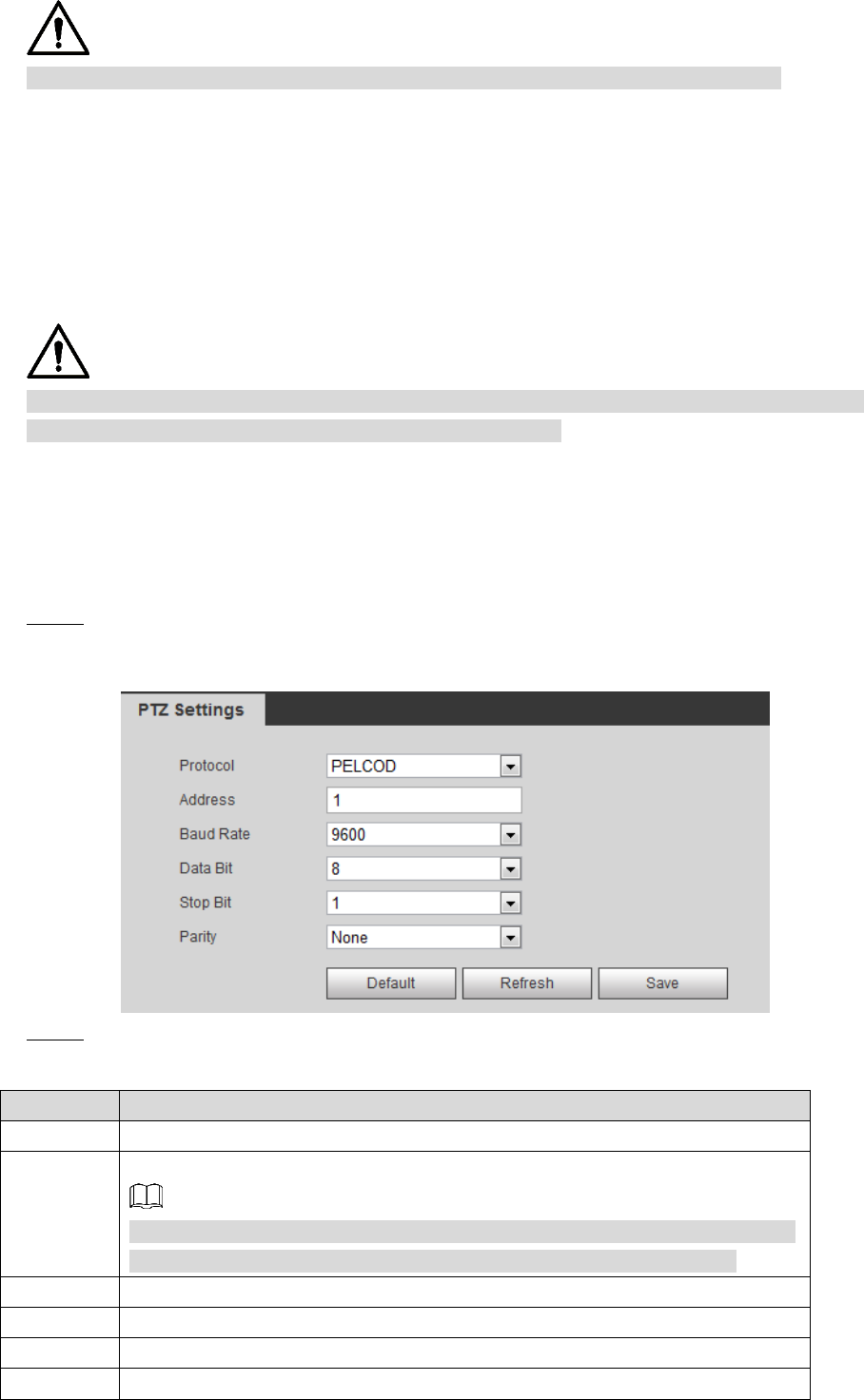
Daily Operation 19
Mind the distance during laser ranging. Less than 50 m will result in a damaged laser.
Click Start Ranging, and the camera starts to measure the distance from itself to the object in
the middle of the image (as indicated with the red cross sign).
PTZ 3.2
3.2.1 Bullet Camera
PTZ setting of bullet camera is used for controlling external PTZ device. Connect the Device to
external PTZ through RS-485 port before using this function.
3.2.1.1 Configuring Protocol
If you want to control the external PTZ by your bullet camera, you need to set the PTZ protocol
first and then connect PTZ to your camera.
Select Setting > System Management > PTZ Setting. Step 1
The PTZ Settings interface is displayed. See Figure 3-8.
PTZ settings Figure 3-8
Configure PTZ parameters. For detailed description, see Table 3-5. Step 2
Table 3-5 Parameter description
Parameter
Description
Protocol
Matches with the PTZ protocol.
Address
Enter the corresponding device address.
The entered address must be the same with the address configured on the
PTZ; otherwise the PTZ cannot be controlled from the bullet camera.
Baud rate
Configure device baud rate.
Data bit
The default is "8".
Stop bit
The default is "1".
Parity
The default is "none".










