User's Manual
Table Of Contents
- Cybersecurity Recommendations
- Regulatory Information
- Foreword
- 1 Product Introduction
- 2 Basic Settings
- 3 Daily Operation
- 3.1 Live
- 3.2 PTZ
- 3.2.1 Bullet Camera
- 3.2.2 Dome Camera
- 3.2.2.1 Configuring Protocol
- 3.2.2.2 Configuring PTZ Functions
- 3.2.2.2.1 Configuring Preset
- 3.2.2.2.2 Configuring Tour
- 3.2.2.2.3 Configuring Scan
- 3.2.2.2.4 Configuring Pattern
- 3.2.2.2.5 Configuring Pan
- 3.2.2.2.6 Configuring PTZ Speed
- 3.2.2.2.7 Configuring Idle Motion
- 3.2.2.2.8 Configuring Power Up
- 3.2.2.2.9 Configuring Time Task
- 3.2.2.2.10 Restarting PTZ Manually
- 3.2.2.2.11 Restoring PTZ to the Default Settings
- 3.2.2.3 Operating PTZ
- 3.2.2.4 Configuring Preset Backup
- 3.3 Playback
- 3.4 Reports
- 3.5 Alarm
- 4 Setting
- 4.1 Configuring Camera
- 4.1.1 Configuring Lens
- 4.1.2 Configuring Video Parameters
- 4.1.3 Configuring Audio Parameters
- 4.2 Configuring Network
- 4.3 Peripheral
- 4.4 Smart Thermal
- 4.5 Event
- 4.6 Temperature Measuring Settings
- 4.7 Storage Management
- 4.8 System Management
- 4.1 Configuring Camera
- 5 System Maintenance
- 6 Additional Accessing Methods
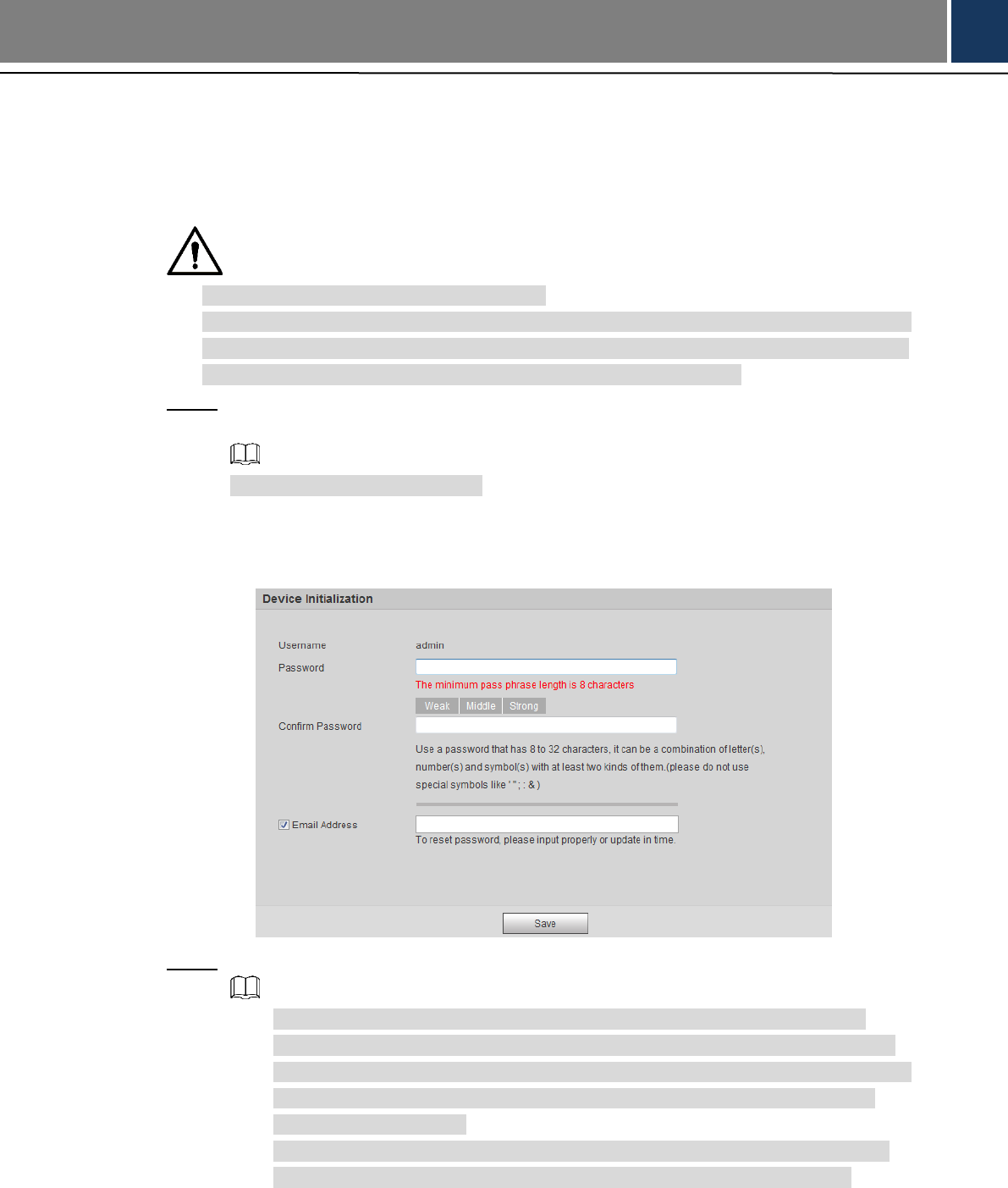
Basic Settings 7
2 Basic Settings
Device Initialization 2.1
When using the Device for the first time or after the Device is restored to factory settings, you
need to initialize the Device. To initialize the Device, you can log in the web client or use the
ConfigTool. Web client is taken as an example for detailed description.
The Device cannot be used if not initialized.
To secure your admin account, please keep the password properly and change it regularly.
Device initialization can be implemented only when the device IP address (192.168.1.108
by default) and the PC IP address are in the same network segment.
Open browser, enter camera default IP address in the address bar, and then press Step 1
Enter.
The default IP is 192.168.1.108.
After logging in the device, the Device Initialization interface is displayed. See Figure
2-1.
Device initialization Figure 2-1
Set the login password of admin user and reserve your phone number. Step 1
The phone number you have reserved is used for password reset. And this
function is set by default. When you forget the password, you need to scan the
QR code to reset the password. And the phone number you have reserved will be
used to receive the safety code. Then, by the safety code, you can reset the
password of admin user.
If you do not set a number for reservation or you need to change the reserved
number, you can follow the path Setting > System Management > User










