User's Manual
Table Of Contents
- Cybersecurity Recommendations
- Regulatory Information
- Foreword
- 1 Product Introduction
- 2 Basic Settings
- 3 Daily Operation
- 3.1 Live
- 3.2 PTZ
- 3.2.1 Bullet Camera
- 3.2.2 Dome Camera
- 3.2.2.1 Configuring Protocol
- 3.2.2.2 Configuring PTZ Functions
- 3.2.2.2.1 Configuring Preset
- 3.2.2.2.2 Configuring Tour
- 3.2.2.2.3 Configuring Scan
- 3.2.2.2.4 Configuring Pattern
- 3.2.2.2.5 Configuring Pan
- 3.2.2.2.6 Configuring PTZ Speed
- 3.2.2.2.7 Configuring Idle Motion
- 3.2.2.2.8 Configuring Power Up
- 3.2.2.2.9 Configuring Time Task
- 3.2.2.2.10 Restarting PTZ Manually
- 3.2.2.2.11 Restoring PTZ to the Default Settings
- 3.2.2.3 Operating PTZ
- 3.2.2.4 Configuring Preset Backup
- 3.3 Playback
- 3.4 Reports
- 3.5 Alarm
- 4 Setting
- 4.1 Configuring Camera
- 4.1.1 Configuring Lens
- 4.1.2 Configuring Video Parameters
- 4.1.3 Configuring Audio Parameters
- 4.2 Configuring Network
- 4.3 Peripheral
- 4.4 Smart Thermal
- 4.5 Event
- 4.6 Temperature Measuring Settings
- 4.7 Storage Management
- 4.8 System Management
- 4.1 Configuring Camera
- 5 System Maintenance
- 6 Additional Accessing Methods
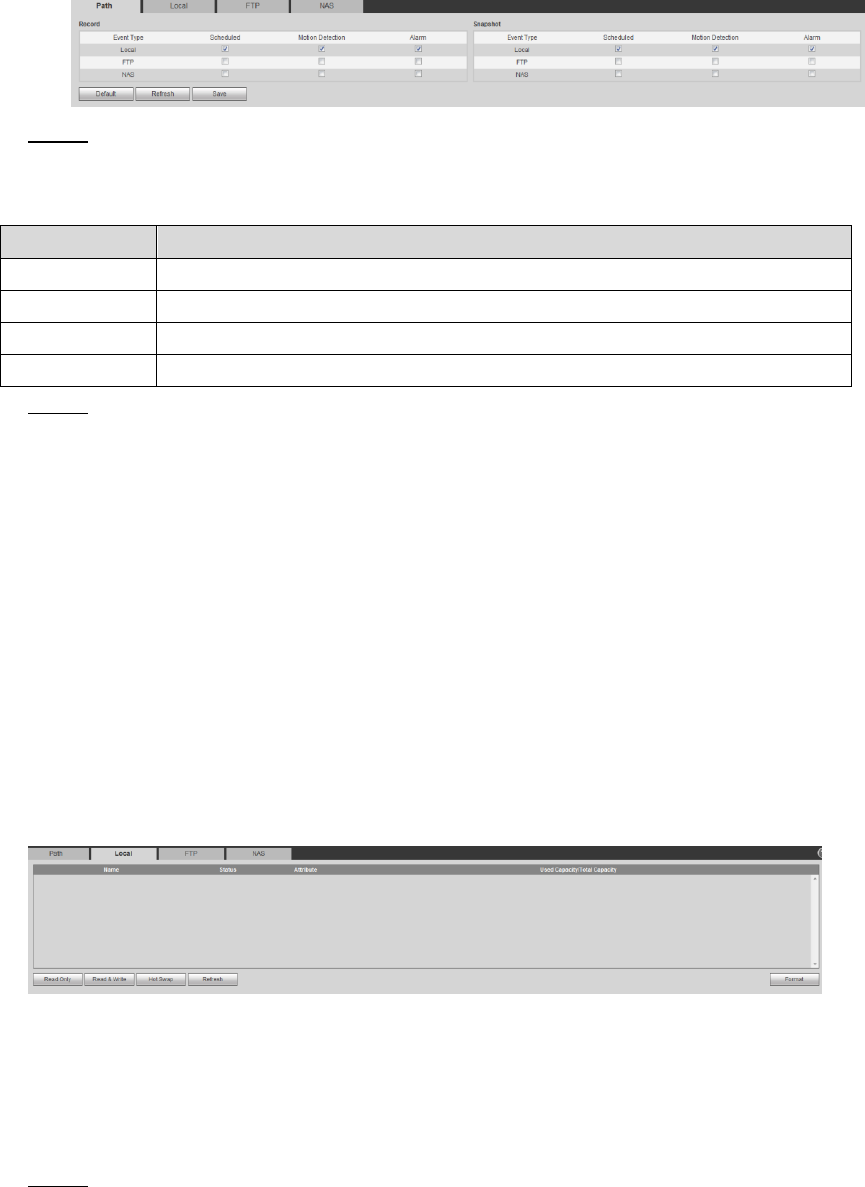
Setting 131
Path Figure 4-78
Select different storage paths for the recorded videos and snapshots which belong to Step 2
different event types.
Table 4-41 Path parameters
Parameter
Description
Event type
Select from Scheduled, Motion Detection and Alarm.
Local
Save in the internal SD card.
FTP
Save in the FTP server.
NAS
Save in the NAS (network attached storage).
Click Save to finish configuration. Step 3
4.7.2.2 Configuring Local Storage
The system will display the internal SD card information. You can set it as Read Only or Read
& Write; you can also Hot Swap or Refresh it.
Select Setting > Storage > Destination > Local, and the Local interface is displayed. See
Figure 4-79.
Select SD card you need to set and click Read Only. Then the SD card is set to read only.
Select SD card you need to set and click Read & Write. Then the SD card is set to read&
write.
Select SD card you need to set and click Hot Swap. Then you can pull out the SD card.
Select SD card you need to set and click Refresh. Then the SD card will be formatted.
Local storage setting Figure 4-79
4.7.2.3 Configuring FTP Server
You can set FTP server only when FTP is selected as the storage method in Path. When the
network doesn’t work, you can save all the files to the local SD card for emergency.
Select Setting > Storage > Destination > FTP. Step 1
The FTP interface is displayed. See Figure 4-80.










