User's Manual
Table Of Contents
- Cybersecurity Recommendations
- Regulatory Information
- Foreword
- 1 Product Introduction
- 2 Basic Settings
- 3 Daily Operation
- 3.1 Live
- 3.2 PTZ
- 3.2.1 Bullet Camera
- 3.2.2 Dome Camera
- 3.2.2.1 Configuring Protocol
- 3.2.2.2 Configuring PTZ Functions
- 3.2.2.2.1 Configuring Preset
- 3.2.2.2.2 Configuring Tour
- 3.2.2.2.3 Configuring Scan
- 3.2.2.2.4 Configuring Pattern
- 3.2.2.2.5 Configuring Pan
- 3.2.2.2.6 Configuring PTZ Speed
- 3.2.2.2.7 Configuring Idle Motion
- 3.2.2.2.8 Configuring Power Up
- 3.2.2.2.9 Configuring Time Task
- 3.2.2.2.10 Restarting PTZ Manually
- 3.2.2.2.11 Restoring PTZ to the Default Settings
- 3.2.2.3 Operating PTZ
- 3.2.2.4 Configuring Preset Backup
- 3.3 Playback
- 3.4 Reports
- 3.5 Alarm
- 4 Setting
- 4.1 Configuring Camera
- 4.1.1 Configuring Lens
- 4.1.2 Configuring Video Parameters
- 4.1.3 Configuring Audio Parameters
- 4.2 Configuring Network
- 4.3 Peripheral
- 4.4 Smart Thermal
- 4.5 Event
- 4.6 Temperature Measuring Settings
- 4.7 Storage Management
- 4.8 System Management
- 4.1 Configuring Camera
- 5 System Maintenance
- 6 Additional Accessing Methods
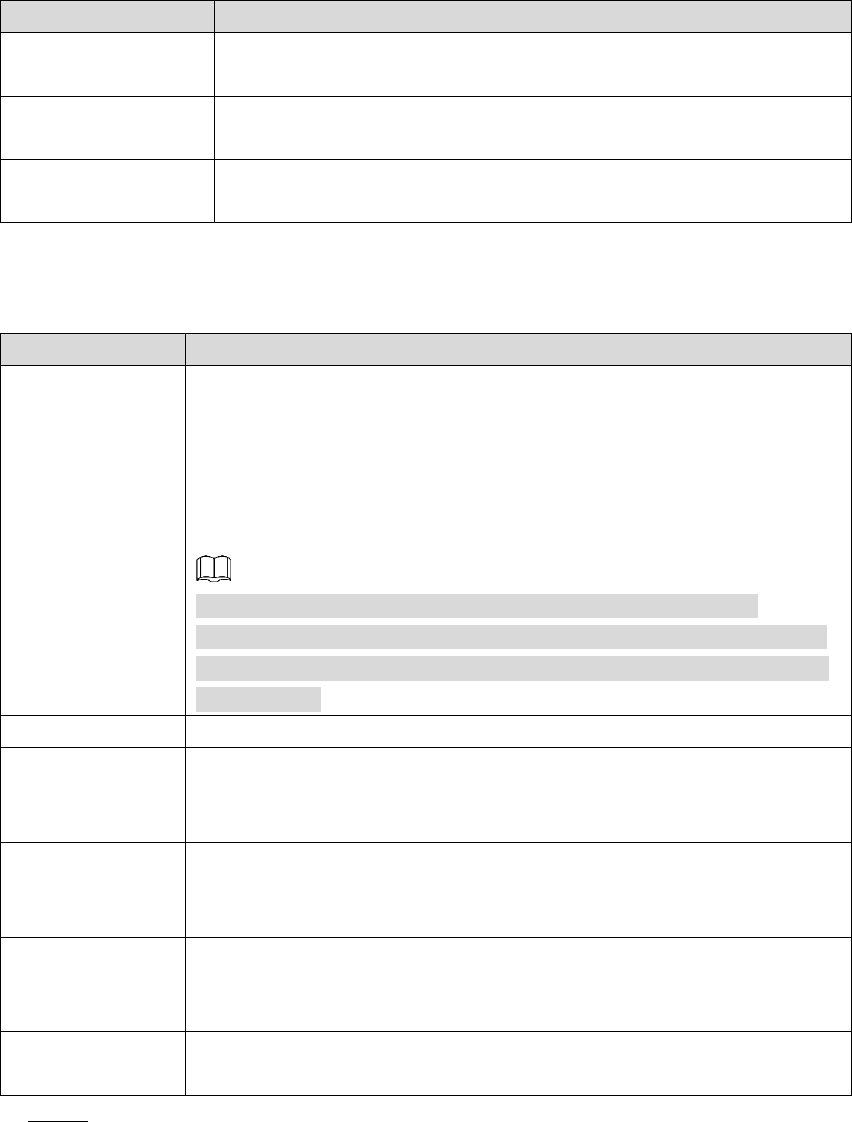
Setting 122
Parameters
Description
Target Radiation
Coefficient
Radiation coefficient of targets that are shot by this Device.
Ranges from 0.5 – 1.
Target Distance
Distance from the camera to targets that are shot. Ranges from
0m – 10000m.
Target Reflection
Temperature
Temperature of targets that are shot by this Device. Ranges from
-50 °C to 327.7 °C .
5) Enable the Relay-out check box and configure its parameters. See Table 4-38 for
details.
Table 4-38 Parameter description of relay-out
Parameter
Description
Alarm Results
Temperature’s display items.
Select Measurement Items as Spot, and average temperature
and temperature slope will be displayed.
Select Measurement Items as Line, Rectangle, Ellipse or
Polygon, and maximum/minimum/average temperature,
temperature slope and temperature difference are displayed.
By temperature difference, we mean the difference between
maximum and minimum temperatures under rules you have set. By
temperature slope, we mean temperature’s varying rate under rules
you have set.
Alarm Condition
Set alarm conditions, covering Below, Match and Above.
Alarm Threshold
Temperature
You can set this value when you select Alarm Results as Max, Min,
Aver, or Temperature Difference.
Ranges from -40 °C to 550 °C .
Temperature
Slope
You can set this value when you select Alarm Results as Slope.
By temperature slope, we mean the temperature difference in each
minute. Ranges from -600 °C /min – 600 °C /min.
Temperature
Error
Set a temperature error value and if the alarm threshold temperature
or temperature slope is within the value you have set, linked alarms
will still be triggered. Ranges from -10 °C to 10 °C .
Duration of
Temperature
You can set a lasting time of abnormal temperature after which alarms
will be triggered. Ranges from 0 – 1000s.
Click Save to finish configuration. Step 3
You can watch temperature change under the rules you have set on surveillance
images.
4.6.1.2 Configuring Temperature Contrast
You can compare temperature of spots, lines or area you have selected and display
comparison results on surveillance images.
Preparation










