User's Manual
Table Of Contents
- Cybersecurity Recommendations
- Regulatory Information
- Foreword
- 1 Product Introduction
- 2 Basic Settings
- 3 Daily Operation
- 3.1 Live
- 3.2 PTZ
- 3.2.1 Bullet Camera
- 3.2.2 Dome Camera
- 3.2.2.1 Configuring Protocol
- 3.2.2.2 Configuring PTZ Functions
- 3.2.2.2.1 Configuring Preset
- 3.2.2.2.2 Configuring Tour
- 3.2.2.2.3 Configuring Scan
- 3.2.2.2.4 Configuring Pattern
- 3.2.2.2.5 Configuring Pan
- 3.2.2.2.6 Configuring PTZ Speed
- 3.2.2.2.7 Configuring Idle Motion
- 3.2.2.2.8 Configuring Power Up
- 3.2.2.2.9 Configuring Time Task
- 3.2.2.2.10 Restarting PTZ Manually
- 3.2.2.2.11 Restoring PTZ to the Default Settings
- 3.2.2.3 Operating PTZ
- 3.2.2.4 Configuring Preset Backup
- 3.3 Playback
- 3.4 Reports
- 3.5 Alarm
- 4 Setting
- 4.1 Configuring Camera
- 4.1.1 Configuring Lens
- 4.1.2 Configuring Video Parameters
- 4.1.3 Configuring Audio Parameters
- 4.2 Configuring Network
- 4.3 Peripheral
- 4.4 Smart Thermal
- 4.5 Event
- 4.6 Temperature Measuring Settings
- 4.7 Storage Management
- 4.8 System Management
- 4.1 Configuring Camera
- 5 System Maintenance
- 6 Additional Accessing Methods
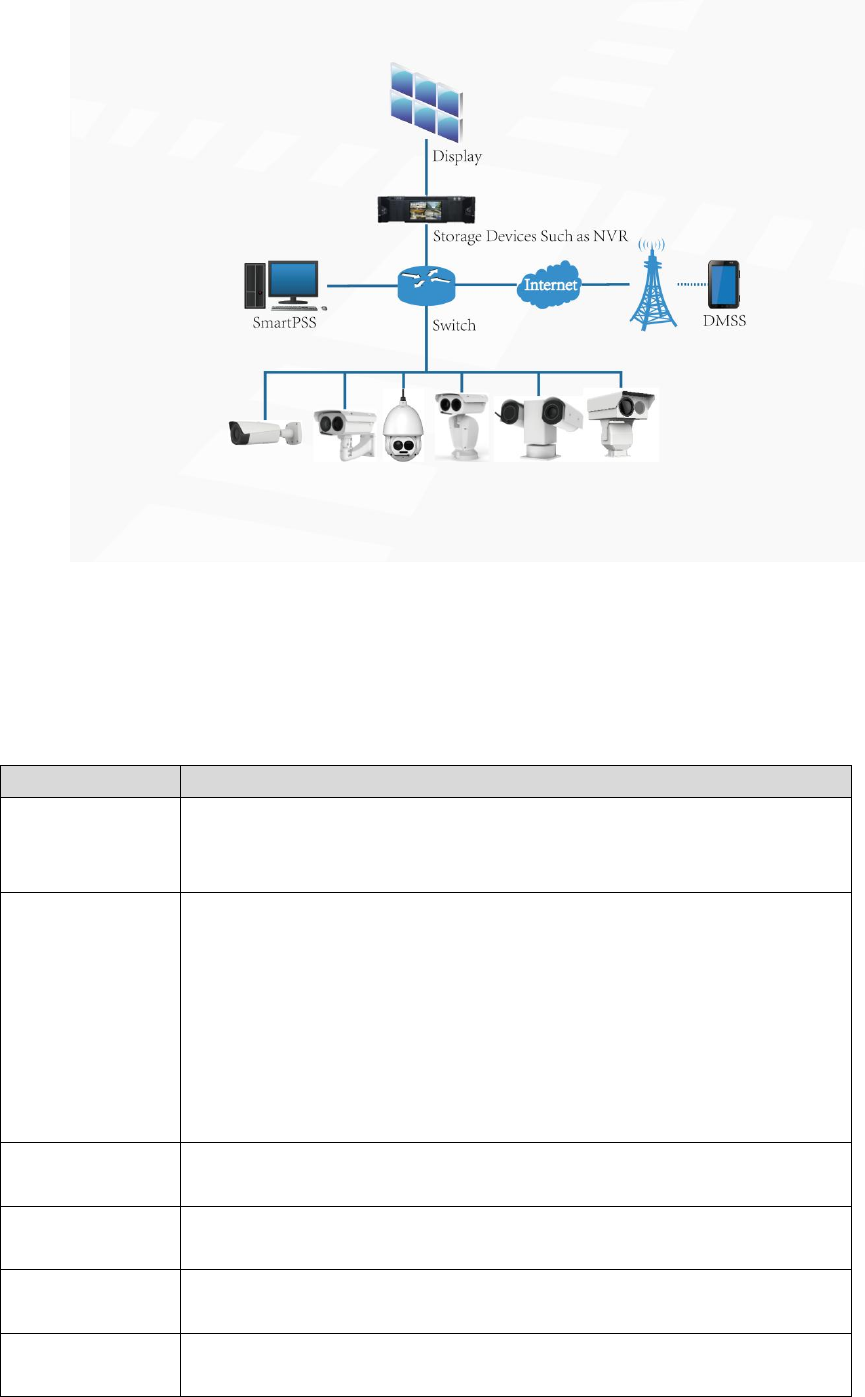
Product Introduction 2
Application scenarios Figure 1-1
Functions 1.3
Live
Table 1-1 Function description
Function
Description
Real-time
preview
You can view both the visible images and thermal images.
You can use thermal images to identify an object, and then use visible
images to view more details of the object.
PTZ operation
For those cameras with PTZ, you can use the PTZ to operate the
cameras to enlarge the surveillance range and identify details of an
object.
You can set a bullet camera’s PTZ functions such as preset, tour,
pattern, assistant and wiper.
You can set a speed dome’s PTZ functions such as preset, tour,
pattern, horizontal rotation, PTZ speed, free action, boot action
and timing task.
Voice intercom
For cameras with voice intercom function, you can talk indoors with a
person near the outdoor monitor to facilitate problem solution.
Snapshot
When previewing, you can snapshot an abnormal image for further
check and handling.
Local recording
When previewing, you can record abnormal images for further check
and handling.
Real-time
reports
For cameras with temperature measuring, you can check the real-time
temperature data of your monitoring area.










