User's Manual
Table Of Contents
- Cybersecurity Recommendations
- Regulatory Information
- Foreword
- 1 Product Introduction
- 2 Basic Settings
- 3 Daily Operation
- 3.1 Live
- 3.2 PTZ
- 3.2.1 Bullet Camera
- 3.2.2 Dome Camera
- 3.2.2.1 Configuring Protocol
- 3.2.2.2 Configuring PTZ Functions
- 3.2.2.2.1 Configuring Preset
- 3.2.2.2.2 Configuring Tour
- 3.2.2.2.3 Configuring Scan
- 3.2.2.2.4 Configuring Pattern
- 3.2.2.2.5 Configuring Pan
- 3.2.2.2.6 Configuring PTZ Speed
- 3.2.2.2.7 Configuring Idle Motion
- 3.2.2.2.8 Configuring Power Up
- 3.2.2.2.9 Configuring Time Task
- 3.2.2.2.10 Restarting PTZ Manually
- 3.2.2.2.11 Restoring PTZ to the Default Settings
- 3.2.2.3 Operating PTZ
- 3.2.2.4 Configuring Preset Backup
- 3.3 Playback
- 3.4 Reports
- 3.5 Alarm
- 4 Setting
- 4.1 Configuring Camera
- 4.1.1 Configuring Lens
- 4.1.2 Configuring Video Parameters
- 4.1.3 Configuring Audio Parameters
- 4.2 Configuring Network
- 4.3 Peripheral
- 4.4 Smart Thermal
- 4.5 Event
- 4.6 Temperature Measuring Settings
- 4.7 Storage Management
- 4.8 System Management
- 4.1 Configuring Camera
- 5 System Maintenance
- 6 Additional Accessing Methods
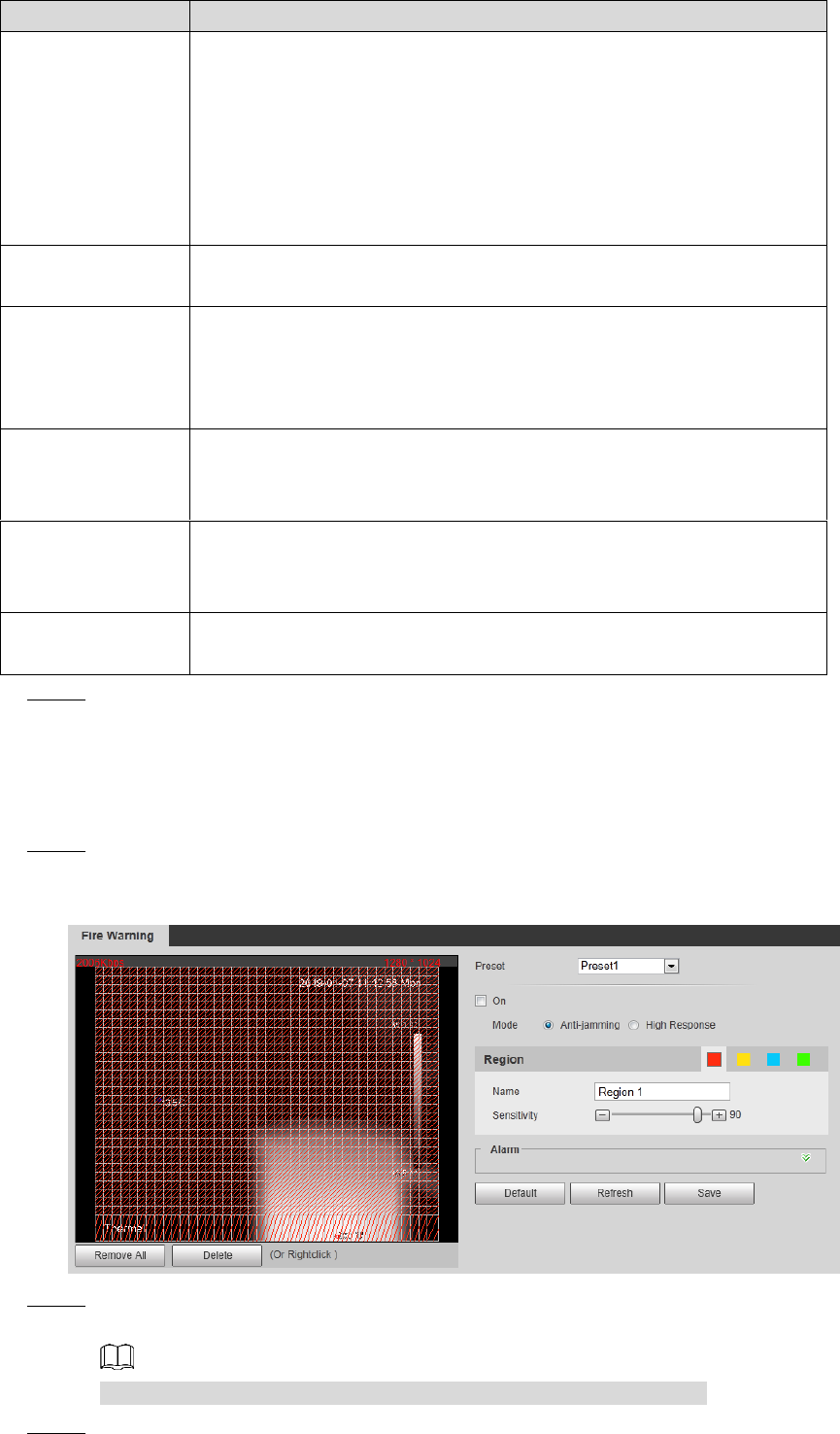
Setting 99
Parameter
Description
Shadow Screen
Enable
Select the On check box to enable this function.
This function is aimed at eliminating an object's shadow and
representing only the object itself in the object box; several objects
with their shadows partly overlaid can be told separately. So this
function can give user a precise clue of where the object really
locates. However, if an object’s part looks like the object’s shadow,
it’s likely that this part will be identified as a shadow and eliminated.
Sensitivity
The larger this value is, the easier an alarm will be to be triggered by
low-contrast or tiny objects.
Isotherm Filter
Select the On check box and set Upper Limit Threshold and
Lower Limit Threshold on your own needs.
This function is aimed at diminishing false alarms caused by waving
water.
Tracking Overlap
Rate
When overlap rate of an object at this moment and at earlier time is
smaller than the rate you have set, this object can be detected and
an alarm is triggered.
Valid Tracking
Distance
Only when an object’s moving distance is larger than valid tracking
distance you have set, this object can be detected and an alarm is
triggered.
Valid Tracking
Time
Only when an object’s moving time is larger than valid tracking time
you have set, this object can be detected and an alarm is triggered.
Click Save to finish configuration. Step 5
4.4.3 Configuring Fire Warning
The system will give out an alarm once a fire is detected.
Select Setting > Smart Thermal > Fire Warning. Step 1
The Fire Warning interface is displayed. See Figure 4-48.
Fire warning Figure 4-48
Select a preset. Step 2
The camera turns to the position.
This step is required only when preset is supported by your Device.
Select the On check box. Step 3










