User's Manual
Table Of Contents
- Cybersecurity Recommendations
- Regulatory Information
- Foreword
- 1 Product Introduction
- 2 Basic Settings
- 3 Daily Operation
- 3.1 Live
- 3.2 PTZ
- 3.2.1 Bullet Camera
- 3.2.2 Dome Camera
- 3.2.2.1 Configuring Protocol
- 3.2.2.2 Configuring PTZ Functions
- 3.2.2.2.1 Configuring Preset
- 3.2.2.2.2 Configuring Tour
- 3.2.2.2.3 Configuring Scan
- 3.2.2.2.4 Configuring Pattern
- 3.2.2.2.5 Configuring Pan
- 3.2.2.2.6 Configuring PTZ Speed
- 3.2.2.2.7 Configuring Idle Motion
- 3.2.2.2.8 Configuring Power Up
- 3.2.2.2.9 Configuring Time Task
- 3.2.2.2.10 Restarting PTZ Manually
- 3.2.2.2.11 Restoring PTZ to the Default Settings
- 3.2.2.3 Operating PTZ
- 3.2.2.4 Configuring Preset Backup
- 3.3 Playback
- 3.4 Reports
- 3.5 Alarm
- 4 Setting
- 4.1 Configuring Camera
- 4.1.1 Configuring Lens
- 4.1.2 Configuring Video Parameters
- 4.1.3 Configuring Audio Parameters
- 4.2 Configuring Network
- 4.3 Peripheral
- 4.4 Smart Thermal
- 4.5 Event
- 4.6 Temperature Measuring Settings
- 4.7 Storage Management
- 4.8 System Management
- 4.1 Configuring Camera
- 5 System Maintenance
- 6 Additional Accessing Methods
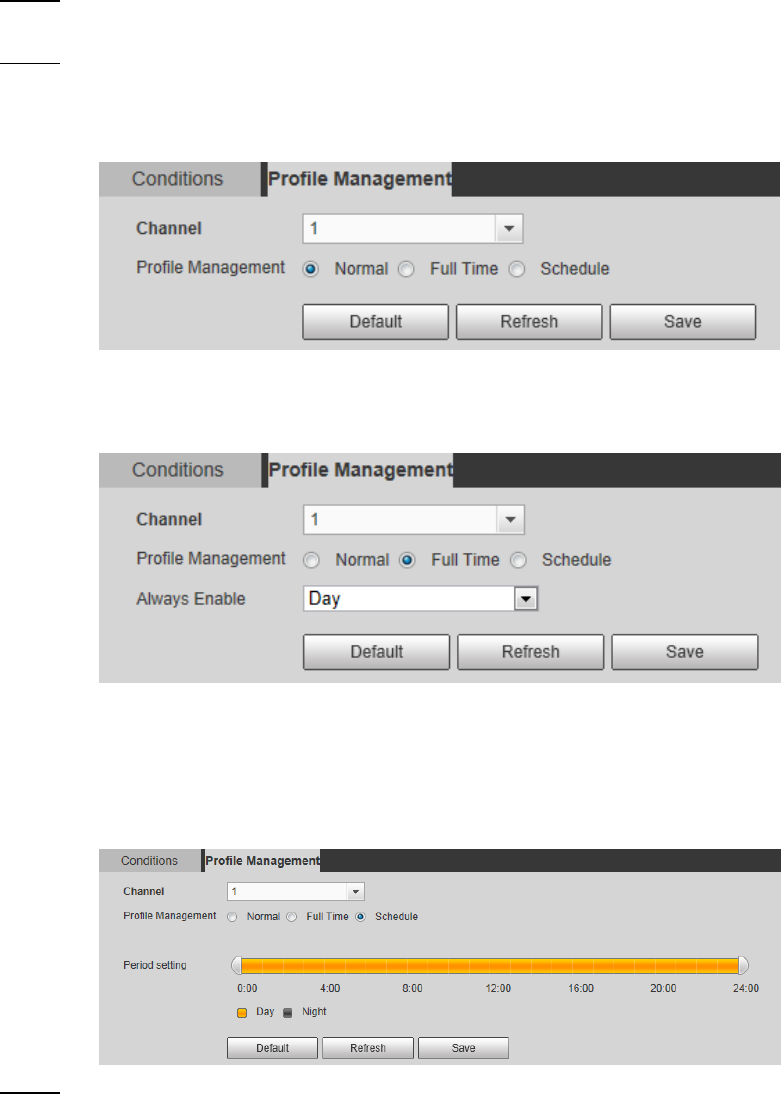
Setting 59
4.1.1.3 Configuring Profile Management
When configuring the profile management, you can select from Normal, Full Time and
Schedule based on your own needs.
Select Setting > Camera > Conditions > Conditions > Profile Management. Step 1
The Profile Management interface is displayed.
Profile management configuration: Step 2
When Profile Management is set as Normal, the surveillance system works
under normal configuration.
Common setting Figure 4-10
When Profile Management is set as Full Time, you can select Day or Night as
Always Enable, and the surveillance system works under Always Enable.
Full time setting Figure 4-11
When Profile Management is set as Schedule, you can drag the slide block to
set certain time as Day or Night. For example, set 8:00–5:00 PM as day, and 0:00–
8:00 and18:00–24:00 as night. System works under corresponding configuration in
different time.
Switching based on time Figure 4-12
Click Save to finish configuration. Step 3
4.1.2 Configuring Video Parameters
4.1.2.1 Configuring Video Streaming
Configure video stream parameters, including stream type, encode mode, resolution, frame
rate, bit stream control, bit stream, I frame interval, SVC, and watermark.










