User's Manual
Table Of Contents
- Cybersecurity Recommendations
- Regulatory Information
- Foreword
- 1 Product Introduction
- 2 Basic Settings
- 3 Daily Operation
- 3.1 Live
- 3.2 PTZ
- 3.2.1 Bullet Camera
- 3.2.2 Dome Camera
- 3.2.2.1 Configuring Protocol
- 3.2.2.2 Configuring PTZ Functions
- 3.2.2.2.1 Configuring Preset
- 3.2.2.2.2 Configuring Tour
- 3.2.2.2.3 Configuring Scan
- 3.2.2.2.4 Configuring Pattern
- 3.2.2.2.5 Configuring Pan
- 3.2.2.2.6 Configuring PTZ Speed
- 3.2.2.2.7 Configuring Idle Motion
- 3.2.2.2.8 Configuring Power Up
- 3.2.2.2.9 Configuring Time Task
- 3.2.2.2.10 Restarting PTZ Manually
- 3.2.2.2.11 Restoring PTZ to the Default Settings
- 3.2.2.3 Operating PTZ
- 3.2.2.4 Configuring Preset Backup
- 3.3 Playback
- 3.4 Reports
- 3.5 Alarm
- 4 Setting
- 4.1 Configuring Camera
- 4.1.1 Configuring Lens
- 4.1.2 Configuring Video Parameters
- 4.1.3 Configuring Audio Parameters
- 4.2 Configuring Network
- 4.3 Peripheral
- 4.4 Smart Thermal
- 4.5 Event
- 4.6 Temperature Measuring Settings
- 4.7 Storage Management
- 4.8 System Management
- 4.1 Configuring Camera
- 5 System Maintenance
- 6 Additional Accessing Methods
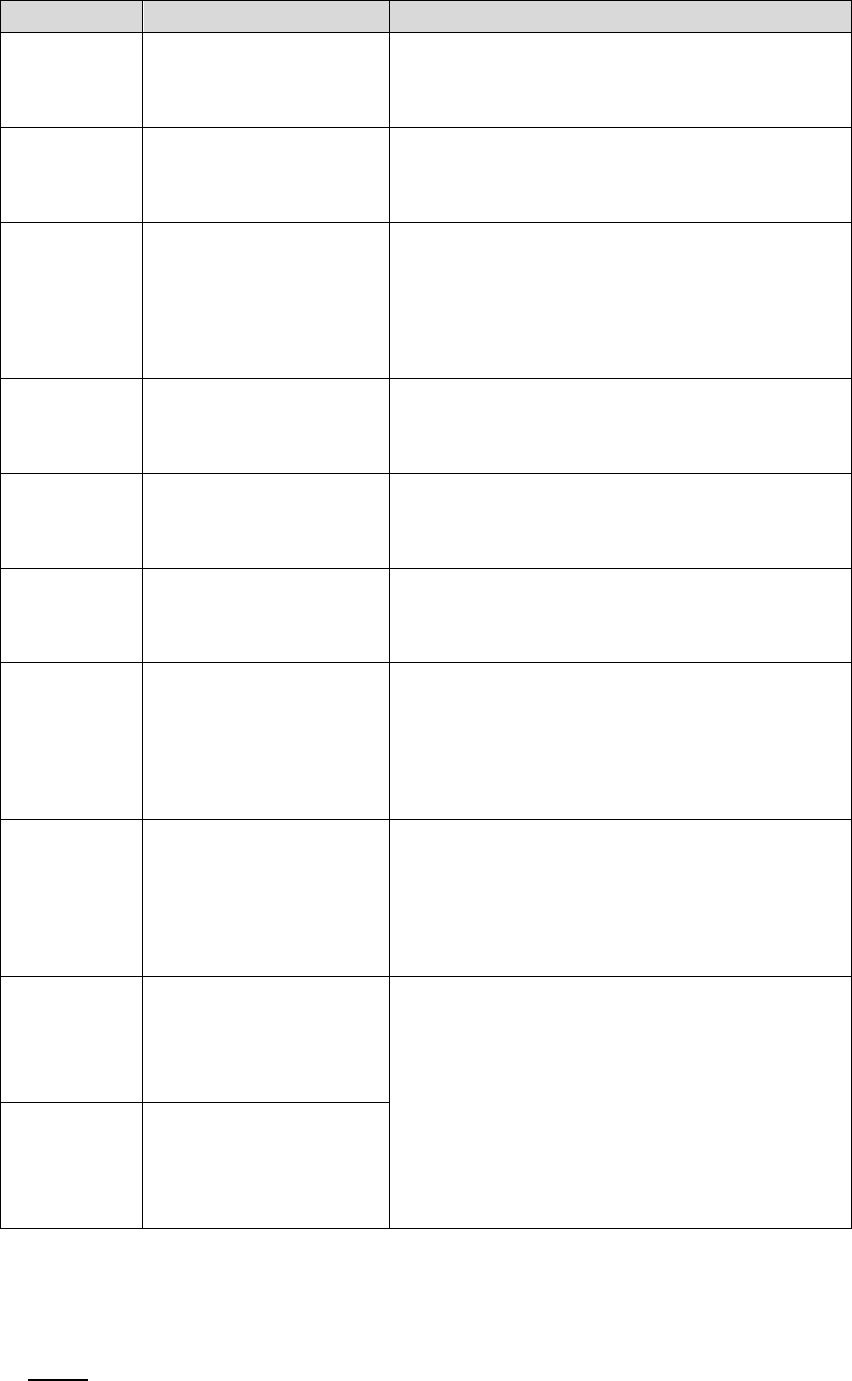
Daily Operation 45
Alarm Type
Description
Condition
Disk error
The alarm is triggered
when there is SD card
error or abnormality.
You have enabled detection to SD card storage
space. For detailed operations, see "4.5.5.1
Configuring SD Card Abnormality Parameters."
External
alarm
The alarm is triggered
when there is alarm
from external device.
There is an alarm input port and the external
alarm is enabled. For detailed operations, see
"4.5.4 Configuring Alarm."
Illegal
access
The alarm is triggered
when the login
password has been
wrongly entered for
more than the set times.
You have enabled detection to illegal access.
For detailed operations, see "4.5.5.3
Configuring Illegal Access."
Audio
detection
Alarm is triggered when
there are audio input
errors.
You have enabled detection to audio errors. For
detailed operations, see "4.5.2 Configuring
Audio Detection."
IVS
Alarm is triggered when
the set smart plans are
triggered.
You have enabled detection to general
behaviors. For detailed operations, see "4.4.2
Configuring ."
Fire warning
Alarm is triggered when
fire is detected.
You have enabled fire alarm. For detailed
operation, see "4.4.3 Configuring Fire
Warning."
Temperature
alarm
When temperature
satisfies alarm
conditions stipulated by
temperature testing
rules, alarm is triggered.
You have enabled temperature alarm. For
detailed operations, see "4.5.3 Configuring
Temperature Alarm."
Temperature
difference
alarm
When temperature
difference satisfies
alarm condition you
have set, alarm is
triggered.
You have enabled temperature comparison
alarm. For detailed operations, see "4.5.3
Configuring Temperature Alarm."
Hot spot
alarm
When temperature of a
hot spot satisfies alarm
condition you have set,
alarm is triggered.
You have enabled hot/cold spot tracing. For
detailed operations, see "4.4.4 Configuring Hot
Trace."
Cold spot
alarm
When temperature of a
cold spot satisfies alarm
condition you have set,
alarm is triggered.
3.5.2 Subscribing Alarm Information
You can enable alarm prompts and define alarm sound according to your preference.
Click the Alarm tab. Step 1
The Alarm interface is displayed. See Figure 3-42.










