User's Manual
Table Of Contents
- Cybersecurity Recommendations
- Regulatory Information
- Foreword
- 1 Product Introduction
- 2 Basic Settings
- 3 Daily Operation
- 3.1 Live
- 3.2 PTZ
- 3.2.1 Bullet Camera
- 3.2.2 Dome Camera
- 3.2.2.1 Configuring Protocol
- 3.2.2.2 Configuring PTZ Functions
- 3.2.2.2.1 Configuring Preset
- 3.2.2.2.2 Configuring Tour
- 3.2.2.2.3 Configuring Scan
- 3.2.2.2.4 Configuring Pattern
- 3.2.2.2.5 Configuring Pan
- 3.2.2.2.6 Configuring PTZ Speed
- 3.2.2.2.7 Configuring Idle Motion
- 3.2.2.2.8 Configuring Power Up
- 3.2.2.2.9 Configuring Time Task
- 3.2.2.2.10 Restarting PTZ Manually
- 3.2.2.2.11 Restoring PTZ to the Default Settings
- 3.2.2.3 Operating PTZ
- 3.2.2.4 Configuring Preset Backup
- 3.3 Playback
- 3.4 Reports
- 3.5 Alarm
- 4 Setting
- 4.1 Configuring Camera
- 4.1.1 Configuring Lens
- 4.1.2 Configuring Video Parameters
- 4.1.3 Configuring Audio Parameters
- 4.2 Configuring Network
- 4.3 Peripheral
- 4.4 Smart Thermal
- 4.5 Event
- 4.6 Temperature Measuring Settings
- 4.7 Storage Management
- 4.8 System Management
- 4.1 Configuring Camera
- 5 System Maintenance
- 6 Additional Accessing Methods
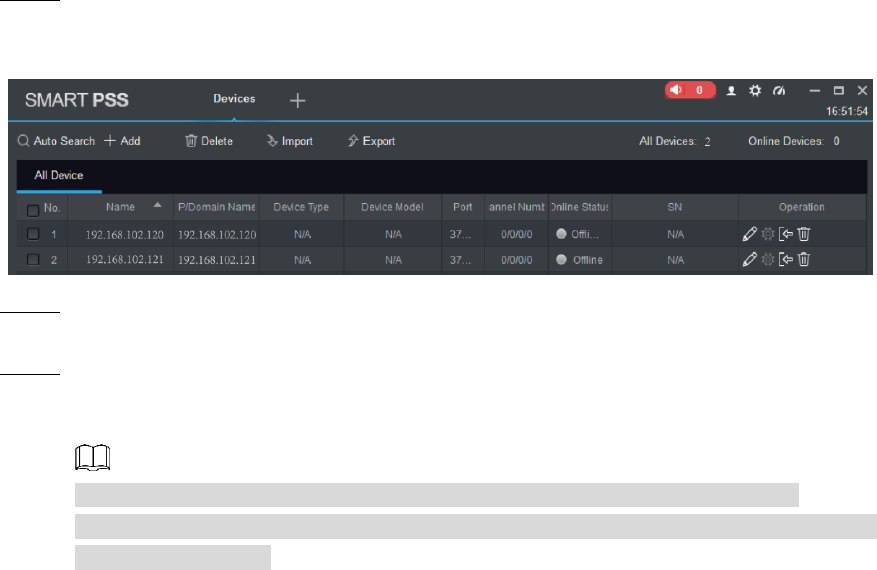
Additional Accessing Methods 160
Accessing through SmartPSS 6.2
You can set up and manage this thermal camera through SmartPSS client.
Preparation
You PC (with SmartPSS installed) and your thermal camera have been both connected to
network.
You have installed and opened SmartPSS.
Procedure
Click Devices in the homepage. Step 1
The Devices interface is displayed. See Figure 6-2.
Device list Figure 6-2
Type the network segment the Device is in, and then click Search. Step 2
After the search, the system displays devices that have been searched.
Select devices whose IP address needs to be modified and click Add.
Step 3
The following list will display devices that have been added. When you log in the device
successfully, the connection condition displays Online.
It’s set by default that username and password for logging in the client side of
SmartPSS are both "admin." If you have modified the password or device port, please
add device manually.










