User's Manual
Table Of Contents
- Cybersecurity Recommendations
- Regulatory Information
- Foreword
- 1 Product Introduction
- 2 Basic Settings
- 3 Daily Operation
- 3.1 Live
- 3.2 PTZ
- 3.2.1 Bullet Camera
- 3.2.2 Dome Camera
- 3.2.2.1 Configuring Protocol
- 3.2.2.2 Configuring PTZ Functions
- 3.2.2.2.1 Configuring Preset
- 3.2.2.2.2 Configuring Tour
- 3.2.2.2.3 Configuring Scan
- 3.2.2.2.4 Configuring Pattern
- 3.2.2.2.5 Configuring Pan
- 3.2.2.2.6 Configuring PTZ Speed
- 3.2.2.2.7 Configuring Idle Motion
- 3.2.2.2.8 Configuring Power Up
- 3.2.2.2.9 Configuring Time Task
- 3.2.2.2.10 Restarting PTZ Manually
- 3.2.2.2.11 Restoring PTZ to the Default Settings
- 3.2.2.3 Operating PTZ
- 3.2.2.4 Configuring Preset Backup
- 3.3 Playback
- 3.4 Reports
- 3.5 Alarm
- 4 Setting
- 4.1 Configuring Camera
- 4.1.1 Configuring Lens
- 4.1.2 Configuring Video Parameters
- 4.1.3 Configuring Audio Parameters
- 4.2 Configuring Network
- 4.3 Peripheral
- 4.4 Smart Thermal
- 4.5 Event
- 4.6 Temperature Measuring Settings
- 4.7 Storage Management
- 4.8 System Management
- 4.1 Configuring Camera
- 5 System Maintenance
- 6 Additional Accessing Methods
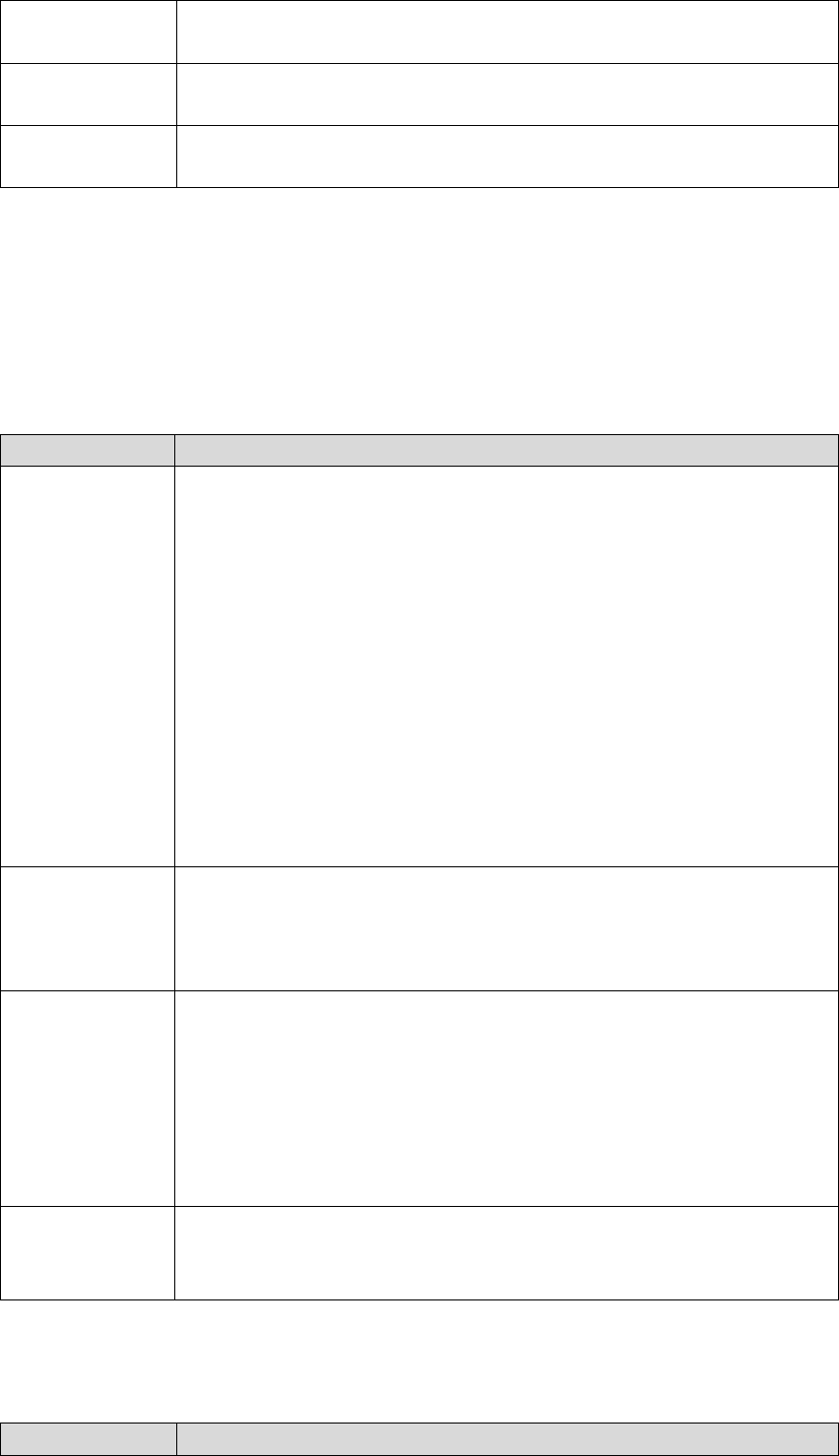
Product Introduction 4
Management of
user group
Add, modify or delete an account group.
Manage user permissions based on user groups.
User
Management
Add, modify or delete a user account.
Set the user permissions.
Change
password
Change users’ admin password.
External Device Management
You can manage your camera’s external devices such as heater, fill light and wiper.
Intelligent Thermal Imaging
Table 1-4 Function description
Function
Description
Intelligent
Behavior
Analysis
Both visible channel and thermal channel have intelligent behavior
analysis, including tripwire, area intrusion, abandoned object and
missing object.
When there is an alarm, you can implement following operations
at the same time such as linkage video recording, alarm output,
email delivery, PTZ operation and screenshots.
Supports addition of detection area and exclusion area. You can
also filter disturbances and shadows, save the target objects you
need, and lower false alarms caused by ripple on the water
surface.
For thermal channel, you can set the parameter of misinformation
caused by waving water to reduce the misinformation.
You can set the tracking mode in the linked tracking function.
Fire warning
Both visible channel and thermal channel have fire warning.
When there is an alarm, you can implement following operations
at the same time such as linkage video recording, alarm output,
email delivery, PTZ operation and screenshots.
Cold/hot spot
tracking
Only thermal channel can implement the cold/hot spot tracking
operation.
Supports real-time display of surveillance scenario’s cold spots
and hot spots according to different colors.
When there is an alarm, you can implement following operations
at the same time such as linkage video recording, alarm output,
email delivery, PTZ operation and screenshots.
Picture in
picture
Only visible channel can implement the picture in picture
operation.
You can put the thermal image into the visible image.
Event
Table 1-5 Function description
Function
Description










