User's Manual
Table Of Contents
- Cybersecurity Recommendations
- Regulatory Information
- Foreword
- 1 Product Introduction
- 2 Basic Settings
- 3 Daily Operation
- 3.1 Live
- 3.2 PTZ
- 3.2.1 Bullet Camera
- 3.2.2 Dome Camera
- 3.2.2.1 Configuring Protocol
- 3.2.2.2 Configuring PTZ Functions
- 3.2.2.2.1 Configuring Preset
- 3.2.2.2.2 Configuring Tour
- 3.2.2.2.3 Configuring Scan
- 3.2.2.2.4 Configuring Pattern
- 3.2.2.2.5 Configuring Pan
- 3.2.2.2.6 Configuring PTZ Speed
- 3.2.2.2.7 Configuring Idle Motion
- 3.2.2.2.8 Configuring Power Up
- 3.2.2.2.9 Configuring Time Task
- 3.2.2.2.10 Restarting PTZ Manually
- 3.2.2.2.11 Restoring PTZ to the Default Settings
- 3.2.2.3 Operating PTZ
- 3.2.2.4 Configuring Preset Backup
- 3.3 Playback
- 3.4 Reports
- 3.5 Alarm
- 4 Setting
- 4.1 Configuring Camera
- 4.1.1 Configuring Lens
- 4.1.2 Configuring Video Parameters
- 4.1.3 Configuring Audio Parameters
- 4.2 Configuring Network
- 4.3 Peripheral
- 4.4 Smart Thermal
- 4.5 Event
- 4.6 Temperature Measuring Settings
- 4.7 Storage Management
- 4.8 System Management
- 4.1 Configuring Camera
- 5 System Maintenance
- 6 Additional Accessing Methods
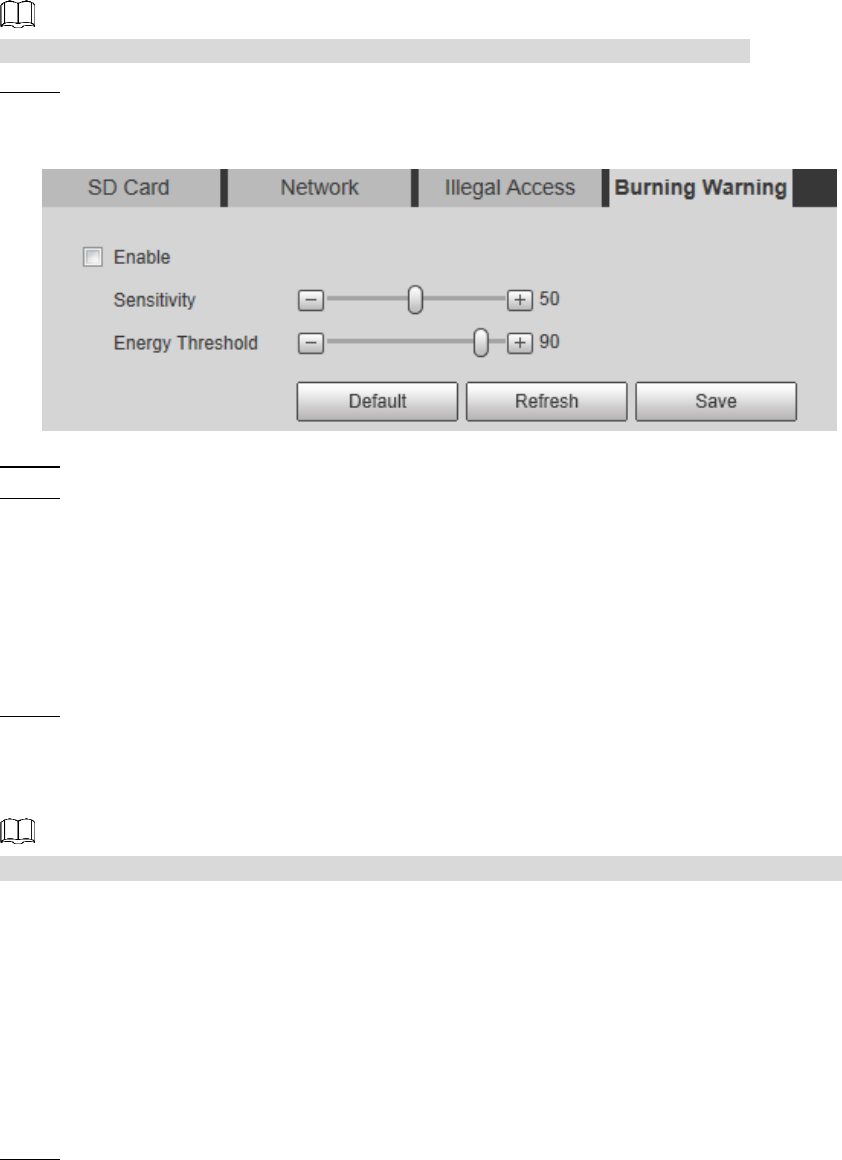
Setting 120
This function is supported on select models and the actual interface shall prevail.
Select Setting > Event > Abnormality > Burning Warning. Step 1
The Burning Warning interface is displayed. See Figure 4-63.
Burning warning Figure 4-63
Select the Enable check box. Step 2
Configure Sensitivity and Energy Threshold: Step 3
Sensitivity: Sensitivity for the camera to recognize whether the lenses are watching
towards the sun. The larger the value is, the easier the camera will be to recognize the
sun.
Energy Threshold: The minimum energy value of the object watched by the lenses.
Select the energy threshold to filter the low-temperature objects and improve the
identification accuracy.
Click Save to finish configuration. Step 4
Temperature Measuring Settings
4.6
Temperature measuring is available on select models and the actual interface shall prevail.
4.6.1 Configuring Rules
Configure temperature measuring rules and when alarm conditions are met, an alarm will be
triggered.
4.6.1.1 Configuring Temperature Measuring Rules
Select Setting > Temperature > Rule > Parameter. Step 1
The Parameter interface is displayed. See Figure 4-64.










