Electronics INSTRUCTION MANUAL LCD TELEVISION DLT-26C2, DLT-26C3, DLT-32C1, DLT-32C2, DLT-32C3, DLT-37C3
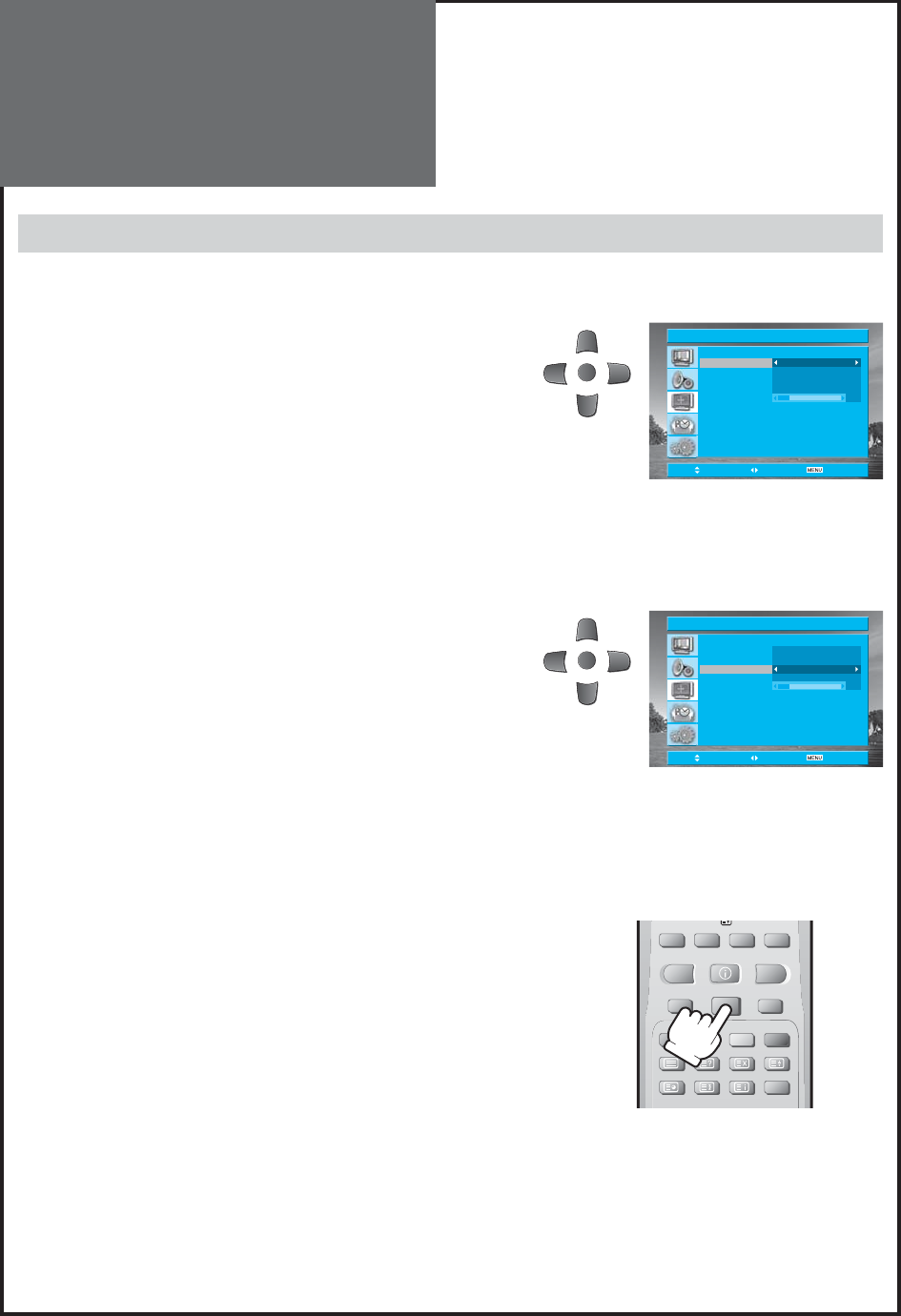
44
OK/SELECT GUIDE
SUB TITLE CANCEL/EXIT
RECALLSTILL ASPECT
SLEEPEDIT S.EFFECT
MGDI
Time 12 : 00
Wake up Off
On Timer - - : - -
Program PR01
Volume 20
Move Adjust Exit
Timer
MENU
Time 12 : 00
Wake up On
On Timer 06 : 00
Program PR01
Volume 20
Move Adjust Exit
Timer
MENU
Utilities
Adjustment of Time
1. Setting the Clock.
• Move to Timer in the Utilities menu.
• To go to the Time, press the “RIGHT” button.
• Place the cursor to Hour / Minute with “LEFT/RIGHT” buttons.
• Set the Hour / Minute with the “UP/DOWN” buttons.
• Press the Menu button to initialize Time.
Note :
• The Time is clear when you turn the AC off, but if you select a pro-
gram of your country which has Teletext or PDC transmission, the
clock will be set and corrected automatically.
2. Setting the Wake up time / Program / Volume.
• Move to Timer in the Utilities menu.
• To go to the Wake Up, press the “UP/DOWN” buttons.
• Select the Wake Up to “On”.
• Set On Timer, Program and Volume in a same way to the above
for the Clock. The set will be turned on at selected time.
Note :
• Confirm the Time is set. The Wake up time is only available when the
Time is set.
• If adjusted once, the On Timer continues to operate everyday unless
canceling setup or turn the AC power off.
• It is a convenient method to wake you up in the morning
3. Set up of Off Time.
• By pressing the SLEEP button on the remote controller repeatedly,
you can select one of the following settings:
Sleep Timer: Off => 15 => 30 => 60 => 90 => 120 => Off
• The set will turn off after the time you select.
Note :
• If an active signal is not present for about 30 minutes, the set will au-
tomatically turn to Stand-by mode.










