Electronics INSTRUCTION MANUAL LCD TELEVISION DLT-26C2, DLT-26C3, DLT-32C1, DLT-32C2, DLT-32C3, DLT-37C3
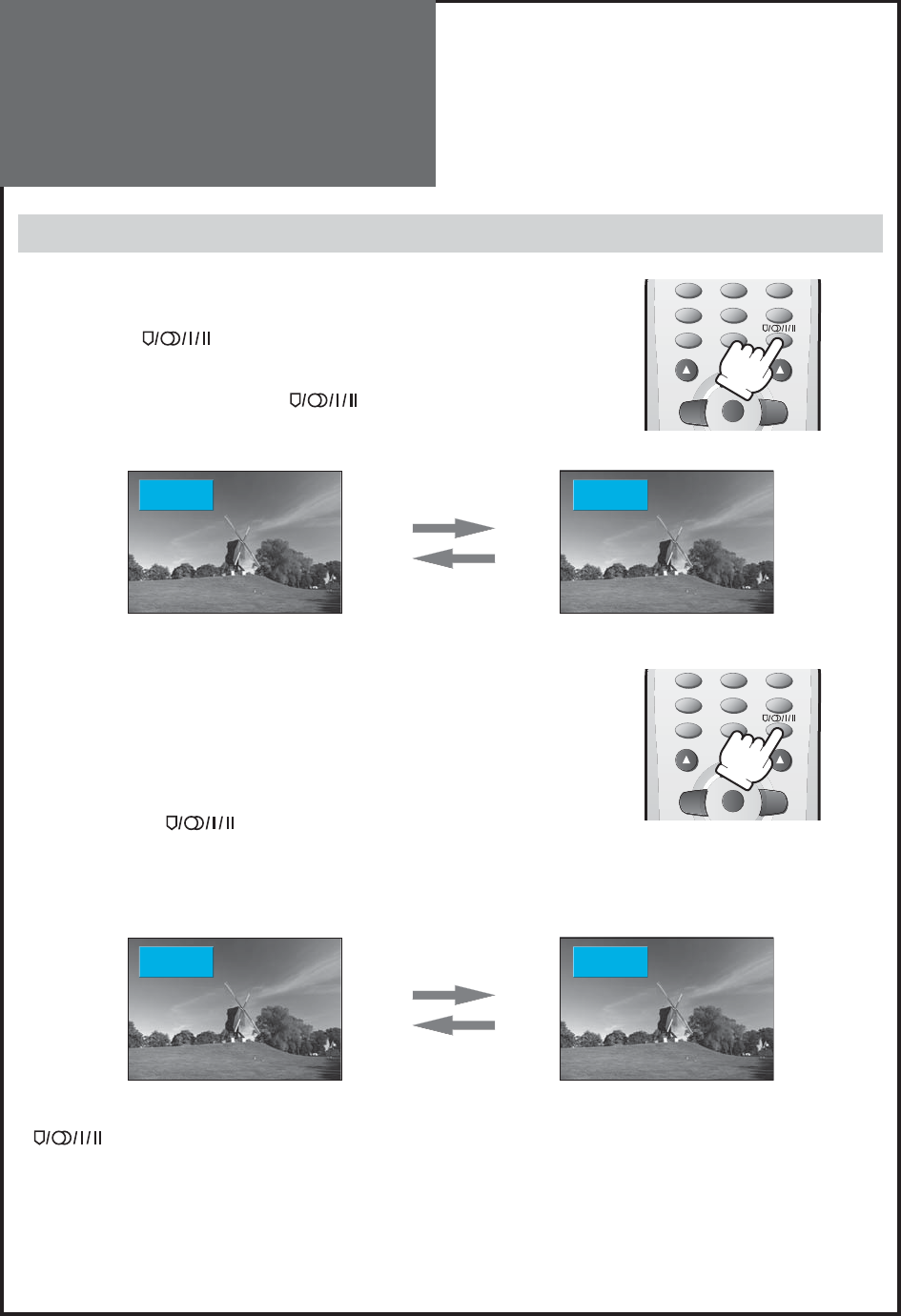
42
VOL
PR
MENU
GHI JKL MNO
PQRS
PICTURE
TUV
WXYZ
456
78
0
9
VOL
PR
MENU
GHI JKL MNO
PQRS
PICTURE
TUV
WXYZ
456
78
0
9
PR 19 – – – – –
Mono
1 2 : 0 0
PR 19 – – – – –
Mono
1 2 : 0 0
PR 19 – – – – –
Dual 2
1 2 : 0 0
PR 19 – – – – –
Dual 1
1 2 : 0 0
Sound Adjustment
Multi-Sound and Stereo
1. Mono Sound Selection.
• In Stereo reception if the stereo is weak, you can switch to MONO by
pressing the “ (MTS)” button. Then the colour of “MONO”
character will be change to Black. In Mono reception the depth of
sound is improved.
• To switch back to stereo, press the “ (MTS)” button again.
2. Adjustment of Bilingual sound.
• In bilingual broadcast reception, you can switch Dual 1 to Dual 2
by pressing the “
(MTS)” button repeatedly.
Note :
• “ (MTS)” only works in RF mode.










