User's Manual
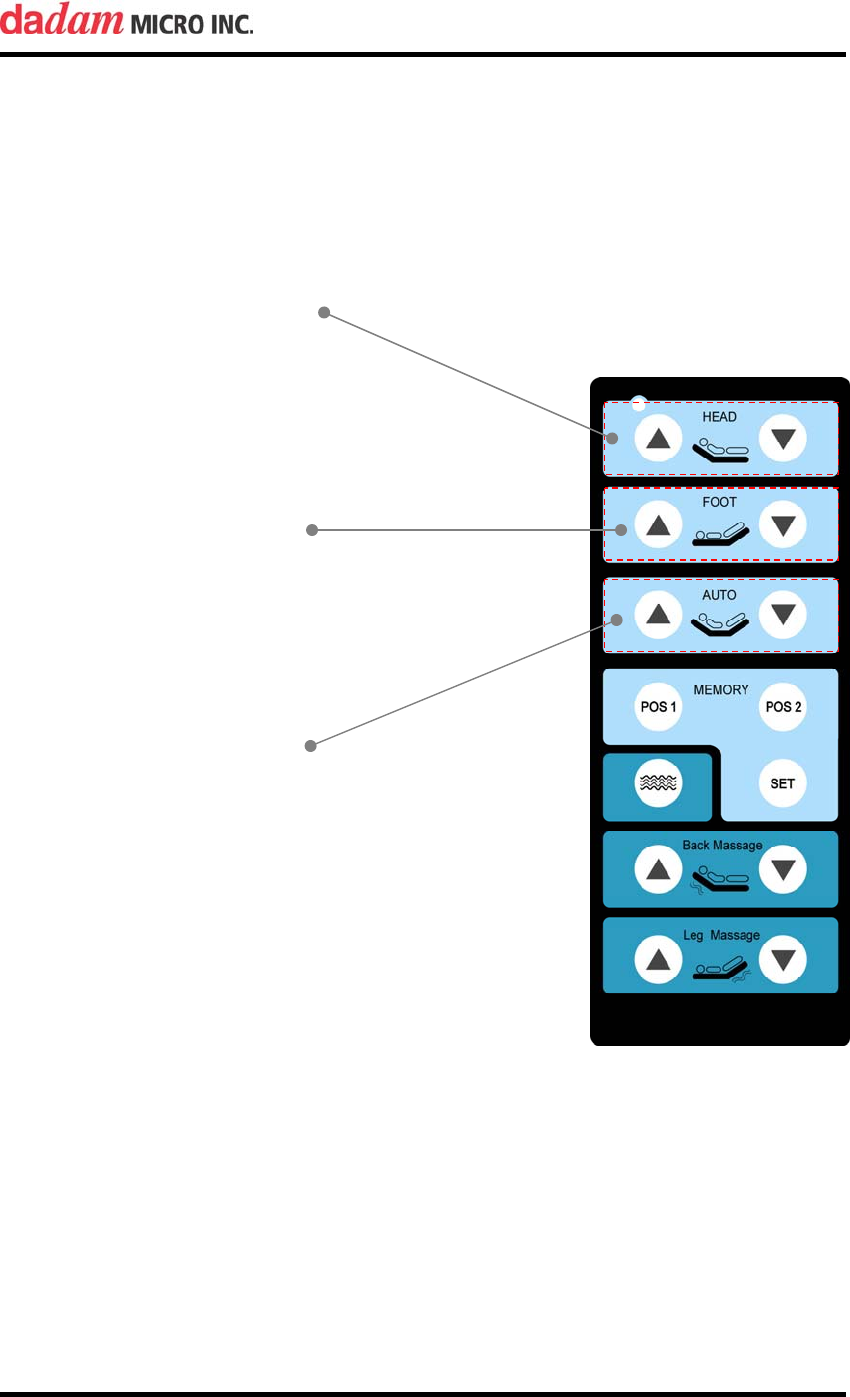
User’s Manual: ABC-2 Series (SL)
Revision 1.2 (August 23, 2005
)
Elisync Technologies LLC.
-15-
6. Hand Control Operation
6.1 Bed Position
z HEAD UP/DOWN Button
9 To raise the head of the bed, press and hold the HEAD-
UP button. Release the button when you achieve the
desired bed position.
9 To lower the head of the bed, press and hold the
HEAD-DOWN button. Release the button when you
achieve the desired bed position.
z FOOT UP/DOWN Button
9 To raise the foot of the bed, press and hold the FOOT-
UP button. Release the button when you achieve the
desired bed position.
9 To lower the foot of the bed, press and hold the FOOT-
DOWN button. Release the button when you achieve
the desired bed position.
z AUTO UP/DOWN Button
9 To make the bed its maximum position, press the
AUTO-UP button. The head and foot position of the
bed move automatically until the bed become maximum
position.
9 To make the bed flat, press the AUTO-DOWN button.
The head and foot position of the bed move
automatically until the bed become flat.
9 If any button on the hand control excluding AUTO-UP
or AUTO-DOWN button is momentarily pressed while
the bed is moving, the bed is stop and the pressed
button’s function is not engaged.










