Instruction manual
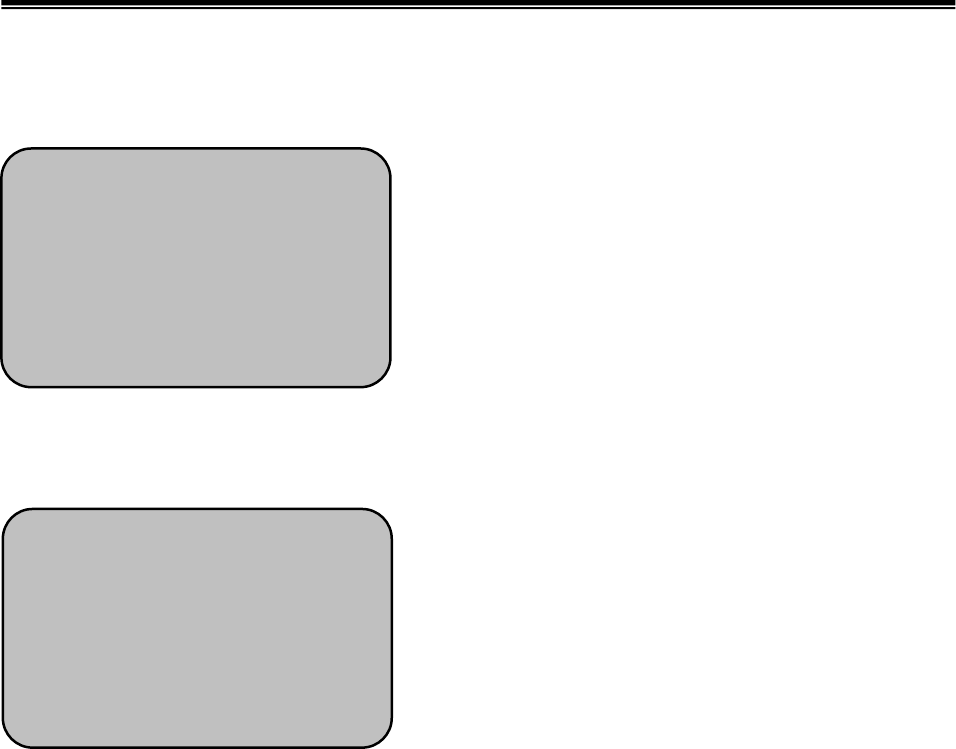
20
4. FLICKERNESS ON/OFF
The slow shutter mode can be used manually to reduce flicker caused from fluorescent
lights when line lock synchronization is not available.
• When Flickerness set to OFF, trembleming is
reduced ( Default).
• When Flickerness set to ON, trembling is
increased
5. FLUORESCENT LIGHT
• On : Reduces color rolling that may occur under
some types of fluorescent lighting.
For best results, line lock synchronisation is
recommended. If line lock synchronisation is not
possible, an auto-iris lens should be used.
• Off (default) : The default setting maximises
dynamic range
6. FACTORY RESET
Restores the camera to the factory defaults.
6. SYSTEM INFORMATION
Displays the camera firmware version - This may be required during any call to Dongyang
Unitech Technical Support.
SPECIAL PAGE 2
MIRROR OFF
ON
FREEZE OFF
SHARPNESS - 8 --▪-- 8
▶FLICKERNESS OFF
ON
FLUORESCENT LIGHT ON
FACTORY RESET
SYSTEM INFORMATION
FW Rev
SPECIAL PAGE 2
MIRROR OFF
ON
FREEZE OFF
SHARPNESS - 8 --▪-- 8
FLICKERNESS OFF
ON
▶FLUORESCENT LIGHT ON
FACTORY RESET
SYSTEM INFORMATION
FW Rev










