Instruction manual
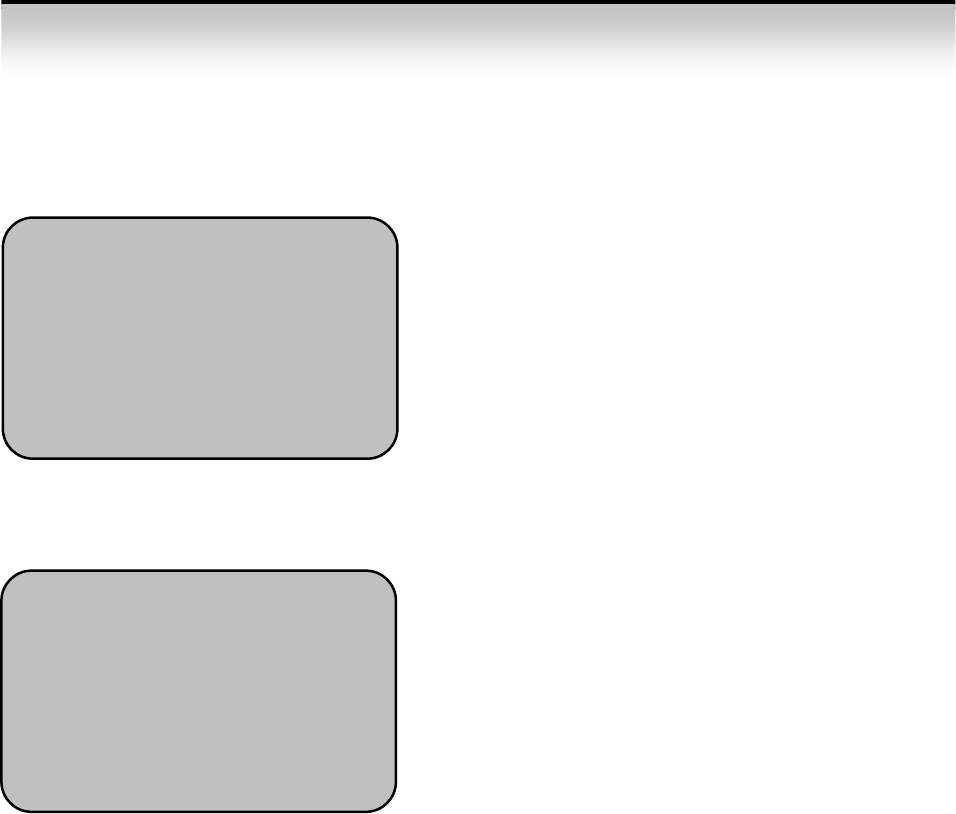
16
1. CAMERA ID
User can enter a unique name for the respective camera.
The maximum length of the ID is eight characters.
• You can choose the ON and OFF with the
selector.If you select ON, the entered camera ID
is displayed at the selected position in the video
picture (normal operation).
• Please select the setup button while in ON mode.
• Select the desired position with the selector.
2. DAY&NIGHT
Day/Night mode helps increase of the camera sensitivity in very dark situations
• When Day&Night is OFF, Day& Night is
inactivated.
• When Day& Night is ON , it comes into effect.
• When Day & Night is AUTO, it produces
monochrome light automatically .
3. SYNC
“ Sync “ mode is fixed to INT in DC12V input power
4. MOTION DETECTION
This product has a feature that allows you to observe movements of objects in 4 different
areas on the screen, and the words 'MOTION DETECTED' appear on the screen when
movement is detected; hence a single individual can conduct supervision efficiently. The
camera detects an object's movement by sensing disparity of outline, and level of
brightness and color.
7. SPECIAL PAGE 1 MENU
SPECIAL PAGE 1
CAMERA ID OFF
▶DAY&NIGHT OFF
AUTO
ON
SYNC INT
MOTION OFF
ZOOM PT OFF
BACKLIGHT OFF
AE PREFERENCE LIGHTS
SPECIAL PAGE 1
▶CAMERA ID OFF
ON.
DAY&NIGHT OFF
SYNC INT
MOTION OFF
ZOOM PT OFF
BACKLIGHT OFF
AE PREFERENCE LIGHTS
SAVE & RETURN










