User's Manual
Table Of Contents
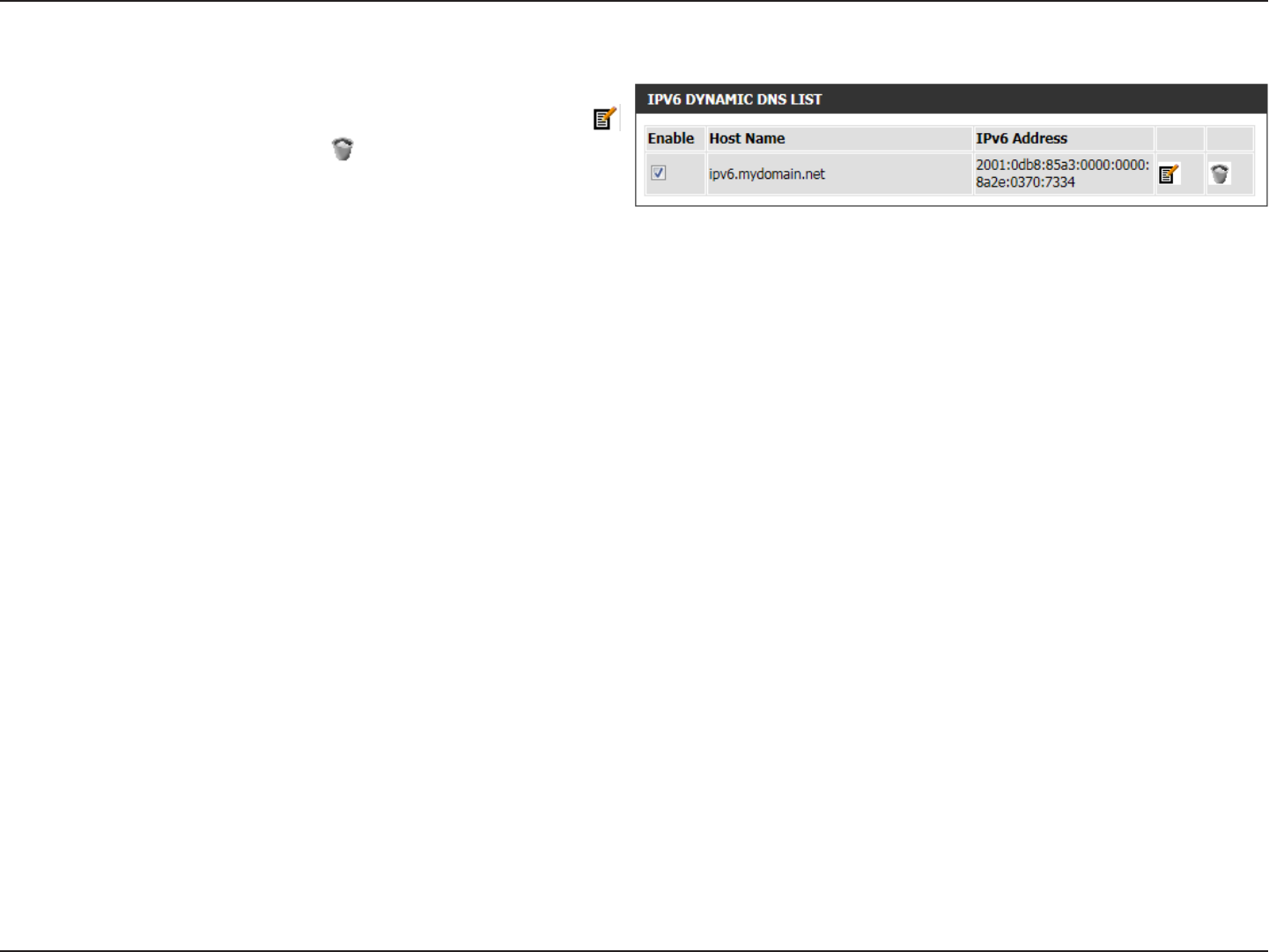
90D-Link DIR-645 User Manual
Section 3 - Software Configuration
In the IPv6 Dynamic DNS List section, a list of IPv6 hosts will be displayed. Tick
the Enable checkbox to make the host active. To edit a specific entry click on the
icon. To remove a specific entry, click on the icon.
Click on the Save Settings button to accept the changes made.
Click on the Don’t Save Settings button to discard the changes made.










