User's Manual
Table Of Contents
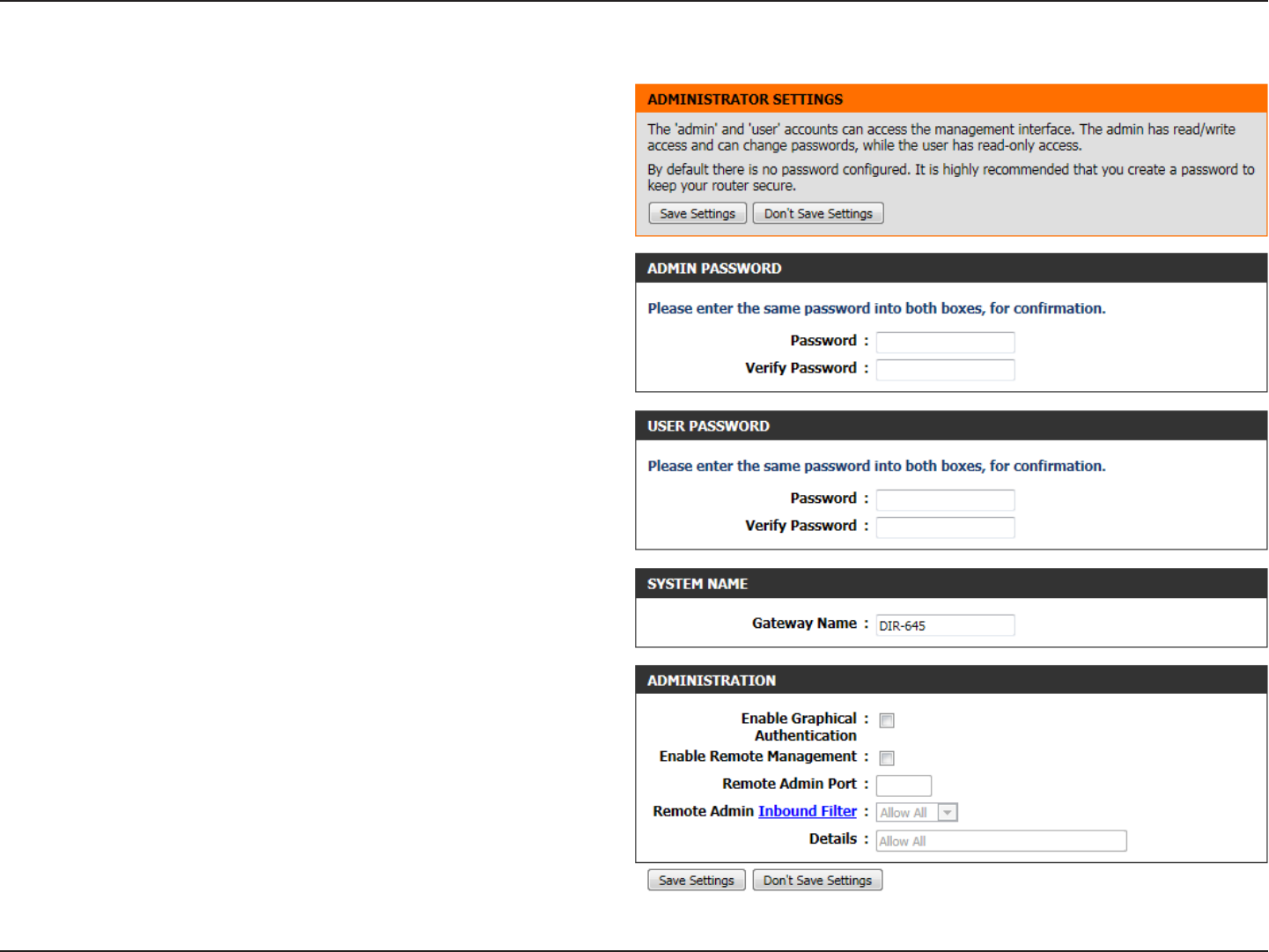
81D-Link DIR-645 User Manual
Section 3 - Software Configuration
Admin
This page will allow you to change the Administrator password and configure the
authentication settings. This window also allows you to enable Remote Management,
via the Internet. For security reasons, it is recommended that you change the password
for the Admin and User accounts. Be sure to write down the new password to avoid
having to reset the router in case they are forgotten.
In the Admin Password section, the user can change the Administrator login
password used for this device.
The following parameters will be available for configuration:
Password:
Enter the new login password used here.
Verify Password:
Re-enter the new login password here.
In the User Password section, the user can change the User login password used
for this device.
The following parameters will be available for configuration:
Password:
Enter the new login password used here.
Verify Password:
Re-enter the new login password here.
In the System Name section, the user can change the gateway name used for this
device.
The following parameters will be available for configuration:
Gateway Name:
Enter the router gateway name used here.
The following parameters will be available for configuration:
Enable Graphical
Authentication:
Tick this option to enable the graphical image confirmation
when the user login to the web configuration.
Enable Remote
Management:
Tick this option to enable remote management. This option
will enable the router to be accessible from the Internet port.










