User's Manual
Table Of Contents
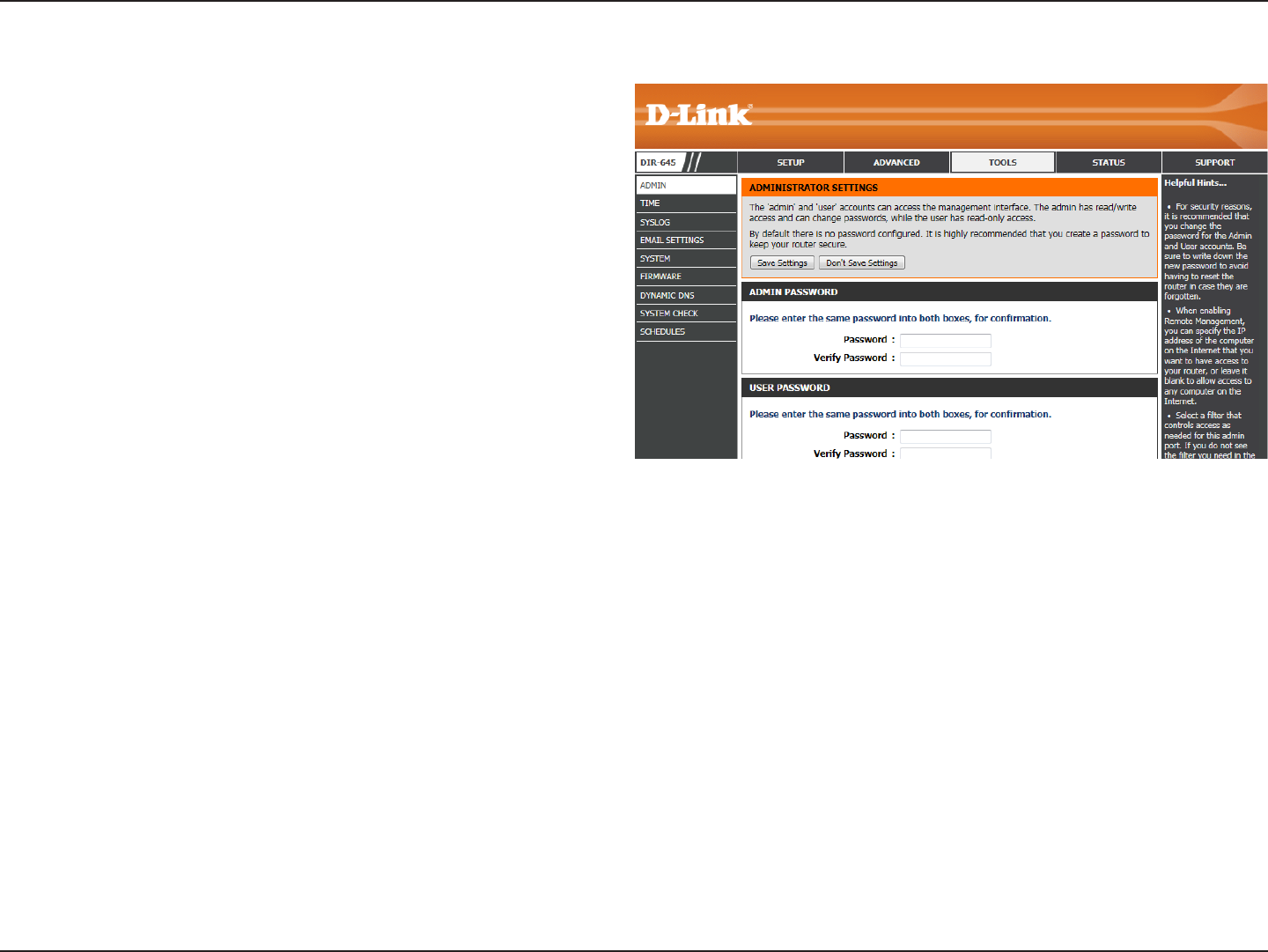
80D-Link DIR-645 User Manual
Section 3 - Software Configuration
Tools Category
In this category the user will be able to configure features that are related to the router
itself. Features like the time settings, login accounts, firmware update and more.
The pages found in the Setup Category are:
Admin: This page will allow you to change the Administrator password and
configure the authentication settings. This window also allows you to enable Remote
Management, via the Internet.
Time: The Time window allows you to configure, update, and maintain the correct
time on the internal system clock.
Syslog: The Syslog options allow you to send log information to a System Log
Server.
Email Settings: The Email feature can be used to send the system log files and
router alert messages to your email address.
System: This section allows you to manage the router’s configuration settings,
reboot the router, and restore the router to the factory default settings. Restoring the
unit to the factory default settings will erase all settings, including any rules that you’ve created.
Firmware: Use the Firmware window to upgrade the firmware of the Router and install language packs. If you plan to install new firmware, make sure the firmware you want
to use is on the local hard drive of the computer. If you want to install a new language pack, make sure that you have the language pack available. Please check the support site
for firmware updates. You can download firmware upgrades to your hard drive from the support site.
Dynamic DNS: The DDNS feature allows you to host a server (Web, FTP, Game Server, etc…) using a domain name that you have purchased (www.whateveryournameis.
com) with your dynamically assigned IP address. Most broadband Internet Service Providers assign dynamic (changing) IP addresses. Using a DDNS service provider, your
friends can enter in your domain name to connect to your server no matter what your IP address is.
System Check: This useful diagnostic utility can be used to check if a computer is on the Internet. It sends ping packets and listens for replies from the specific host.
Schedules: Schedules can be created for use with enforcing rules.










