User's Manual
Table Of Contents
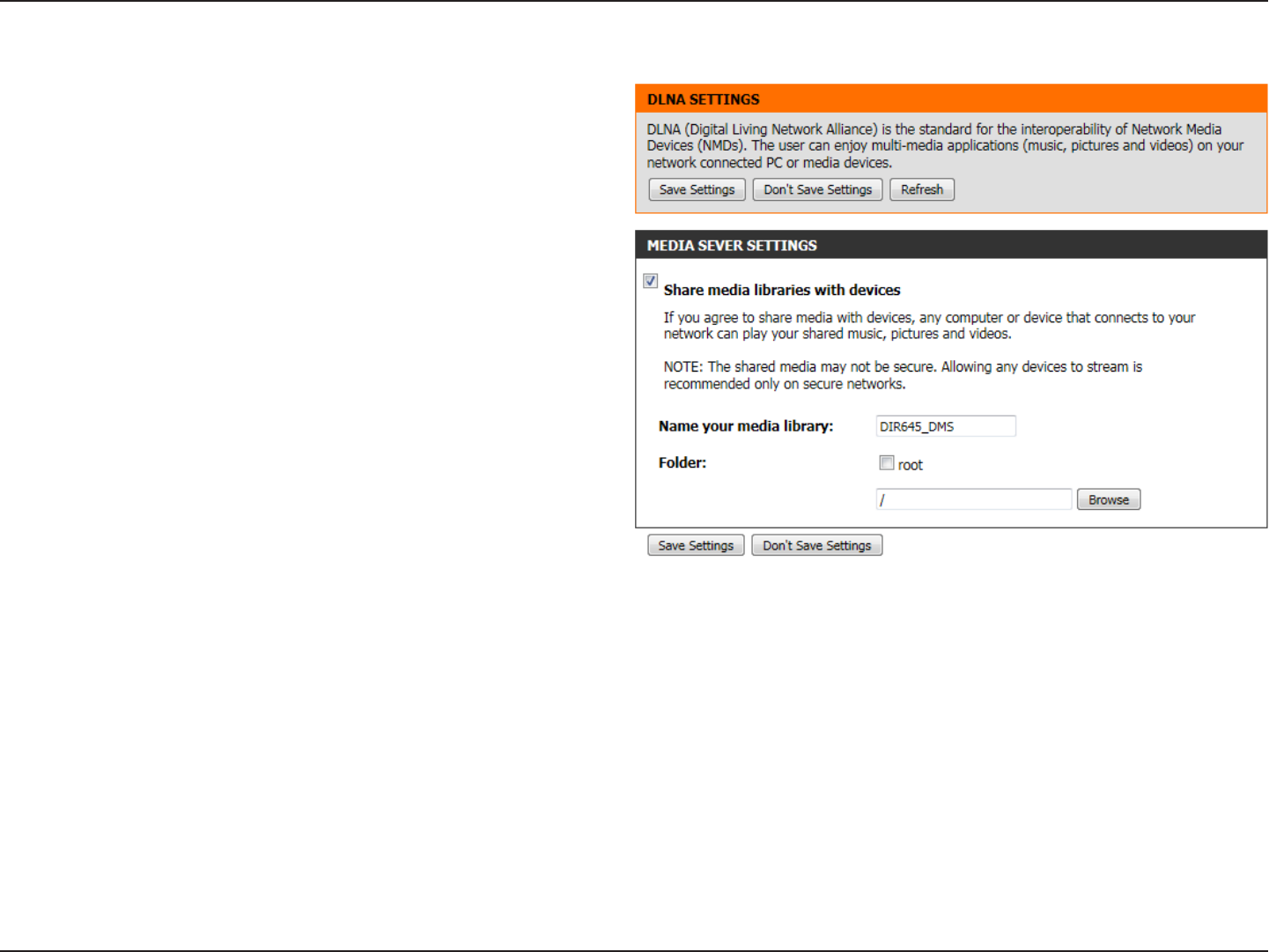
75D-Link DIR-645 User Manual
Section 3 - Software Configuration
DLNA Settings
DLNA (Digital Living Network Alliance) is the standard for the interoperability of
Network Media Devices (NMDs). The user can enjoy multi-media applications (music,
pictures and videos) on your network connected PC or media devices. If you agree to
share media with devices, any computer or device that connects to your network can
play your shared music, pictures and videos.
Note: The shared media may not be secure. Allowing any devices to stream is
recommended only on secure networks.
The following parameters will be available for configuration:
Name your media
library:
Enter the name of your media library here. This name will be
visible to all the DLNA players on the network.
Folder: Simply tick the root option, to use the root directory of
the storage device plugged into the USB port of the router.
To use a specific folder on the storage device, click on the
Browse button and navigate to the specific folder. Click on
the Apply button to choose the folder.
Click on the Save Settings button to accept the changes made.
Click on the Don’t Save Settings button to discard the changes made.










