User's Manual
Table Of Contents
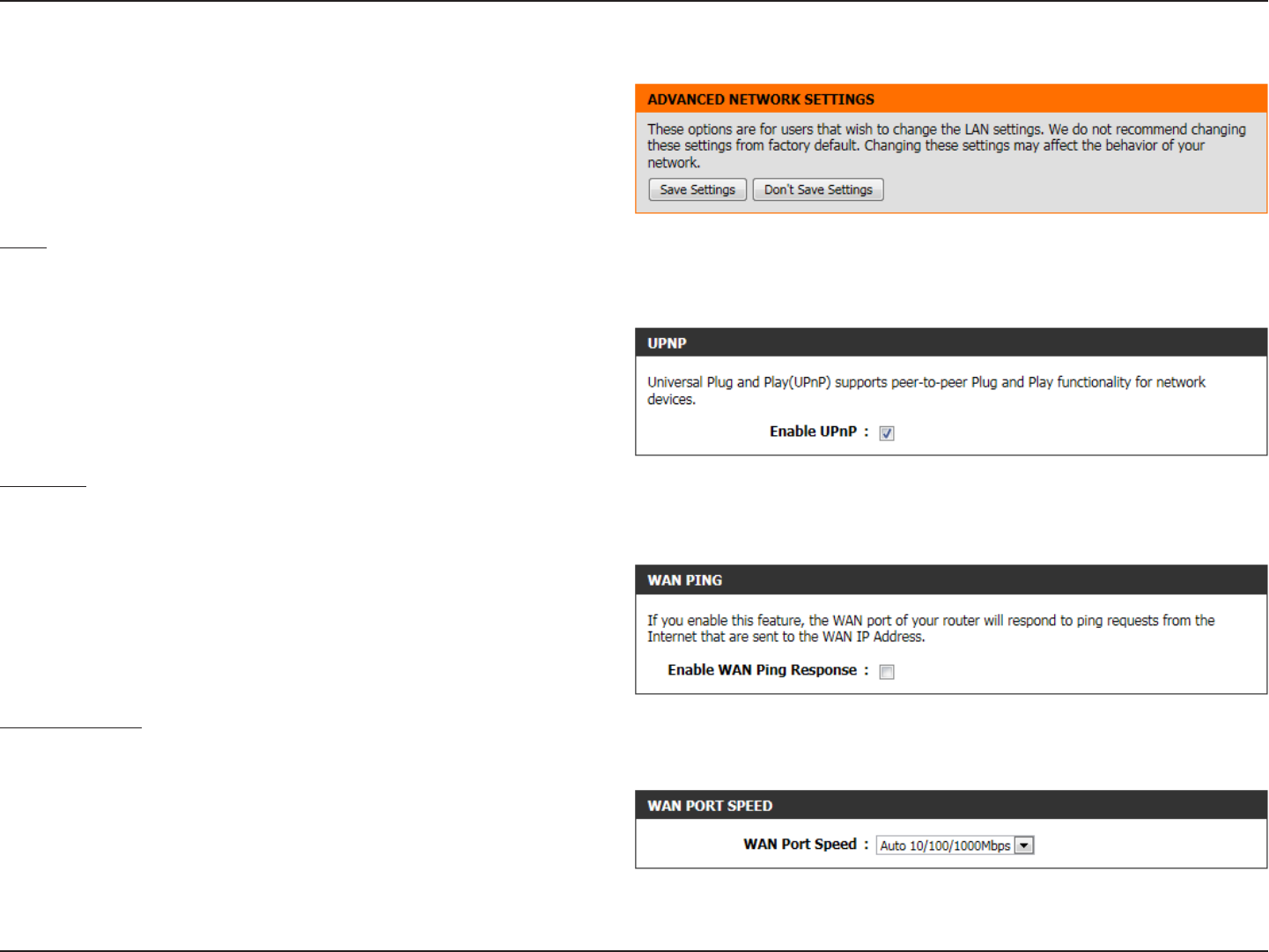
73D-Link DIR-645 User Manual
Section 3 - Software Configuration
Advanced Network
This section contains settings which can change the way the router handles certain
types of traffic. We recommend that you not change any of these settings unless you
are already familiar with them or have been instructed to change them by one of our
support personnel.
The following parameters will be available for configuration:
Enable UPnP:
Tick this option to enable the UPnP feature of the router.
UPnP
UPnP is short for Universal Plug and Play which is a networking architecture that provides compatibility among networking equipment, software, and peripherals. The device
is a UPnP enabled router, meaning it will work with other UPnP devices/software. If you do not want to use the UPnP functionality, it can be disabled by selecting “Disabled”.
WAN Ping
When you Enable WAN Ping response, you are causing the public WAN (Wide Area Network) IP address on the device to respond to ping commands sent by Internet users.
Pinging public WAN IP addresses is a common method used by hackers to test whether your WAN IP address is valid.
The following parameters will be available for configuration:
Enable WAN Ping
Response:
Tick this option to enable the WAN Ping Response option
of the router.
WAN Port Speed
This allows you to select the speed of the WAN interface of the router. Option to choose from are Auto 10/100/1000Mbps, 10Mbps, 100Mbps, or 1000Mbps.
The following parameters will be available for configuration:
WAN Port Speed: You may set the port speed of the Internet port to Auto
10/100/1000Mbps, 10Mbps, 100Mbps, or 1000Mbps.
Some older cable or DSL modems may require you to set
the port speed to 10Mbps.










