User's Manual
Table Of Contents
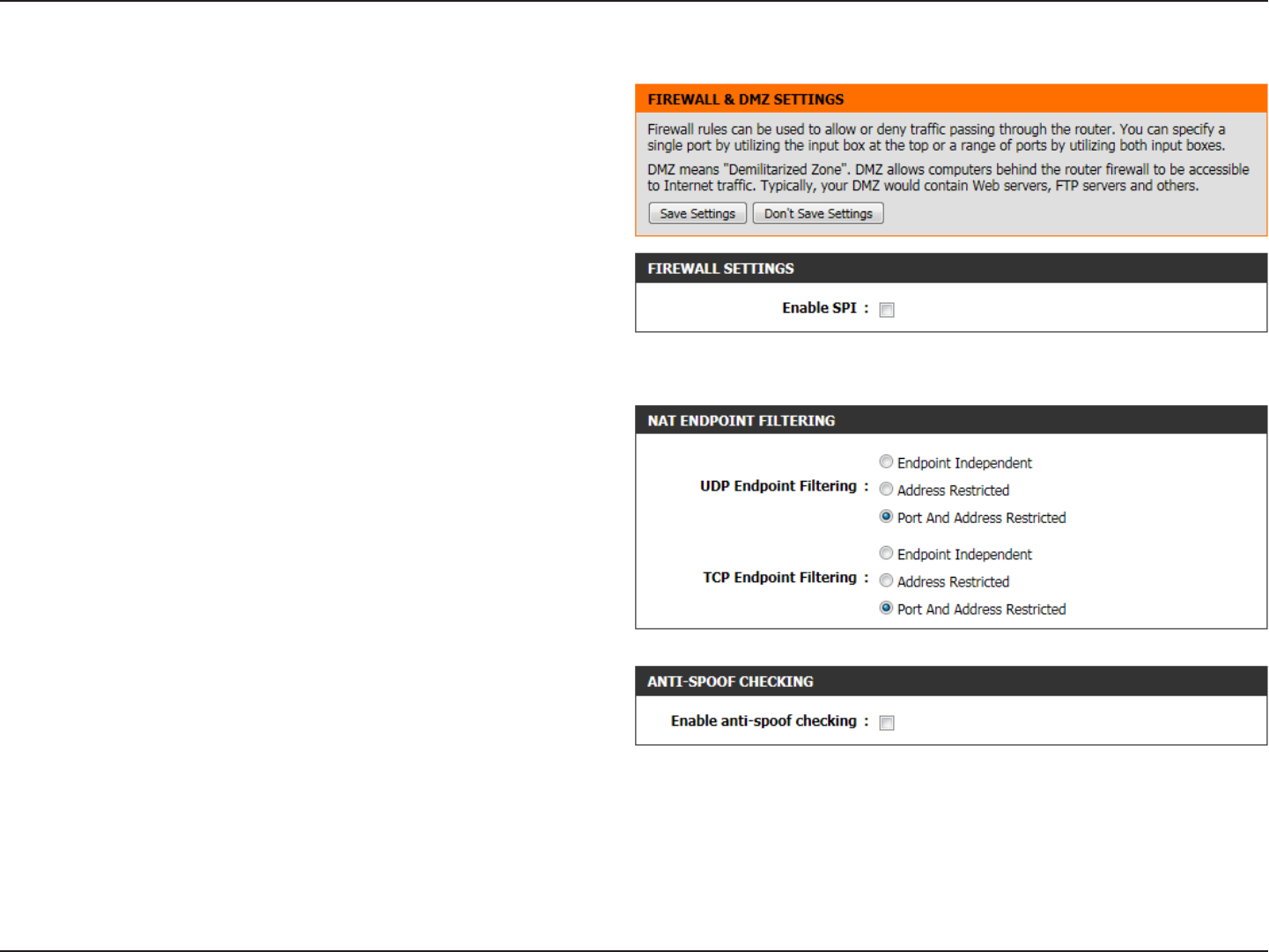
67D-Link DIR-645 User Manual
Section 3 - Software Configuration
Firewall Settings
A firewall protects your network from the outside world. The router offers a firewall
type functionality. The SPI feature helps prevent cyber attacks. Sometimes you may
want a computer exposed to the outside world for certain types of applications. If you
choose to expose a computer, you can enable DMZ. DMZ is short for Demilitarized
Zone. This option will expose the chosen computer completely to the outside world.
The following parameters will be available for configuration:
Enable SPI: Check the Enable SPI box to enable the SPI (Stateful
Packet Inspection, also known as dynamic packet filtering)
The following parameters will be available for configuration:
UDP Endpoint
Filtering:
Select the appropriate NAT UDP endpoint filtering method
here. Options to choose from are ‘Endpoint Independent’,
‘Address Restricted’, and ‘Port And Address
Restricted’.
TCP Endpoint
Filtering:
Select the appropriate NAT TCP endpoint filtering method
here. Options to choose from are ‘Endpoint Independent’,
‘Address Restricted’, and ‘Port And Address
Restricted’.
The following parameters will be available for configuration:
Enable anti-spoof
checking:
Tick this option to enable the anti-spoof checking feature.
feature. Enabling SPI helps to prevent cyber attacks by tracking more state per session. It validates that the traffic passing through the session
conforms to the protocol.










