User's Manual
Table Of Contents
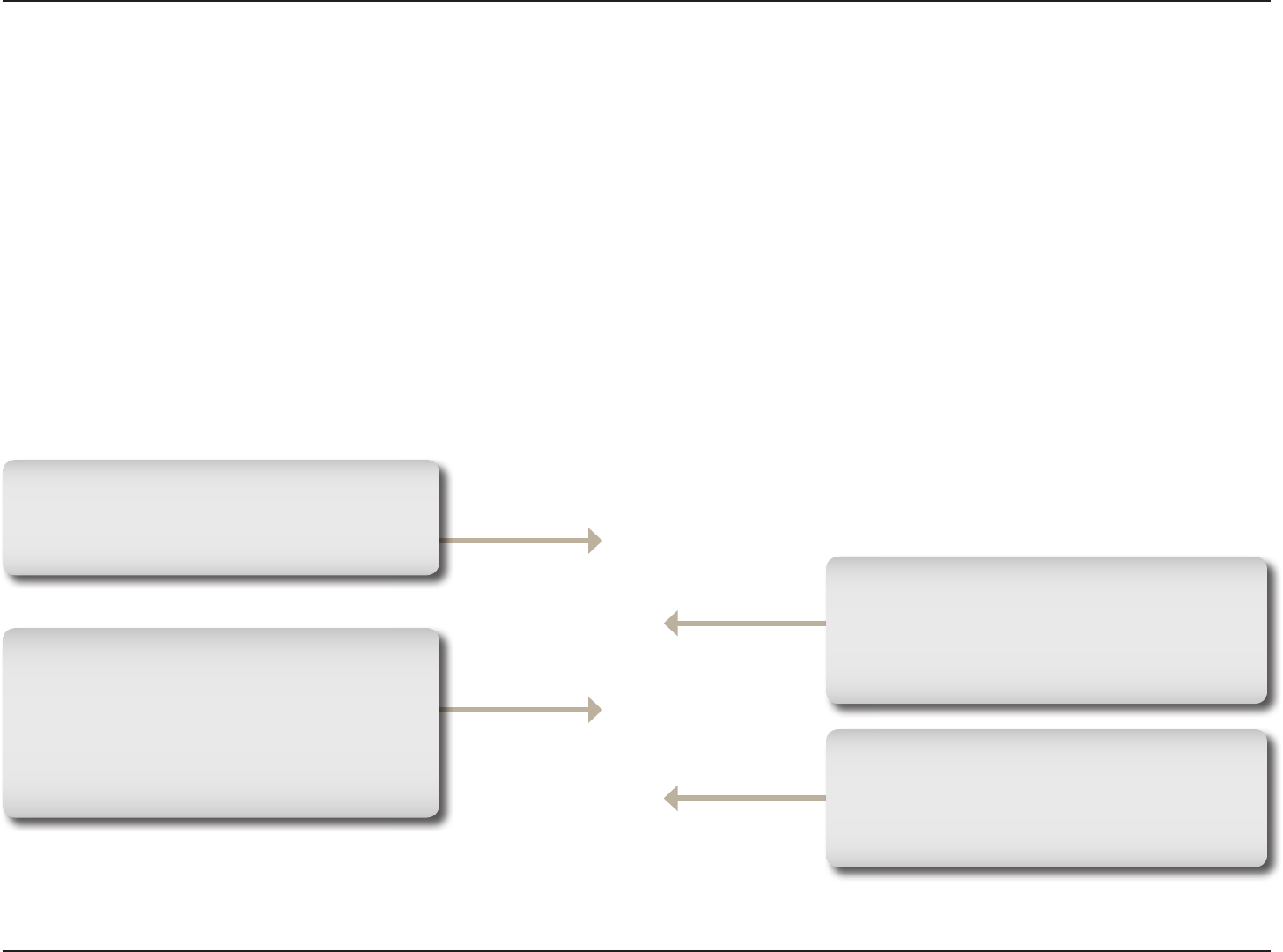
3D-Link DIR-645 User Manual
Section 1 - Product Overview
Hardware Overview
Front Panel
Internet Light
A solid green light indicates that the Internet connection
negotiation has successfully been completed.
WPS Light and Button
Press the WPS button for 1 second to initiate the WPS
process. The button will flash green while a WPS
connection is being established. The button will light
green for 5 seconds if a successful WPS connection has
been made.
Wireless Light
A solid green light indicates a link has been established.
A blinking green indicates the device is fail to connect
to the AP.
Power Light and Button
Press the button to power on the device. The LED
lights solid green to indicate the power is on. Press the
button again to turn it off.










