User's Manual
Table Of Contents
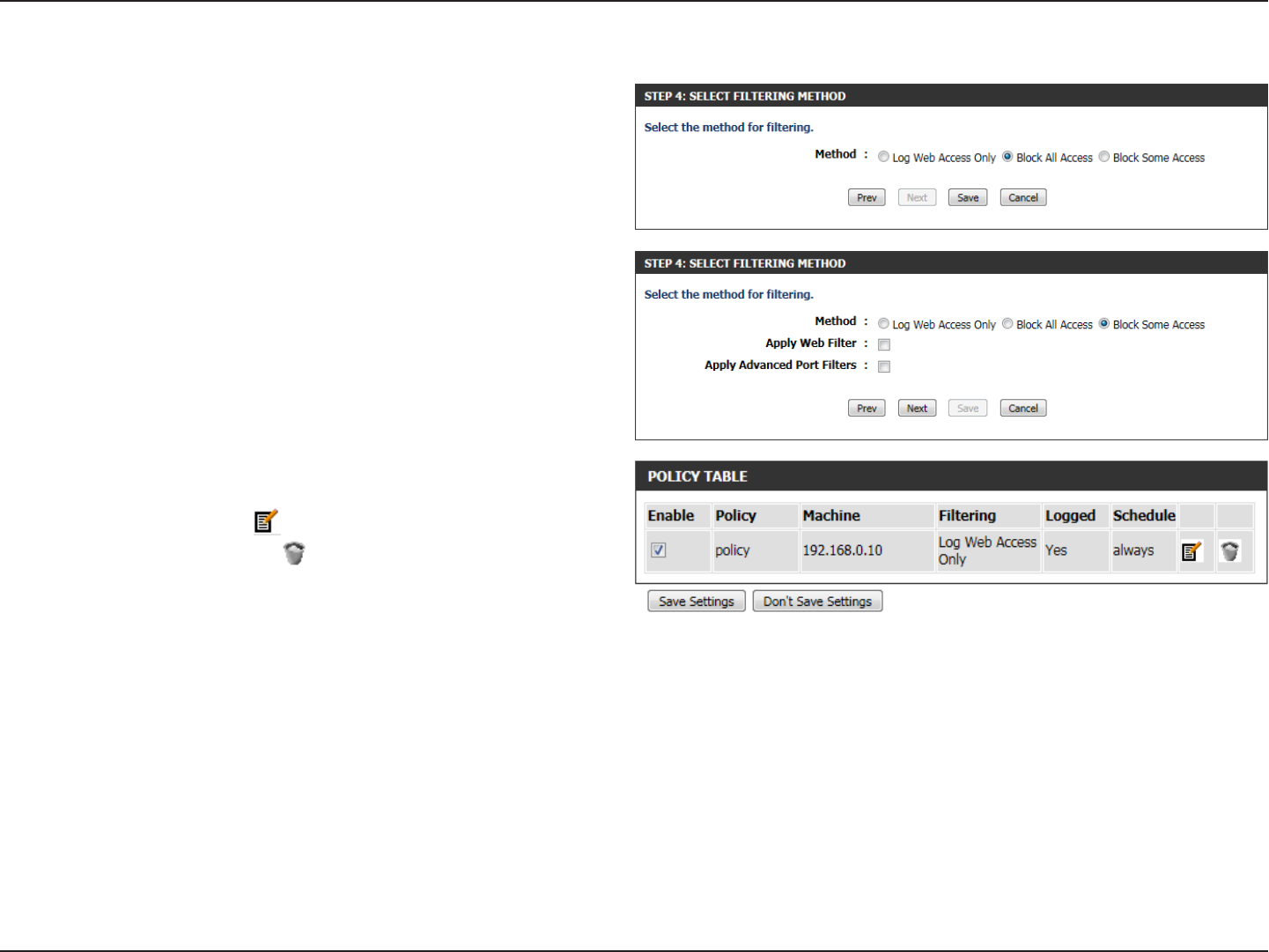
63D-Link DIR-645 User Manual
Section 3 - Software Configuration
The following parameters will be available for configuration:
Apply Web Filter: After selecting the ‘Block Some Access’ option, the user
will be able to select this option. Selecting this option will
allow the web filter access control feature to be applied to
this rule.
Apply Advanced
Port Filters:
After selecting the ‘Block Some Access’ option, the user
will be able to select this option. Selecting this option will
allow the advanced port filters access control feature to be
applied to this rule.
Click on the Save button to accept the changes made and return to the main Access
Control window.
In the Policy Table section a list on access control rules will be displayed.
To edit a specific rule, click on the icon.
To remove a specific rule, click on the icon.
Click on the Save Settings button to accept the changes made.
Click on the Don’t Save Settings button to discard the changes made.










