User's Manual
Table Of Contents
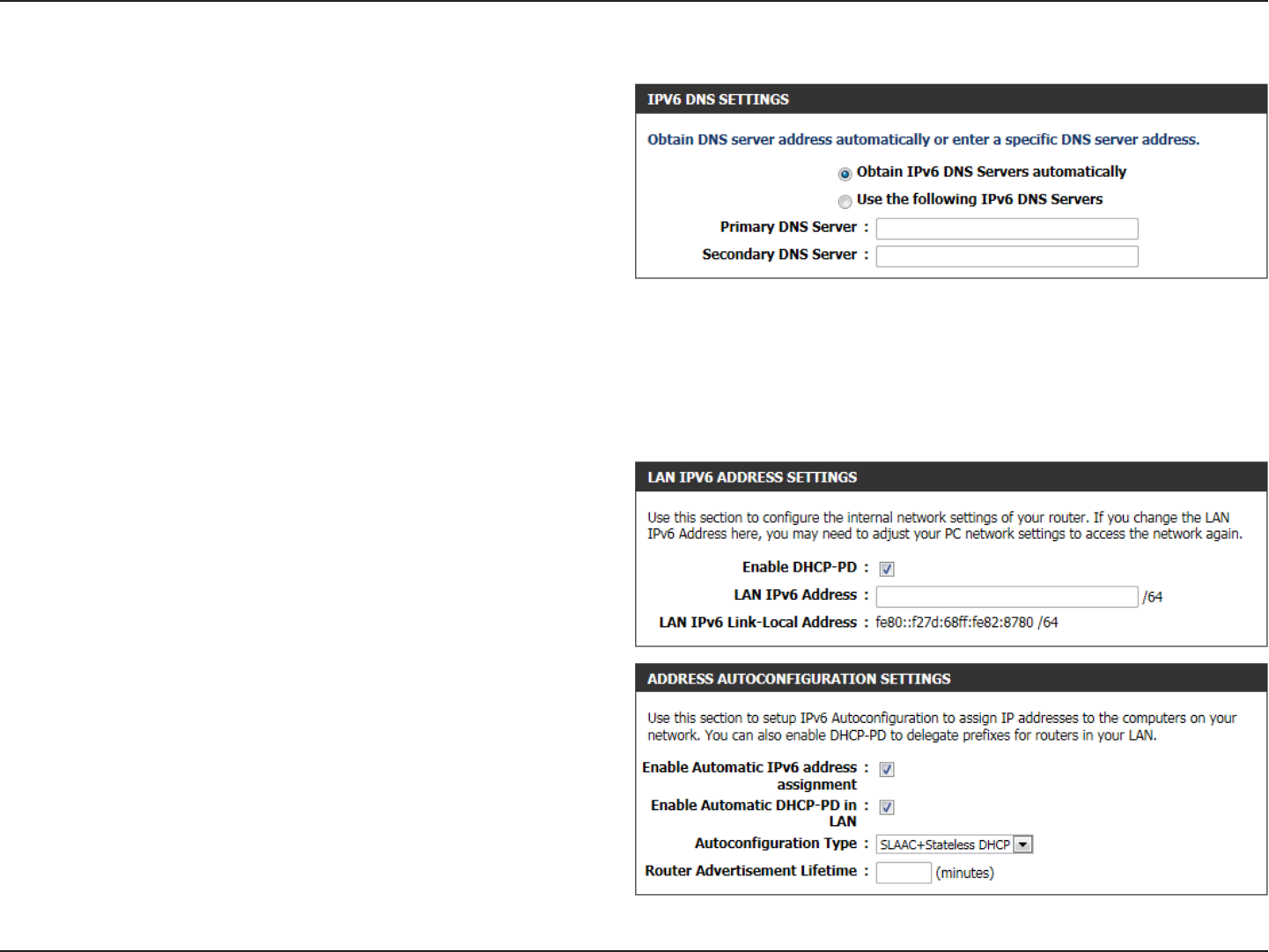
40D-Link DIR-645 User Manual
Section 3 - Software Configuration
The following parameters will be available for configuration:
Obtain IPv6
DNS Server
automatically:
Select this option to obtain the DNS Server addresses
automatically.
Use the following
IPv6 DNS
Servers:
Select this option to manually enter the DNS Server
addresses used.
Primary DNS:
Enter the primary DNS Server address used here.
Secondary DNS:
Enter the secondary DNS Server address used here.
Use the section to configure the internal network settings of your router. The LAN IPv6 Link-Local Address is the IPv6 Address that you use to access the Web-based
management interface. If you change the LAN IPv6 Address here, you may need to adjust your PC’s network settings to access the network again. DHCP-PD can be used to
acquire a IPv6 prefix for the LAN interface.
The following parameters will be available for configuration:
Enable DHCP-PD:
Select this option to enable DHCP PD.
LAN IPv6
Address:
Enter the LAN IPv6 address used here. This address must be
in the ‘/64’ subnet.
LAN IPv6 Link-
Local Address:
Displays the LAN IPv6 Link-Local address used here.
The following parameters will be available for configuration:
Enable Automatic
IPv6 address:
The user can tick this option to enable the auto-configuration
feature.
Enable Automatic
DHCP-PD in LAN:
Tick this option to enable the automatic DHCP-PD on the
LAN.
Autoconfiguration
Type:
The user can select the auto-configuration type used here.
Router
Advertisement
Lifetime:
This option is only available when the auto-configuration
type is set to Stateless. Enter the router advertisement
lifetime value used here.










