User's Manual
Table Of Contents
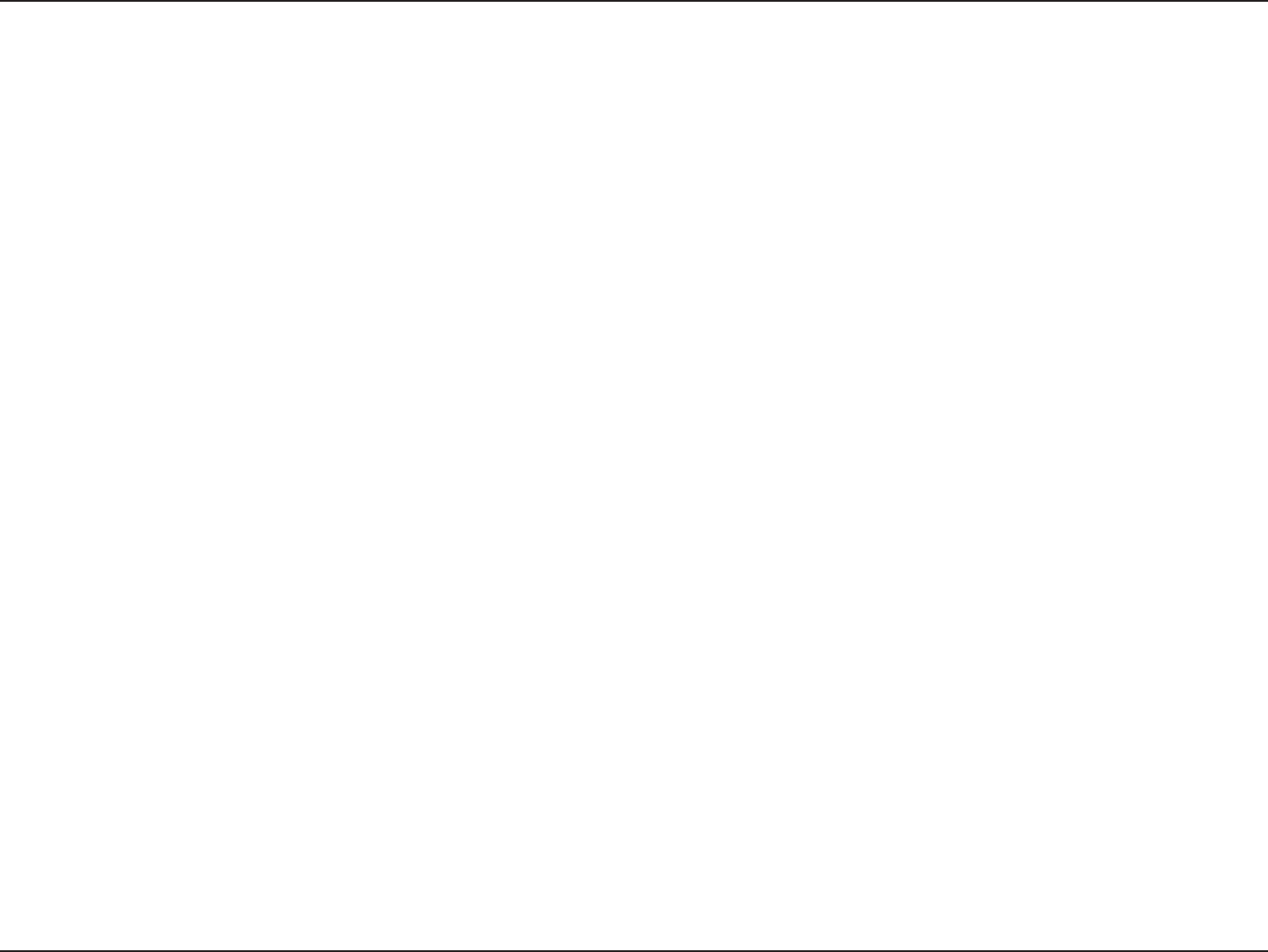
9D-Link DIR-645 User Manual
Section 3 - Software Configuration
Setup Category
In the Setup Category users will be able to configure features that are essential to the
functionality of this router.
The pages found in the Setup Category are:
Internet: On the Internet page, users can configure the method this router uses to
connect to the Internet. There are two types of configuration methods to choose from,
the Internet Connection Setup Wizard and the Manual Internet Connection Setup.
Wireless Settings: On the Wireless Settings page the user can configure the
Wireless settings for this device. There are 3 ways to configure the Wireless connection
on this router. Firstly, the user can choose to make use of the quick and easy Wireless
Connection Setup Wizard. Secondly, the user can choose to make use of the Wi-Fi
Protected Setup. Lastly, the user can configure the Wireless settings manually.
Network Settings: On the Network Settings page the user can configure the internal
network settings of the router and also be able to configure the built-in DHCP server
to assign IP addresses to computers on the network. The IP address that is configured
here is the IP address that is used to access the Web-based management interface. If
you change the IP address in this section, you may need to adjust your PC’s network settings to access the network again.
IPv6: On the IPv6 page, the user can configure the IPv6 connection type. There are two ways to set up the IPv6 Internet connection. You can use the Web-based IPv6 Internet
Connection Setup Wizard, or you can manually configure the connection.










